Advanced ethernet communication settings, Advanced, Ethernet communication settings – Grass Valley UniConfi NVISION Series v.2.1 User Manual
Page 36
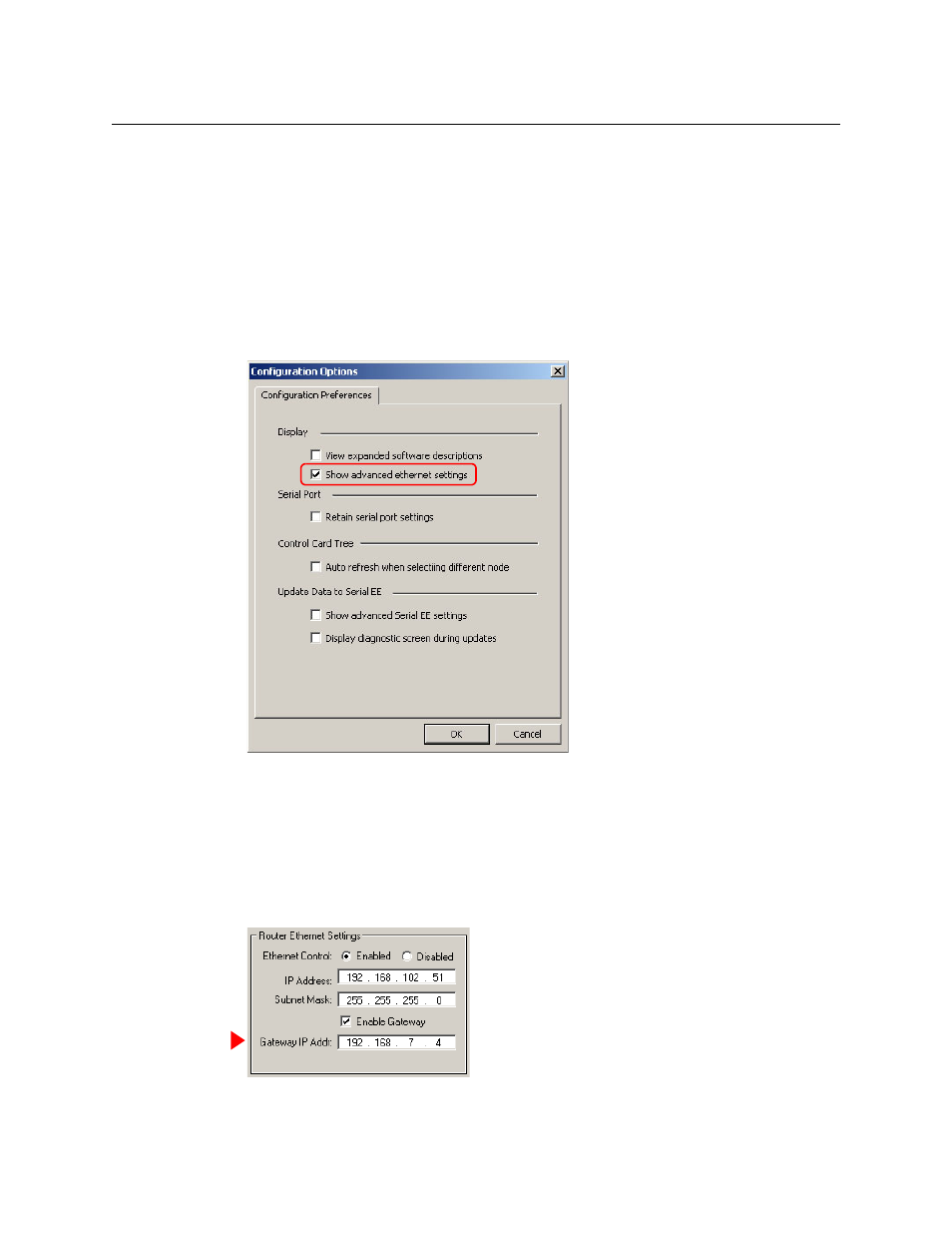
24
Communication
Communication
Advanced Ethernet Communication Settings
If your routers are on an Ethernet network, you can create a gateway to other sites. A gateway is
a device, with an IP address, through which devices on one network can access devices on
another network. For example, several facilities in different geographical locations can use a
gateway to communicate with routers at another facility.
In UniConfig, you can assign a gateway address to each control card. Thus, you can control
access to control cards on an individual basis.
The advanced Ethernet option enables the use of gateway IP addresses.
1 From the ‘Tools’ menu, select ‘Options’. The ‘Configuration Options’ dialog appears:
A different ‘Configuration Options’ dialog appears if you have the ‘Connections’ window
open. If that occurs, close the ‘Connections’ window and re-issue the ‘Options’ command
from the ‘Tools’ menu.
2 Check the ‘Show Advanced Ethernet settings’ check box.
3 Click OK to save changes and close the dialog.
4 The ‘Configuration’ window now displays gateway settings in its ‘Router Ethernet Settings’
section:
5 It is now your option to enable, and specify, the IP address of a gateway.
