Installation, Preparing for installation, 4 installation – Grass Valley UniConfi NVISION Series v.2.1 User Manual
Page 25: Chapter 4, Topics
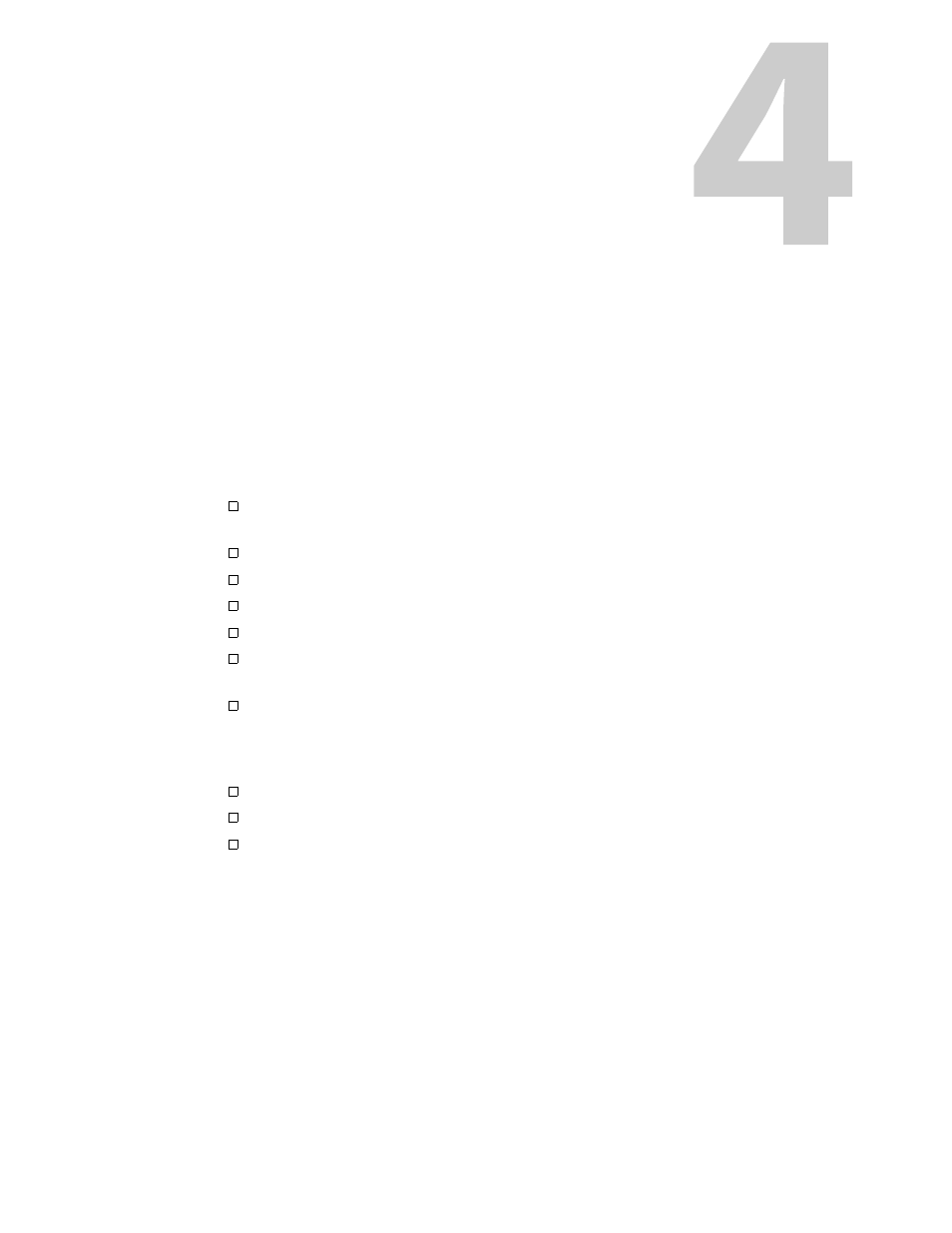
13
Installation
Chapter 4 provides installation instructions.
Topics
Preparing for Installation . . . . . . . . . . . . . . . . . . . . . . . . . . . . . . . . . . . . . . . . . . . . . . . . . . . . . . . . . . . . . . . . . 13
Installing UniConfig . . . . . . . . . . . . . . . . . . . . . . . . . . . . . . . . . . . . . . . . . . . . . . . . . . . . . . . . . . . . . . . . . . . . . . 14
Preparing for Installation
You will need a PC with the following features to use UniConfig:
You will need the following items to use UniConfig:
Windows® 2000, Windows XP Professional,® or Windows 7.® UniConfig does not run
under any version of the Macintosh or Linux operating system.
A late model Pentium-class processor, such as a Pentium III (or later) or an AMD Athlon.
At least 90
MB of disk space.
A CD drive.
256
MB or more RAM.
At least one RS-232 serial port capable of running at 38400 bps or more. Note that many
USB-to-serial adapters do not function correctly at higher Baud rates.
A 10/100baseT Ethernet port that can use a fixed IP address on the same network as your
NVISION series routers.
100
Mb/s Ethernet switch with at least 4 ports.
Ethernet cables (category 5 or better).
Straight-through RS-232 serial cable.
