Logging modes – Grass Valley UniConfi NVISION Series v.2.1 User Manual
Page 138
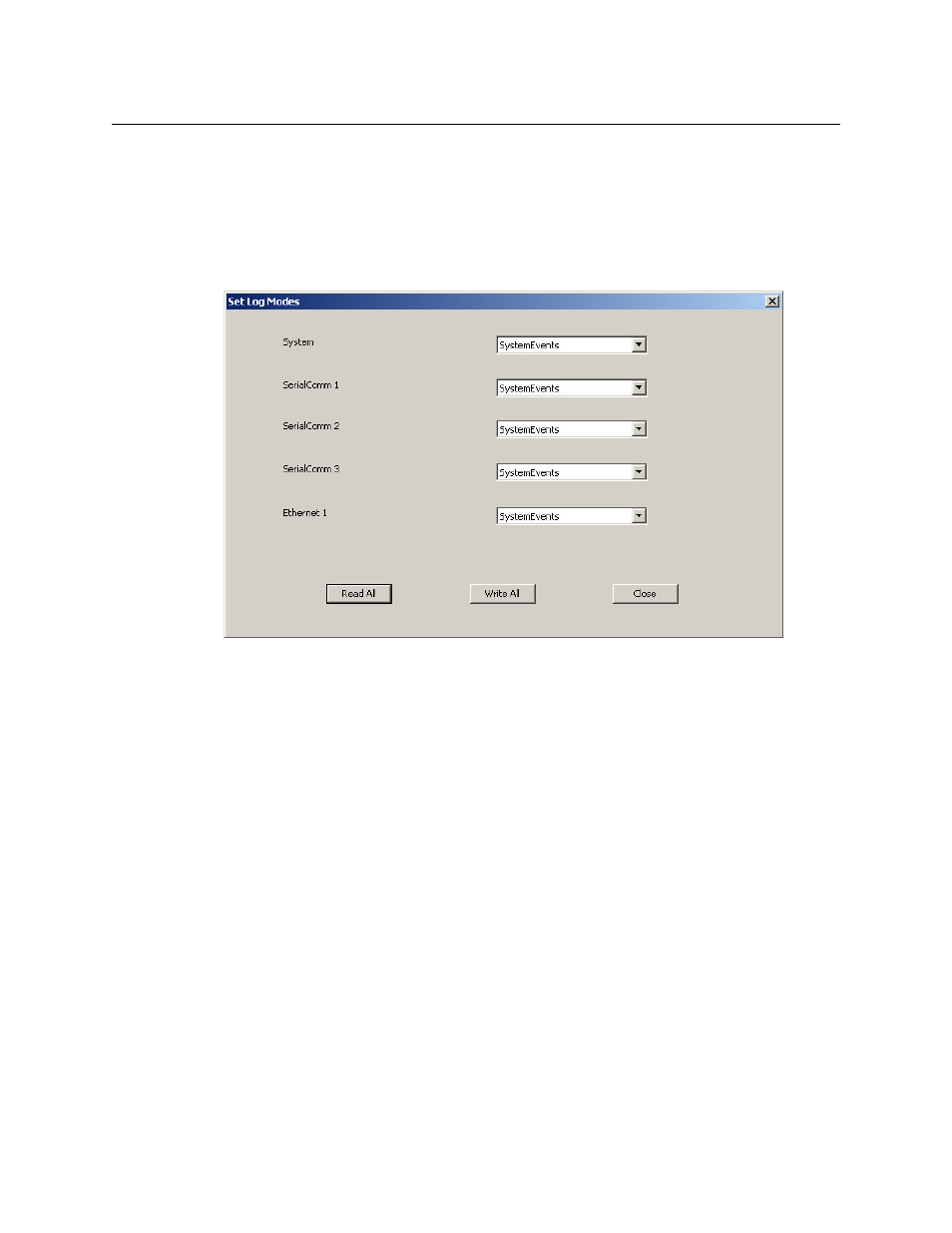
126
Logs
Logs
Logging Modes
You can set the logging levels for several components of the router.
Click the ‘Set Log Modes’ button to set the logging level for system events, serial control events,
and Ethernet control events. The ‘Set Log Modes’ dialog initially does not show the logging
levels. Click the ‘Read All’ button to obtain the current logging levels in the current MCPM. The
‘Set Log Modes’ dialog appears:
The 5 router event categories are
•
System
•
Serial Comm 1, 2, 3
•
Ethernet 1
For each of these components, you can choose a logging level, which controls when events are
logged and with what kind of detail. These are the 7 logging levels, in increasing levels of
severity and detail:
None
Log no events.
Errors
Log only errors.
Warnings
Log warnings and errors.
System events
Log warnings, errors, and system-level events.
Transactions
Log warnings, errors, system events, and all messages between system
components.
All events
Log all events.
Debug
Log all events and provide debugging information.
All event categories are recorded in the same log, in order of occurrence.
If you change any of the logging levels, click ‘Write All’ to send the change to the control card.
Click ‘Close’ to return to the ‘Logs’ page.
