Network basics – Grass Valley UniConfi NVISION Series v.2.1 User Manual
Page 22
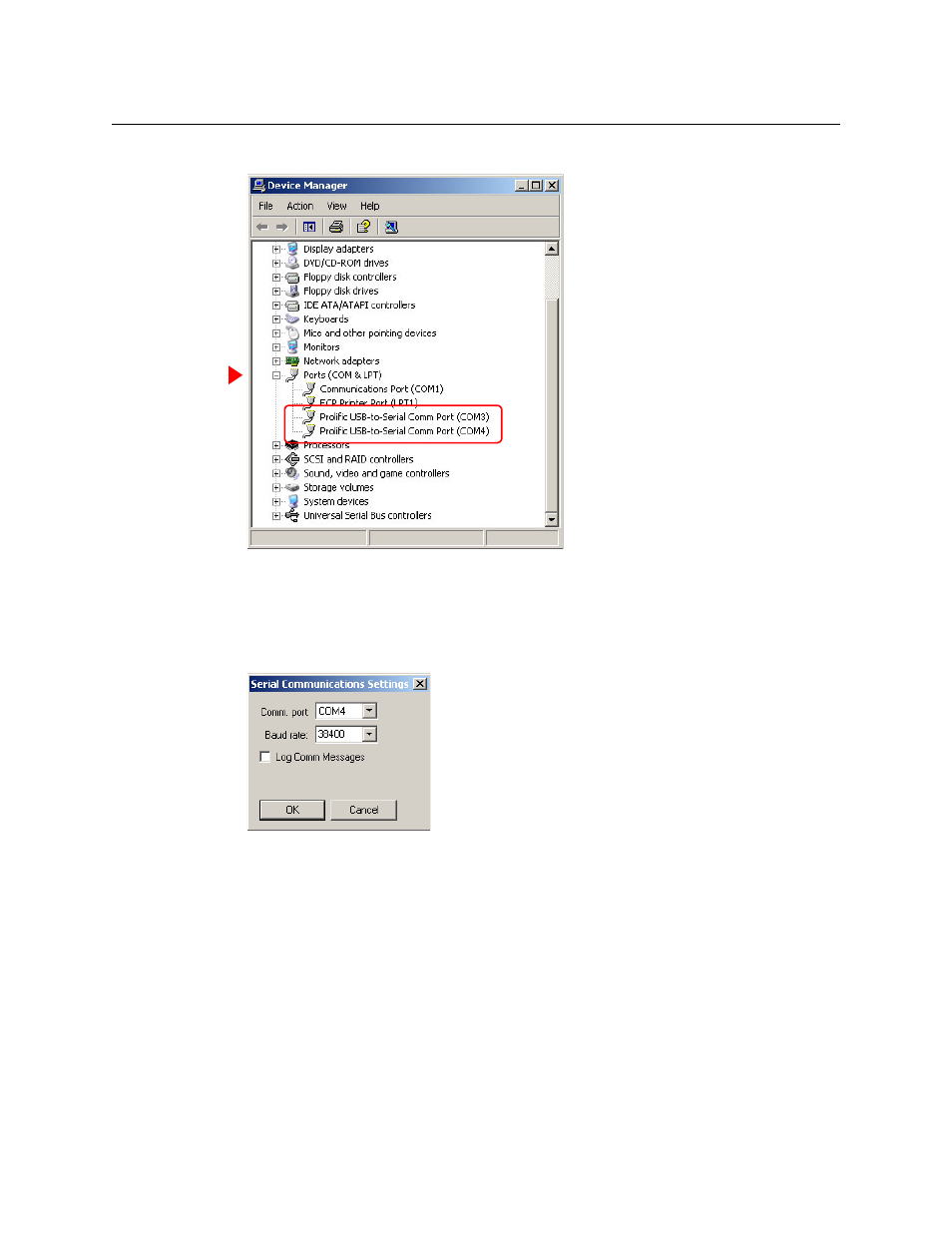
10
Configuration Basics
Configuration Basics
Click the ‘Device Manager’ button. The ‘Device Manager’ window opens:
2 Locate, and expand, the ‘Ports (COM & LPT)’ entry. You should see entries listing the COM
ports that are associated with USB ports. (The window details and the nomenclature might
differ if you are using Windows 7 or a driver from a different supplier.)
3 In UniConfig’s ‘Serial Communications Settings’ dialog, choose one of those ports as the
COM port:
Network Basics
For devices to communicate over Ethernet, all devices must reside on the same subnet or have
access to the subnet through a gateway.
Each control card on an NV9000 router network must have a unique IP address.
An IP address is a 32-bit number divided into two portions, one identifying the subnet and the
other specifying the address of a device within the subnet. A subnet mask specifies where in the
IP address the division occurs.
An IP address is usually represented by four 8-bit values (octets) written in decimal. The typical
IP address for a router in an NV9000 system is
192.168.1.nnn
where nnn ranges from 1 to 254
