Troubleshooting problems, Chapter 4 – Grass Valley K2 Summit Client Service Manual Nov.23 2009 User Manual
Page 75
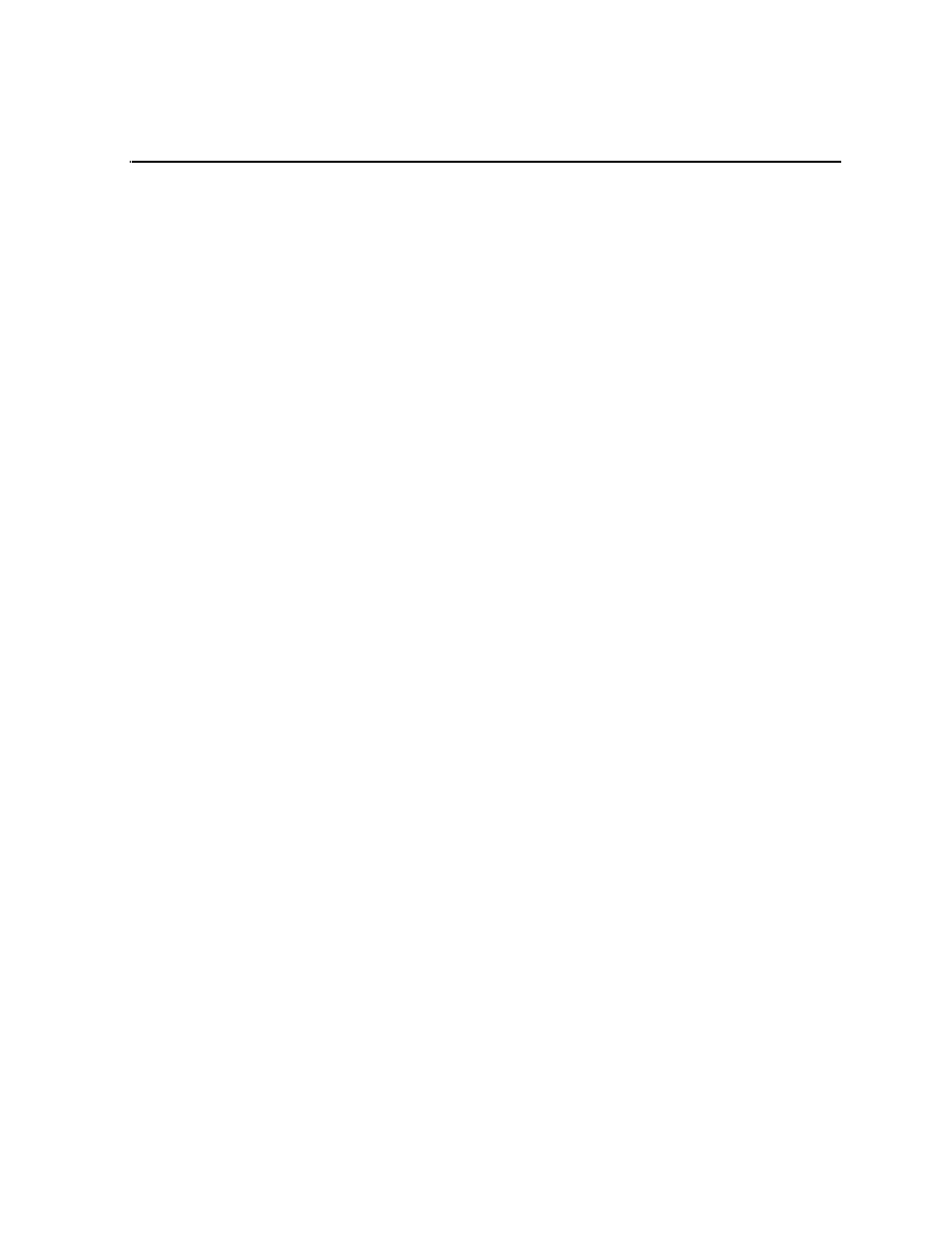
12 October 2009
K2 Summit Production Client Service Manual
75
Chapter
4
Troubleshooting problems
If you think there is something wrong (broken) with your K2 client system, go
through the following preliminary steps:
•
“Step 1: Check configurations” on page 76
•
“Step 2: Check connections and external equipment” on page 76
•
“Step 3: Check system status messages” on page 76
•
“Step 4: Identify problems using the startup sequence” on page 76
Then use the following topics to troubleshoot specific problem areas:
•
“Shutdown/restart problems” on page 78
•
“Checking external equipment” on page 79
•
“Power connection sequence” on page 79
•
•
•
“K2 Summit Client system startup” on page 80
•
“Windows startup problems” on page 81
•
“Codec board problems” on page 81
•
“Power supply problems” on page 82
•
•
•
“Timecode problems” on page 84
•
“Operational problems” on page 85
•
•
•
