Compactflash indicators, System beep codes – Grass Valley K2 Summit Client Service Manual Nov.23 2009 User Manual
Page 40
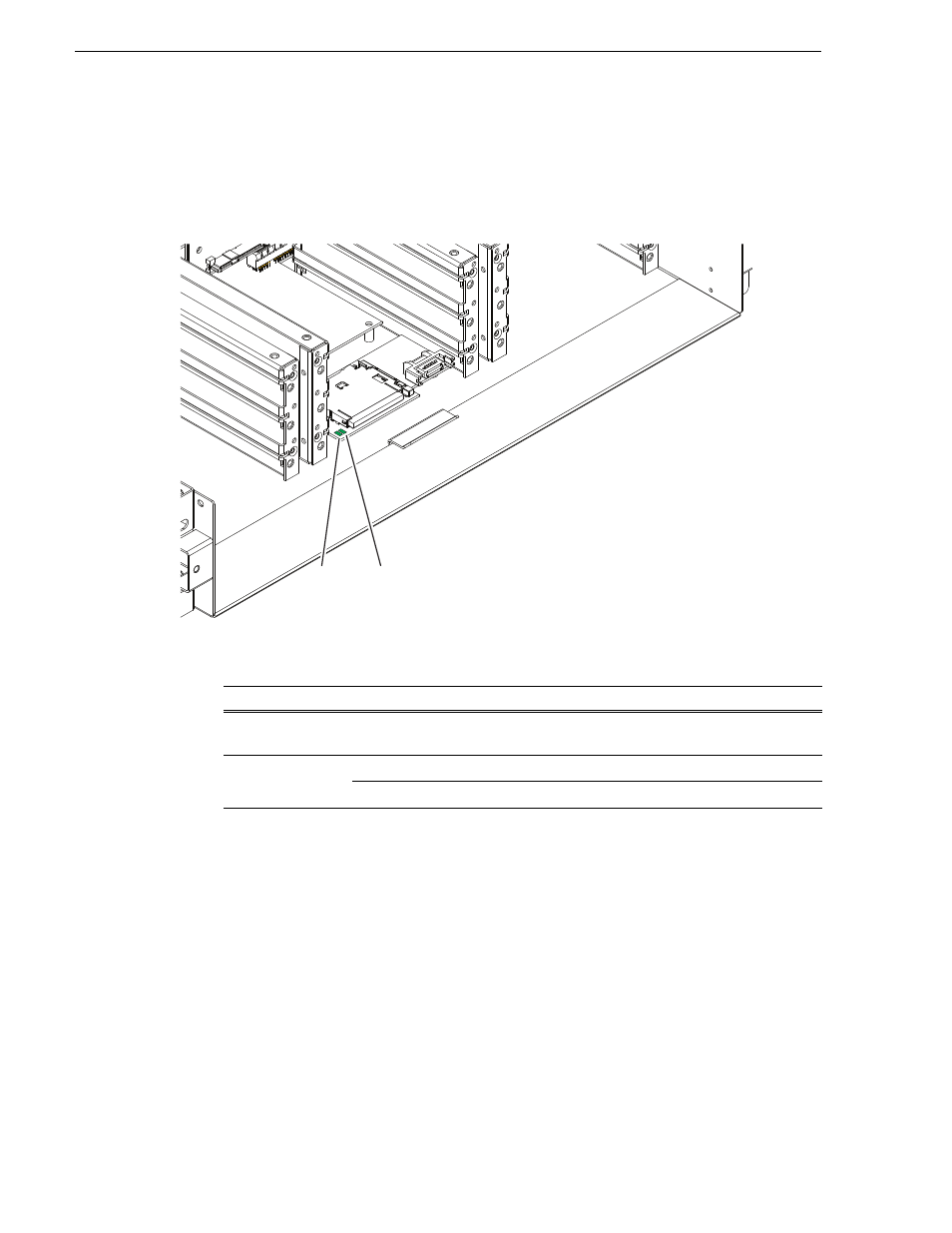
40
K2 Summit Production Client Service Manual
12 October 2009
Chapter 1 Product Description
CompactFlash indicators
You must remove the front bezel assembly to see these LEDs. There are two LEDs
next to the CompactFlash.
Interpret the LEDs as follows:
System beep codes
When you start up the K2 Summit Client by pressing the standby switch or by doing
a Windows operating system restart, the CPU module might emit two short beeps.
Otherwise, if there are no errors present, the K2 Summit Client does not emit any
audible beeps.
When an error occurs during Power On Self Test (POST), the BIOS displays a POST
code that describes the problem. The BIOS might also issue one or more beeps to
signal the problem. This indicates a serious error and it is likely that the carrier module
must be replaced. Contact Grass Valley Support.
LED
LED state
Status Condition
Access
Green flickering
Data access is underway on the CompactFlash
media
Media
Green On
The CompactFlash media is plugged in
Off
There is no CompactFlash media plugged in
Media
Access
