Services on an shared storage k2 summit client – Grass Valley K2 Summit Client Service Manual Nov.23 2009 User Manual
Page 63
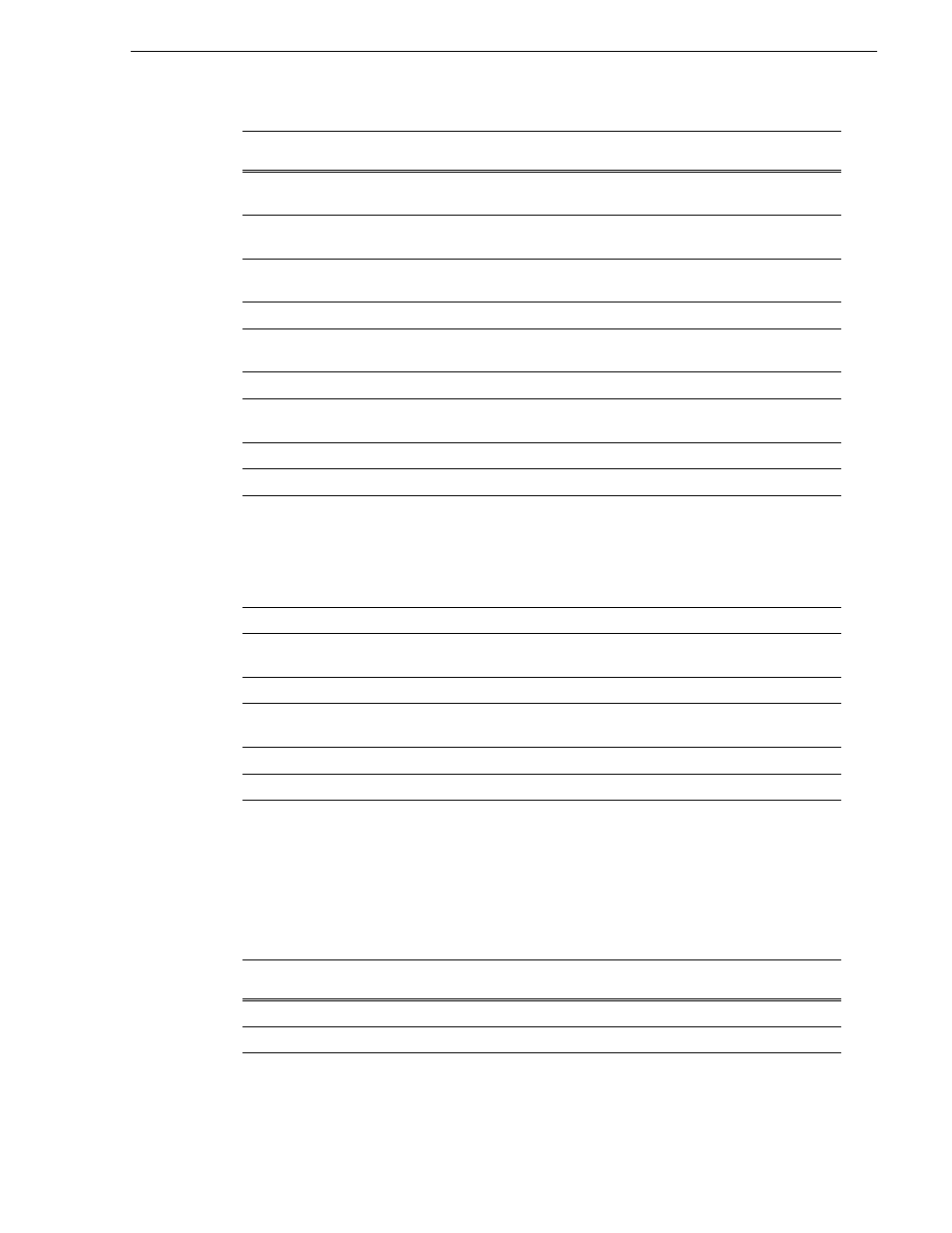
12 October 2009
K2 Summit Production Client Service Manual
63
Services on an shared storage K2 Summit Client
Services on an shared storage K2 Summit Client
When a shared storage (SAN) K2 Summit Client is operating normally, in the
Services control panel services appear as follows:
Grass Valley Catch Server Monitor
Host
—
Manual
Used with Capture Service features.
Grass Valley File-Import Watcher
Service
—
Manual
Used with the HotBin feature.
Grass Valley FTP Daemon
Started
Manual
Started by Status Server service on
stand-alone storage models
Grass Valley Host File Service
Started
Automatic
—
Grass Valley K2 Config
Started
Automatic
Not used on stand-alone storage K2
Summit Client
Grass Valley MegaRaid Server
—
Manual
—
Grass Valley Pathfire Bin
—
Automatic
Used with the K2 Pathfire Capture
Service feature.
Grass Valley RTS Config Service
Started
Automatic
—
Grass Valley Storage Utility Host
Started
Automatic
—
Grass Valley System Status Server
Started
Automatic
At startup the Status Server service
makes sure the following services
are started:
-AMP TCP Service
-AppService
-FTP Daemon
Grass Valley Transfer Queue Service
Started
Automatic
—
K2 Dyno Server Service
Started
Automatic
Present only if K2 Dyno Server is
installed.
Metadataservice
Started
Manual
—
Microsoft iSCSI Initiator Service
Started
Automatic
Not used on a stand-alone storage
K2 Summit Client
Sabretooth License Server
Started
Automatic
—
Sabretooth Protocol Service
Started
Automatic
—
a.
With SNFS version 3.5, this is the only service. Previous versions had StorNext File System service and
StorNext File System RPC Port Mapper service.
Service
Status
Startup
Type
Comments
CvfsPM
a
Started
Automatic
—
Grass Valley AppService
Started
Automatic
Depends on Status Server service
Service
Status
Startup
Type
Comments
