Submenus overview, Brightness setting, Figure 67. brightness setting submenu – Grass Valley 3-CCD CameraMan User Manual
Page 96: Table 39. brightness settings
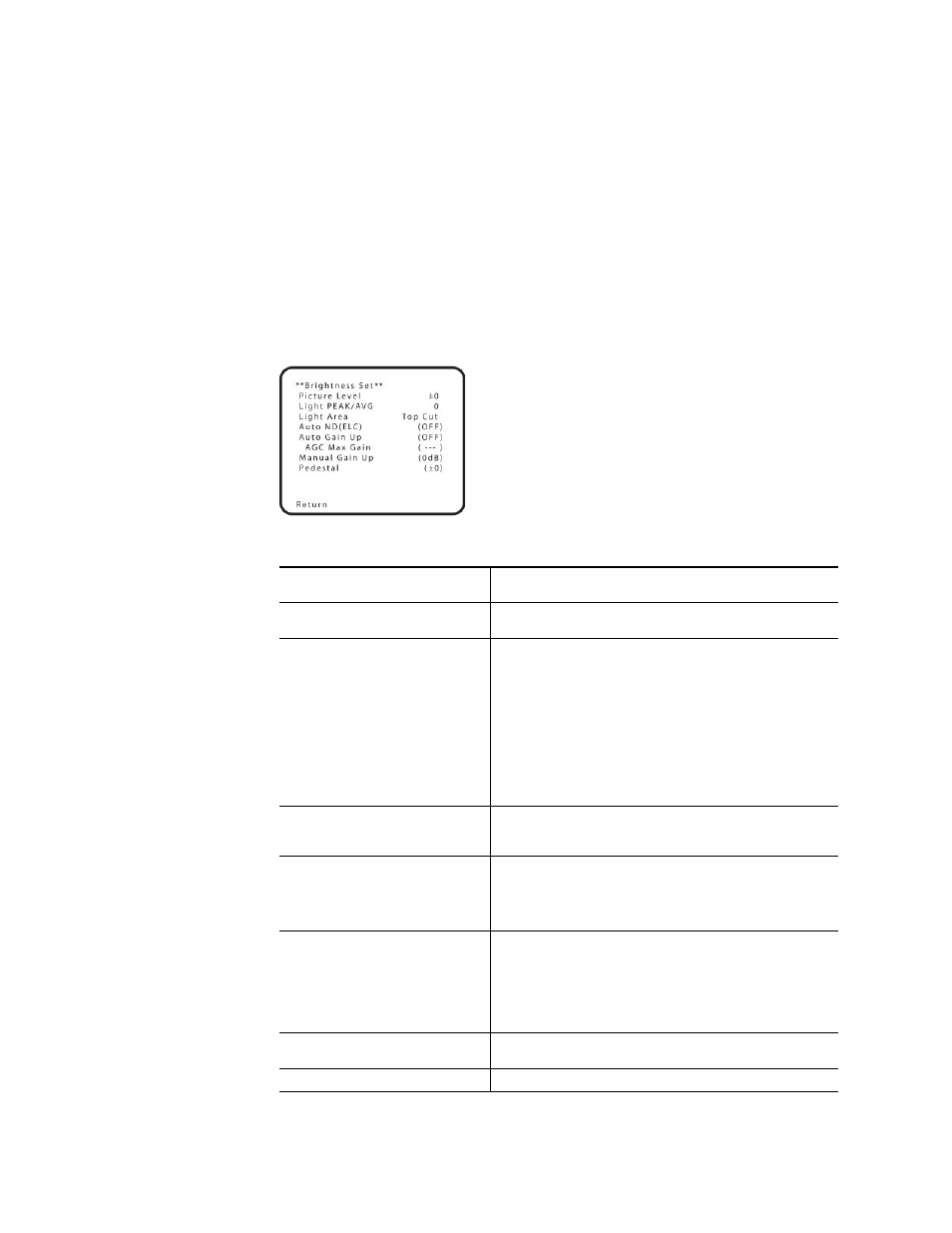
96
CameraMan Installation and Operation Manual
Appendix K — CPT-2018-A3DSP On-Screen Menus
Submenus Overview
The submenus on page 96 through page 98 are for the Halogen Mode, Flu-
orescent Mode, and Outdoor Mode on the PAL version of the 4:3/16:9 Swit-
chable 3-CCD Digital Camera. Refer to page 99 through [cross-reference]
for the User Mode submenus.
Brightness Setting
Figure 67. Brightness Setting Submenu
Table 39. Brightness Settings
A.Iris Level
(-50 to +50) Convergence level of AUTO IRIS/AUTO GAIN UP/AUTO ND
(ELC) can be adjusted.
A.Iris PEAK/AVG
(P50 to A50) The ratio of AUTO IRIS/AUTO GAIN UP/AUTO ND (ELC)
detected peak to average can be adjusted within a predetermined range.
A.Iris Area
A photometric measurement method can be selected for AUTO IRIS/
AUTO GAIN UP/AUTO ND (ELC).
All: All the screen area is measured.
Centre: The screen is measured mainly in the centre area, about one-third
of both the top and bottom and one-third of both the right and left por-
tions of the screen are excluded from measurement.
Top cut: About one-third of the top part of the screen is excluded from
measurement.
BTM cut: About one-third of the bottom portion of the screen is excluded
from measurement.
R/L cut: About one third of both the right and left portions of the screen
are excluded from measurement.
Auto ND (ELC)
ON: The electronic shutter is controlled to automatically adjust the lumi-
nance.
OFF: Luminance is not automatically adjusted by the electronic shutter.
Auto Gain Up
LOW: The Auto Gain Up control with a maximum gain increase of about
18 dB adjust the luminance automatically.
HIGH: The Auto Gain Up control with a maximum gain increase of about
30 dB operates.
OFF: No auto gain up takes place. (Gain can be increased manually.)
Manu Gain UP
Manual setting is possible only when the Auto Gain Up control is in the
OFF position.
0 dB: 0 dB should be selected in normal cases.
1 dB to 30 dB: Use this range if sufficient video output cannot be obtained
even when the lens iris is opened in shooting dark scenes.
N/Eye (Night Eye): Use this mode if sufficient video output cannot be
obtained even if 30 dB gain up should be selected.
Pedestal
(-30 to +30) The black level (pedestal) of the luminance (Y) signal can be
set. Used in adjusting the black levels of two or more cameras.
Contrast (Gamma)
(Low, Mid, High) Contrast can be adjusted to any of three levels.
