Other settings overview, Figure 57. other settings submenu, Table 30. other settings – Grass Valley 3-CCD CameraMan User Manual
Page 83
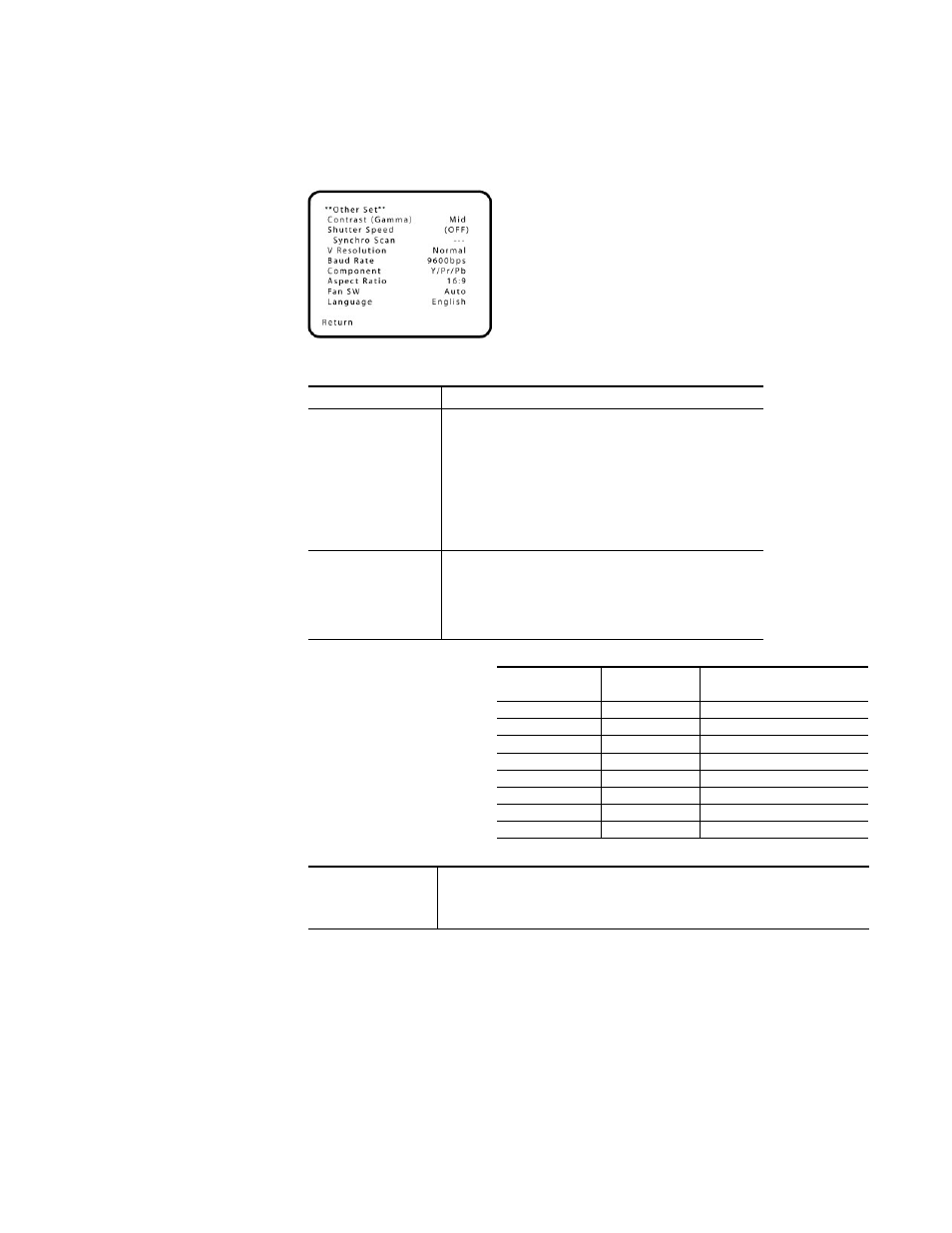
CameraMan Installation and Operation Manual
83
Submenus Overview
Other Settings Overview
Figure 57. Other Settings Submenu
Table 30. Other Settings
Contrast (Gamma)
(Low, Mid, High) Contrast can be adjusted to any of three levels.
Shutter Speed
OFF: Electronic shutter is turned off.
1/100, 1/250, 1/500, 1/1000, 1/2000, 1/4000, 1/10000: Elec-
tronic shutter operates at one of these speeds as selected.
S/Scan (Synchro Scan): Electronic shutter operates at the speed set
with the Synchro Scan setting.
Auto ND: Electronic shutter is controlled to automatically adjust the
luminance.
*Flickering may increase at Auto ND under fluorescent lights.
*Auto ND is automatically selected if Auto ND (ELC) setting is set to
ON.
Synchro Scan
(60.34 Hz to 15.75 kHz) This setting is possible only when the
Shutter Speed setting is at S/Scan. Horizontal bar noise can be
reduced by synchro-scan adjustment in shooting workstation
scenes, for example.
*For luminance settings at each shutter speed and synchro-scan
shutter speed, refer to the following table.
Shutter
Speed
Synchro-
scan
Required luminance
ratio
OFF
-
1
1/100
100.3 Hz
2
1/250
250.0 Hz
4
1/500
492.2 Hz
8
1/1000
984.4 Hz
16
1/2000
1.969 kHz
32
1/4000
3.938 kHz
64
1/10000
7.875 kHz
160
V Resolution
Normal: Normal image. (CCD storage will be by field storage.)
Fine: Vertical resolution increases. (Vertical resolution is raised without increasing residual
images by frame storage and electronic shutter.) Normal is recommended for general use
because sensitivity will decrease at the Fine setting.
