Other settings, Figure 63. other settings submenus, Table 36. other settings – Grass Valley 3-CCD CameraMan User Manual
Page 89: Initial settings
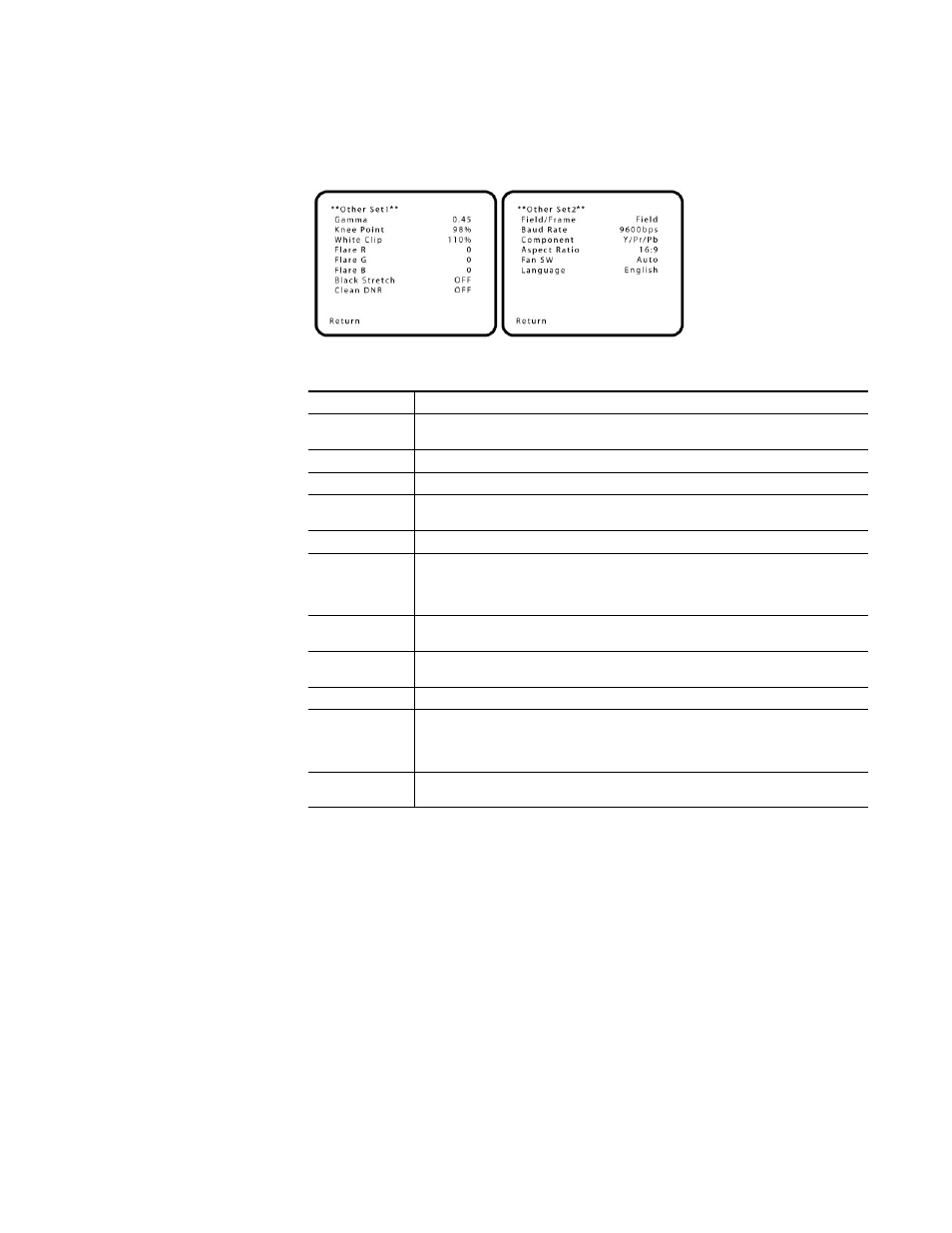
CameraMan Installation and Operation Manual
89
Initial Settings
Other Settings
Figure 63. Other Settings Submenus
Initial Settings
In case of the wrong setting in any use mode, take the following steps to
return to the initial settings.
1.
Select [Initialize Data] on the main menu screen of each Use Mode.
Press the YES/ABC switch, then the [Initialize Data] screen shows for
about 10 seconds.
2.
Press the YES/ABC switch within about 10 seconds to return to the
initial settings, the existing settings are initialized, and the camera
returns to main menu
Table 36. Other Settings
Gamma
(0.35 to 0.55) Gamma correction level can be set.
Knee Point
88% to 98%: The level of video signals subject to knee (knee point) can be set.
Dynamic: Knee level is automatically adjusted according to the scene.
White Clip
(95% to 110%) The peak level of video signals to be white-clipped can be set.
Flare R/G/B
(0 to 100) Flare correction level can be adjusted.
Black Stretch
Black stretch to correct the suppression of black portions at low luminance can be set to ON or
OFF.
Clean DNR
(OFF, Low, High) This enables the clean DNR effect to be selected.
Field/Frame
Field: CCD storage will be by field storage.
Frame 1: Vertical resolution increases in frame storage.
Frame 2: Vertical resolution is raised without increasing residual images by frame storage and
electronic shutter.
Baud Rate
(1200bps, 2400bps, 4800bps, 9600bps) This setting is to select a communication speed in con-
trolling the camera from the computer.
Component
This enables RGB, Y/Pr/Pb or Y/C to be selected as the component signals which are to be out-
put from the I/F REMOTE connector.
Aspect Ratio
Aspect ratio can be selected from 16:9 or 4:3.
Fan SW
OFF: Select this setting to stop the fan when its operating sound is found to be bothersome in a
studio or other such environment.
Auto: The temperature is detected automatically, and the fan starts operating when the tempera-
ture exceeds approx. 95
o
F (35
o
C)
Language
English: Menu screen is displayed in English.
Japanese: Menu screen is displayed in Japanese.
