Configure ask location: smartbin encoder, Configure media frame core ask: smartbin encoder, Configure smartbin encoder control – Grass Valley Aurora Browse v.6.0b Installation User Manual
Page 65: Smartbin encoder stage, This page configures the smartbin encoder
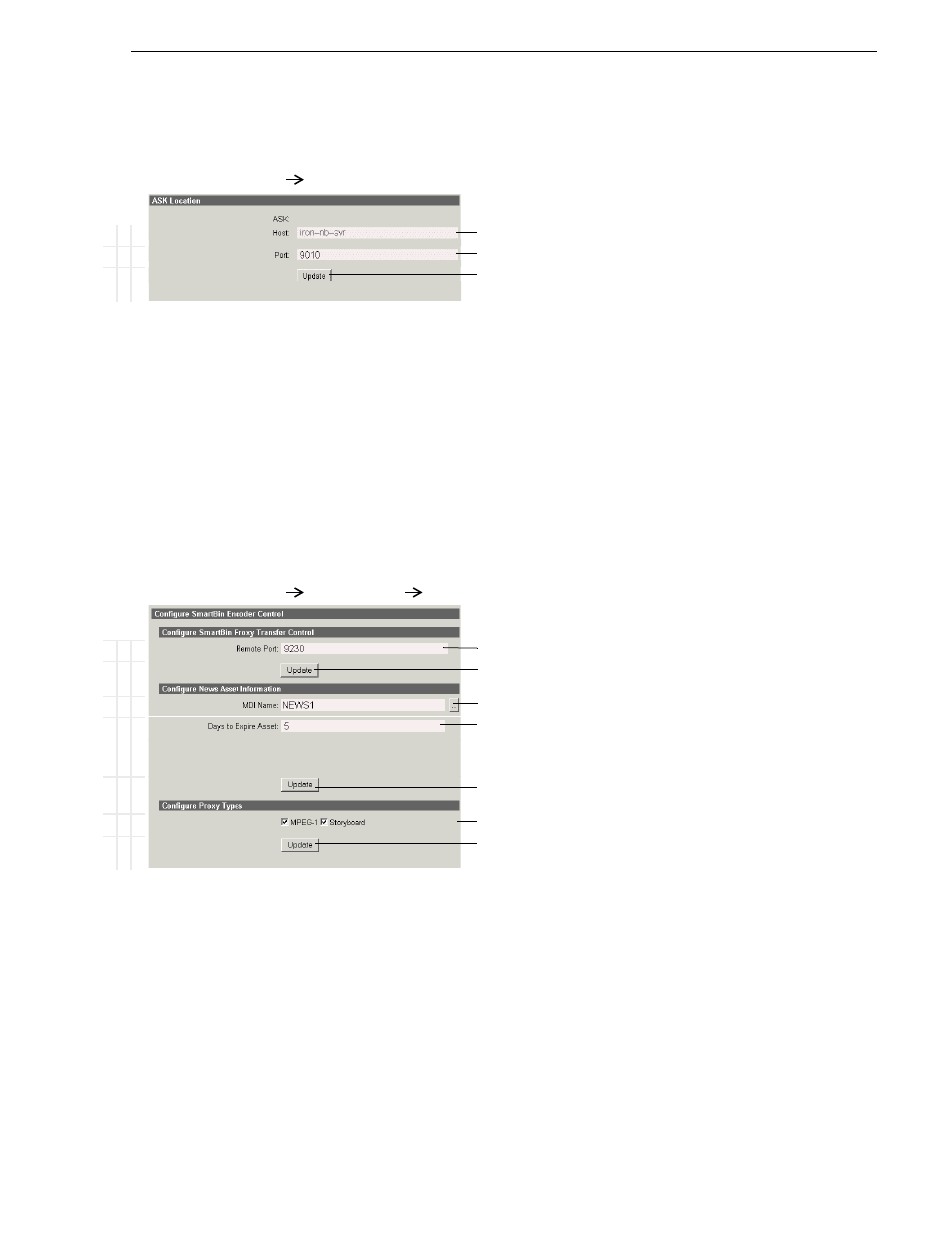
September 22, 2006
Aurora Browse Installation and Configuration Guide
65
SmartBin encoder stage
Configure ASK Location: SmartBin encoder
This page tells the SmartBin encoder where to look for the ASK service, which runs
on the MediaFrame server. The function of the ASK is to store the location of
MediaFrame components.
Configure Media Frame Core ASK: SmartBin encoder
Make sure the SmartBin encoder is registered with the ASK software component with
a logical name, as explained in
“Configure Media Frame ASK: Register components”
.
Configure SmartBin Encoder Control
This page configures the SmartBin encoder.
B
a
sic
A
d
va
nced
D
o
no
t mo
di
fy
http://root-nb-sbe-n:280
ASK Location
!
Enter the name of the MediaFrame server
!
Port 9010 is required. See
“Ports and services mapping” on page 36
.
!
Saves changes. Changes are lost if you leave the configuration page without
updating.
Always click
Update…
buttons after making changes
It is not necessary to restart a service to put these settings into effect.
B
a
sic
A
d
v
ance
d
D
o not
mo
di
fy
http://root-nb-sbe-n:280
SmartBin Encoder
SmartBin Encoder Control
!
Port 9230 is required. See
“Ports and services mapping” on page 36
.
! !
Always click
Update…
buttons after making changes
!
Select the News MDI.
!
Expired assets are purged from the system after this many days. Defines the age
of the MPEG asset after which it is automatically deleted from the system the
next time the purge rule runs. Leave blank to never expire. Refer to
.
! !
Always click
Update…
buttons after making changes
!
Select the proxy formats this SmartBin encoder creates.
! !
Saves changes. Changes are lost if you leave the configuration page without
updating
Always click
Update…
buttons after making changes
To put changes into effect, start or restart the Thomson SmartBin Proxy Transfer
service on the SmartBin encoder.
