Router gateway instructions, Prepare profile media servers – Grass Valley Aurora Browse v.6.0b Installation User Manual
Page 146
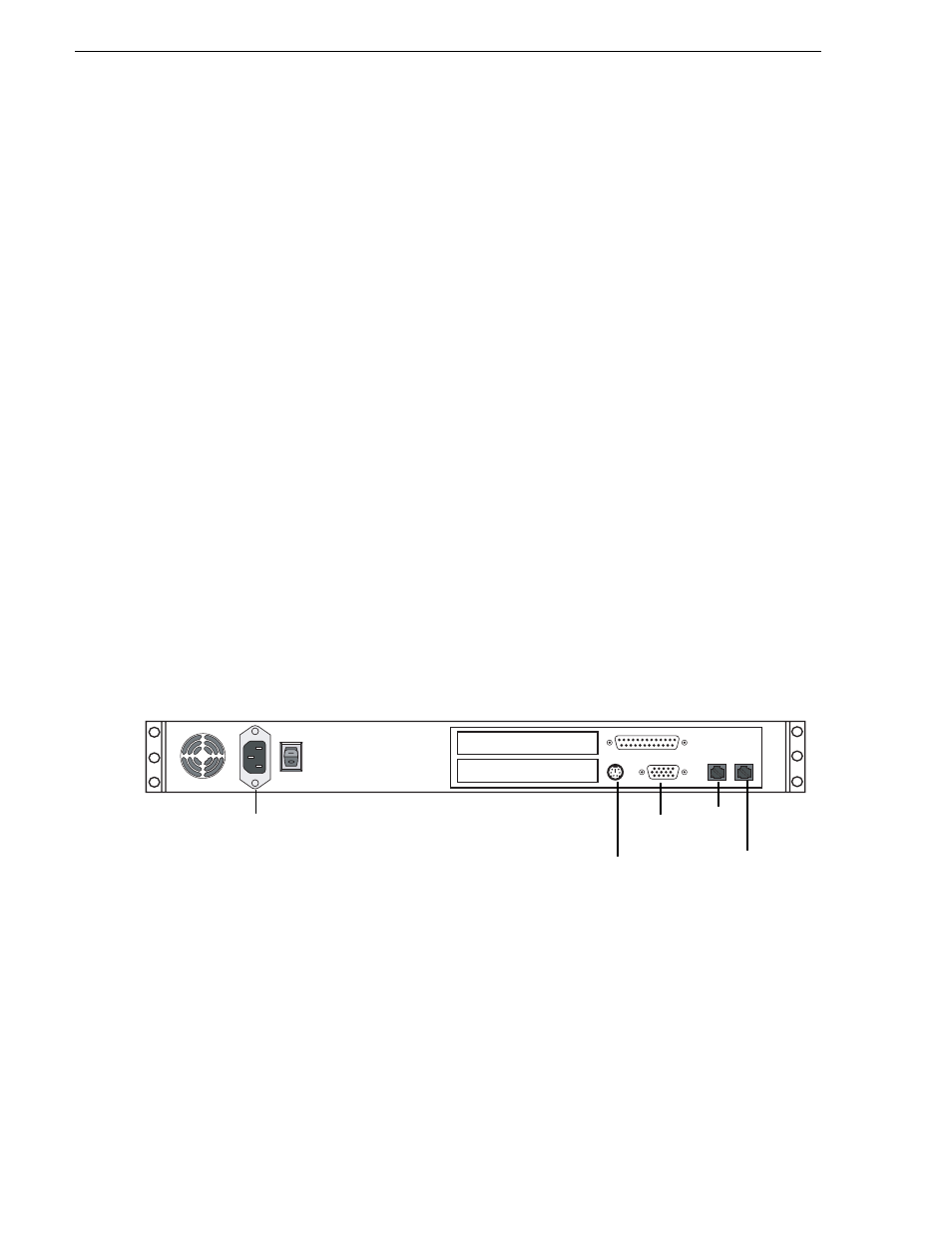
146
Aurora Browse Installation and Configuration Guide
September 22, 2006
Appendix B Legacy systems
Router Gateway instructions
The Router Gateway is the host platform for the Router Gateway Service. The system
supports SMS7000 router control and Encore router control via SMS7000 Native
Protocol over Ethernet. This device is driven from the Ingest Scheduling process on
the MediaFrame server. The Router Gateway lets Aurora Browse schedule and
control ingest services by communicating with your existing router, allowing you to
have more ingest feeds than Aurora Browse channels. The Router Gateway provides
the bridge between the Aurora Browse Network environment and the Audio/Video
Router Control environment.
The Router Gateway is an optional component of the system. Systems without a
stand-alone Router Gateway platform can install the Router Gateway software
components on another system platform, such as the MDI server.
Platform Specifications:
• Pentium 3 1Ghz or better (1 or 2 CPU)
• 256 MB RAM
• CD-ROM Drive
• Minimum 20GB Program Drive
• Windows 2000 Workstation (SP3)
• .NET Framework 1.1
• Internet Explorer 6 (SP1)
• 100Tx LAN (x2)
Cable as illustrated and as follows:
• Connect LAN port 1 to the Production network.
• Connect LAN port 2 to the network where the Router Control system can be
accessed.
Prepare Profile Media Servers
On each Profile Media Server that is to interact with the system, check the following
configurations and modify settings as necessary.
Power
LAN
VGA cable
to KVM
Keyboard/mouse
port to pigtail
to KVM
port 1
port 2
LAN
