Grass Valley Aurora Browse v.6.0b Installation User Manual
Page 26
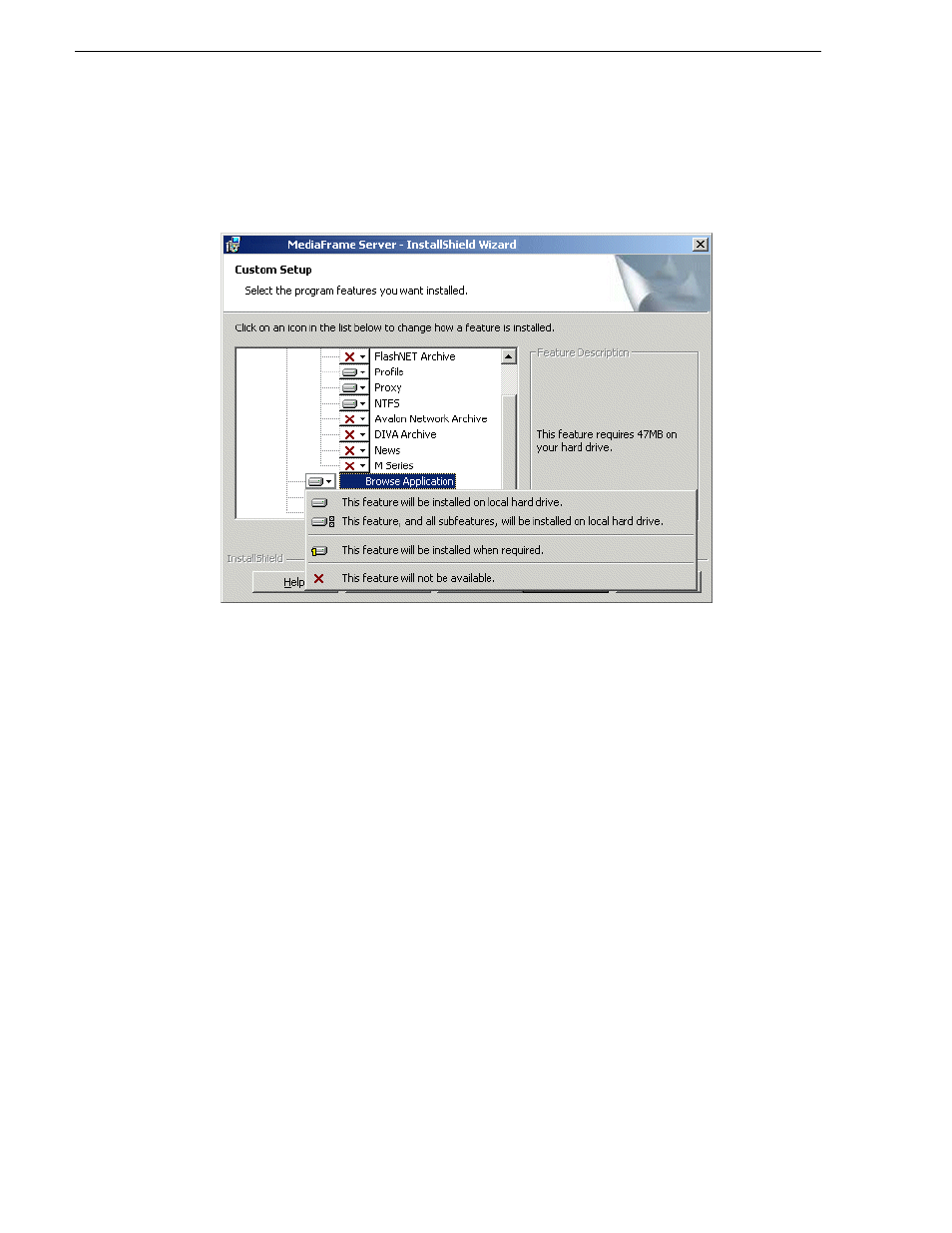
26
Aurora Browse Installation and Configuration Guide
September 22, 2006
Chapter 2 Installing Aurora Browse
To install the software components listed in the preceding table, run the MediaFrame
server install program and when you arrive at the Custom Setup screen, do the
following:
If a component that you want to install displays a red X, click the component and
select
This feature will be installed on local hard drive.
If a component that you do not want to install does not display a red X, click the
component and select
This feature will not be available
.
To upgrade Aurora Browse software from a previous version, refer to Aurora Browse
Release Notes for version-specific instructions.
NOTE: When upgrading software, read messages and respond carefully. Do not
accept the default “Yes” when prompted to delete databases.
