Establish conventions – Grass Valley Aurora Browse v.6.0b Installation User Manual
Page 35
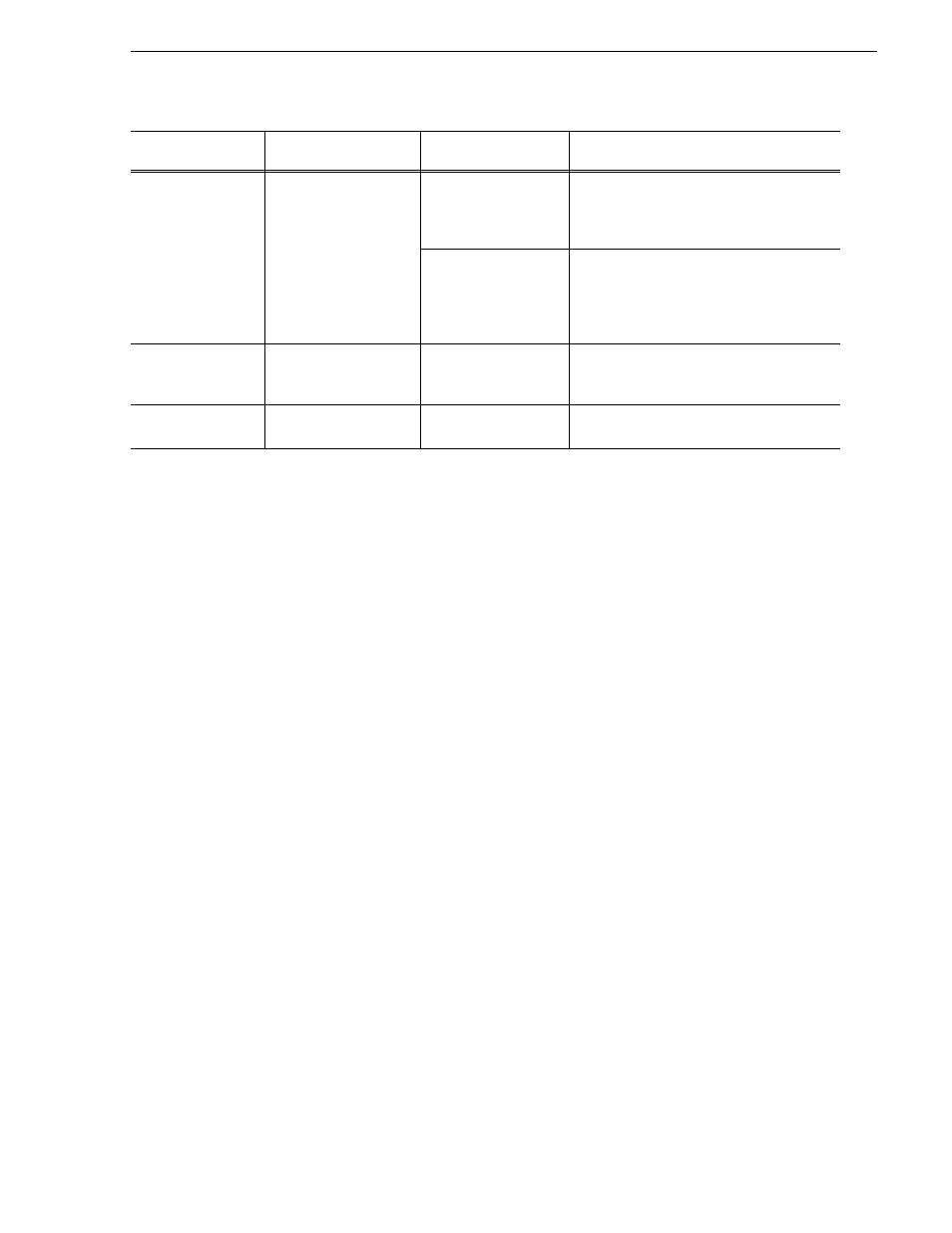
September 22, 2006
Aurora Browse Installation and Configuration Guide
35
Establish conventions
NOTE: If you are exporting EDLs to Aurora Edit, the Aurora Edit workstation
must be able to resolve the Profile MDI name (present in the EDL) to the IP address
of the Profile XP system to which the MDI connects. The recommended solution is
to map the MDI name to the Profile IP address in the Aurora Edit workstation’s
host table. Another option is to name the Profile MDI name the same as the Profile
host name, but this is only an option for systems in their initial configuration,
before any customer assets have been added.
Profile
Thomson Profile MDI
SAN1
When this MDI manages an Open SAN
system, it manages one designated Profile on
an Open SAN. One logical name per Open
SAN system is required.
PROFILE1,
PROFILE2,
PROFILE3,…
When this MDI manages a stand-alone
Profile XP system, there is one MDI for each
Profile XP. One logical name is required for
each stand-alone Profile XP system that
integrates with the system.
Proxy
Thomson Proxy MDI
PROXY1
There is but one Proxy MDI in the system. It
manages the storage locations on all the NAS
machines.
SmartBin Encoder
Thomson SmartBin
Proxy Transfer
SBE1, SBE2, SBE3…
One logical name is required for each
SmartBin Encoder.
Machine type
Service that manages
the machine
MDI/Encoder logical
name(s)
Comments
