Mediaframe stage – Grass Valley Aurora Browse v.6.0b Installation User Manual
Page 55
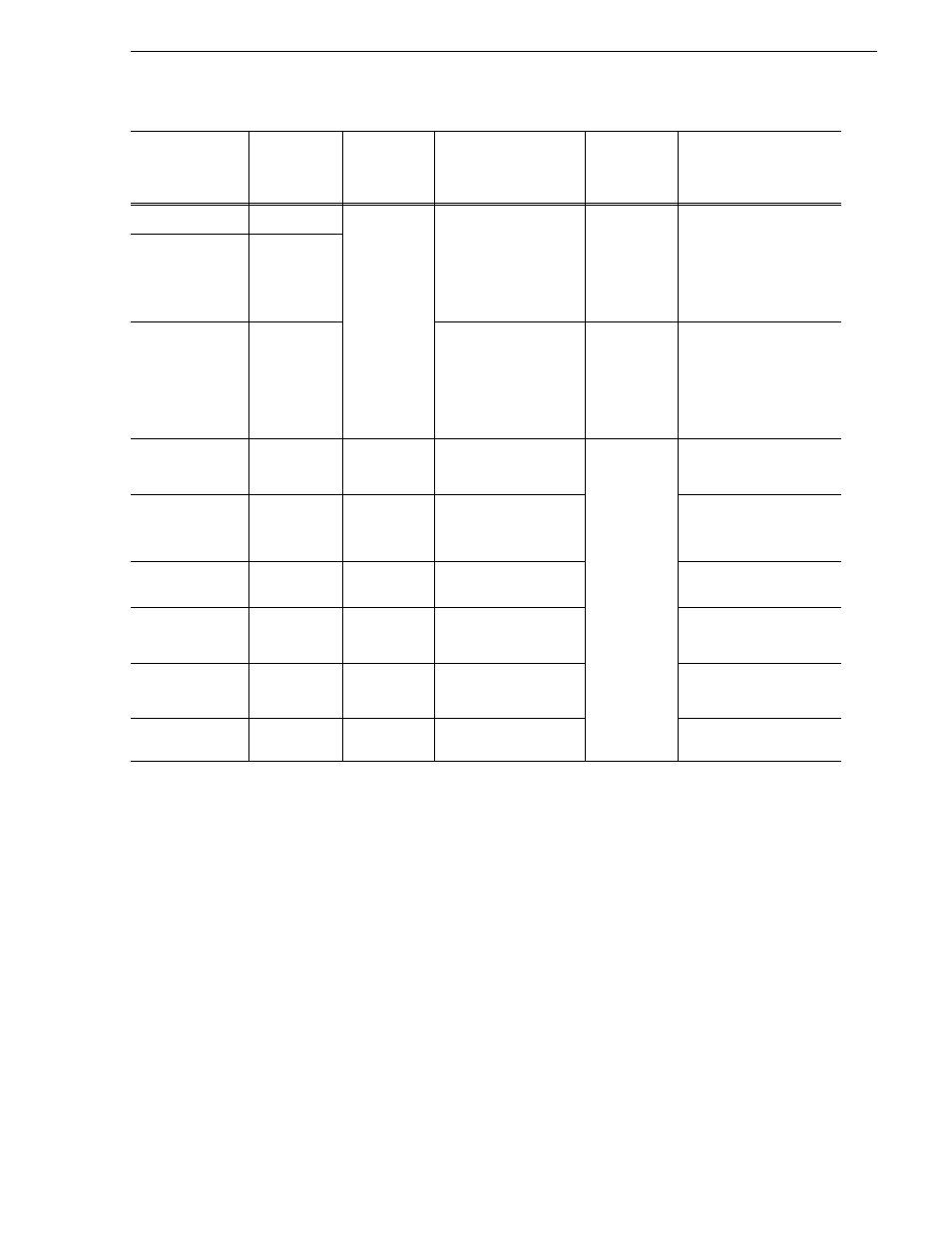
September 22, 2006
Aurora Browse Installation and Configuration Guide
55
MediaFrame stage
NOTE: The MediaFrame server must host the NTFS MDI.
The ASK settings page registers the logical names for the MDIs and Encoders
required by your MediaFrame system with the ASK software component, which runs
on the MediaFrame server.
Note the following distinction when entering “Hostname or IP”:
• For MDIs (K2, Profile, M-Series, News, Proxy, NTFS, Archive) enter the
hostname of the machine hosting the MDI software component, rather than the
hostname of the machine being managed by the MDI.
• For Encoders (Advanced Encoder, SmartBin Encoder) enter the hostname of the
encoder itself.
Open SAN Profile
b
Profile
As per
convention.
Hostname of the machine
hosting the Profile MDIs.
Typically the MDI server
9130 - 9139
These are process ports, as
explained in
. Assign numbers in
an intentional sequence, so
they are easy to match in
“Configure Profile MDIs” on
page 60
.
Stand-alone Profile
Profile
M-Series
MSeries
Hostname of the machine
hosting the M-Series
MDIs. Typically the MDI
server
9140 - 9149
These are process ports, as
explained in
. Assign numbers in
an intentional sequence, so
they are easy to match in
“Configure M-Series MDIs”
on page 62
Aurora Edit
News
As per
convention.
Hostname of the machine
hosting the News MDIs.
This must be the DSM.
Leave field
blank. Correct
port number is
automatically
entered on
“Add MDI”.
Refer to
and services
mapping” on
page 36
to
verify.
NTFS storage on
Windows machines
NTFS
NTFS1, as per
convention.
MediaFrame server
hostname, as the server is
the required NTFS MDI
host.
Advanced encoder
Advanced
Encoder
As per
convention
Advanced encoder
hostname
Proxy
Proxy
PROXY1, as
per
convention.
Hostname of the machine
hosting the Proxy MDI.
Typically the MDI server.
Archive device
… Archive
ARCHIVE1,
as per
convention.
Hostname of the machine
hosting the archive MDI
SmartBin Encoder
SmartBin
Encoder
As per
convention.
SmartBin encoder
hostname
a.
For a K2 Storage System, the MDI manages one of the connected K2 Media Clients. As per convention, name the MDI for the K2
Storage System.
b.
Enter only one Profile per Open SAN. As per convention, name the MDI for the Open SAN, rather than for the Profile.
When you add an
MDI or Encoder
logical name for
this type of
machine/device…
Select “MDI/
Encoder
Type”…
Enter “MDI/
Encoder
Name”…
Enter “Host Name or
IP”…
Enter “Port”…
Comments
