Appendix b legacy systems – Grass Valley Aurora Browse v.6.0b Installation User Manual
Page 158
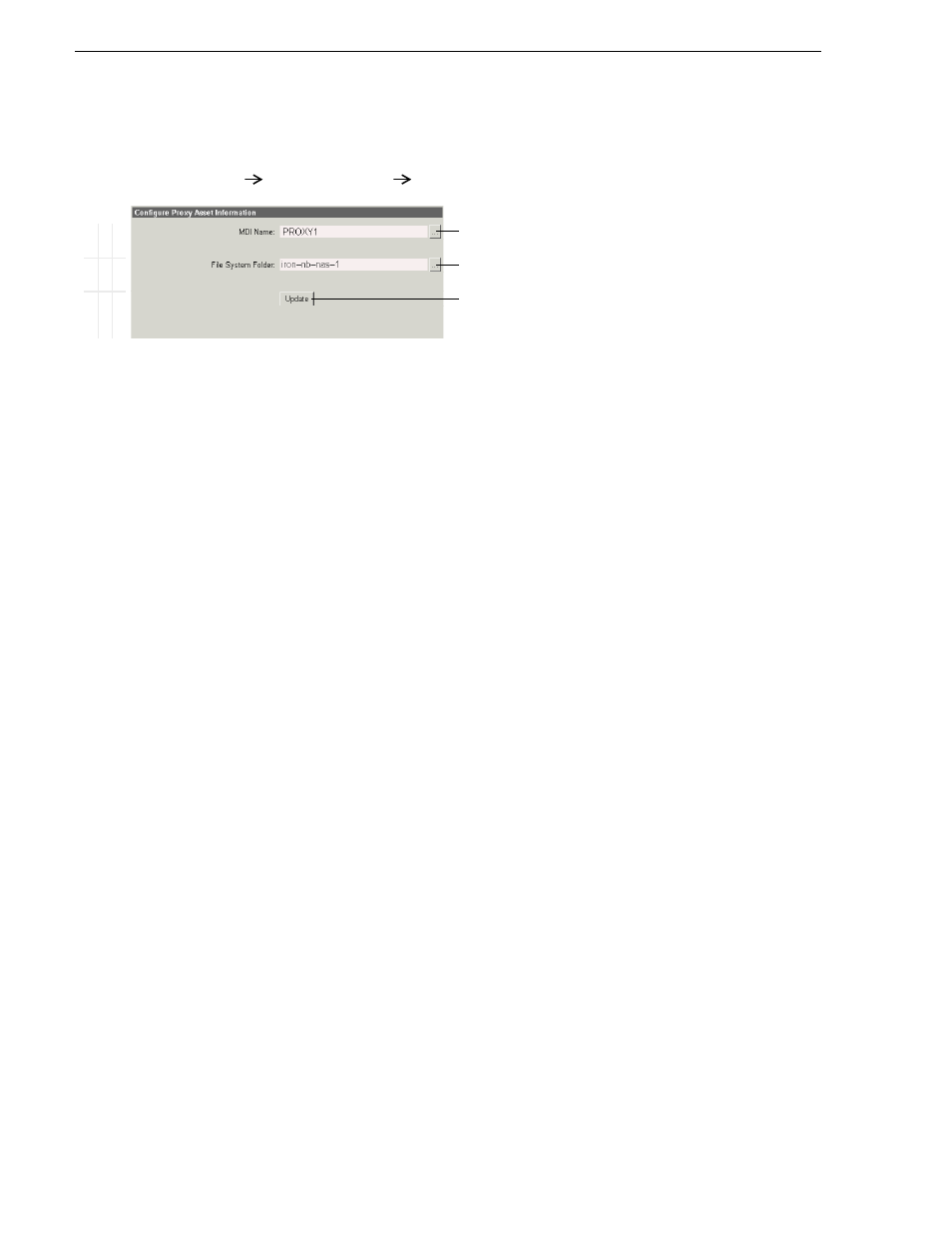
158
Aurora Browse Installation and Configuration Guide
September 22, 2006
Appendix B Legacy systems
Configure Proxy Asset (NAS): Single-channel encoder
This page specifies the location in which the single-channel encoder places the proxy
MPEG it creates.
When this page opens and when you click a
…
button, fields and lists are populated
with valid information as currently defined on the ASK settings page and the Proxy
MDI settings page.
If you have not yet configured Proxy MDI settings (as in the MediaFrame stage), you
must type in the File System Folder path (\\root-nb-nas-n\Media) rather than using the
…
button and then selecting from a list. In this case you can ignore error messages
about the Proxy MDI information not being available.
B
a
sic
A
d
v
ance
d
D
o not
mo
di
fy
http://localhost:280
Single Channel Encoder
Proxy Asset Information
Access this page from the local single-channel encoder.
!
There is but one logical Proxy Managed Device in the system, named
PROXY1.
a
a.
PROXY1 can have multiple folders (on multiple machines)
defined as locations for assets.
!
Select the path to the folder (\Media) on the NAS (or other storage location)
that receives the MPEG this encoder creates.
!
Validates the current configurations with the Proxy MDI settings and saves
changes. Changes are lost if you leave the configuration page without
updating.
Always click
Update…
buttons after making changes
To put changes into effect, start or restart the Thomson Ingest Control service
on the single-channel encoder.
