Grass Valley Aurora Browse v.6.0b Installation User Manual
Page 107
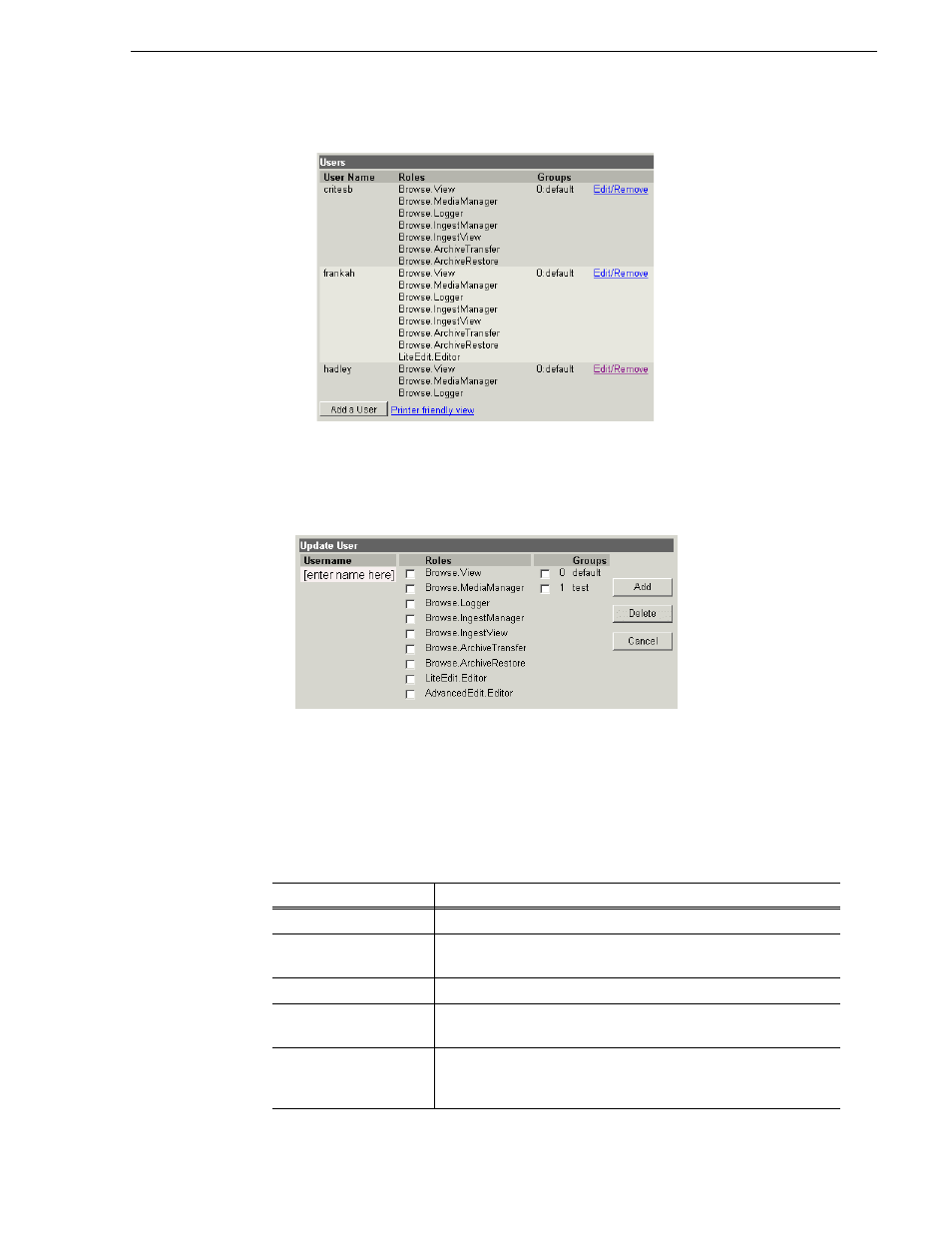
September 22, 2006
Aurora Browse Installation and Configuration Guide
107
Administering Aurora Browse user access
2. To add new Aurora Browse User, click
Add a User
. To modify an existing Aurora
Browse user, click the
Edit/Remove
link for the user. The Update User page is
displayed.
3. Enter the following:
• Username — This must match the account with which the Aurora Browse client
accesses the Aurora Browse application.
• Roles — Select the Aurora Browse application functionality to which the user
will have access. The Roles listed are dependent upon current licensing.The
following table defines the Roles:
Role
Description
Browse.View
Lets you browse for video clips and view them.
Browse.MediaManger
Also lets you change the metadata including clip expiration; you can
schedule and execute purge.
Browse.Logger
Also lets you modify custom fields and keywords.
Browse.IngestManager
Lets you schedule recording events. This is only used with the Browse
controlled ingest used on earlier Profile XP/Open SAN systems.
Browse.IngestView
Lets you view the Ingest schedule in list view and in graphic view.
This is only used with the Browse controlled ingest used on earlier
Profile XP/Open SAN systems.
