Edl browse save – Grass Valley Aurora Browse v.6.0b Installation User Manual
Page 127
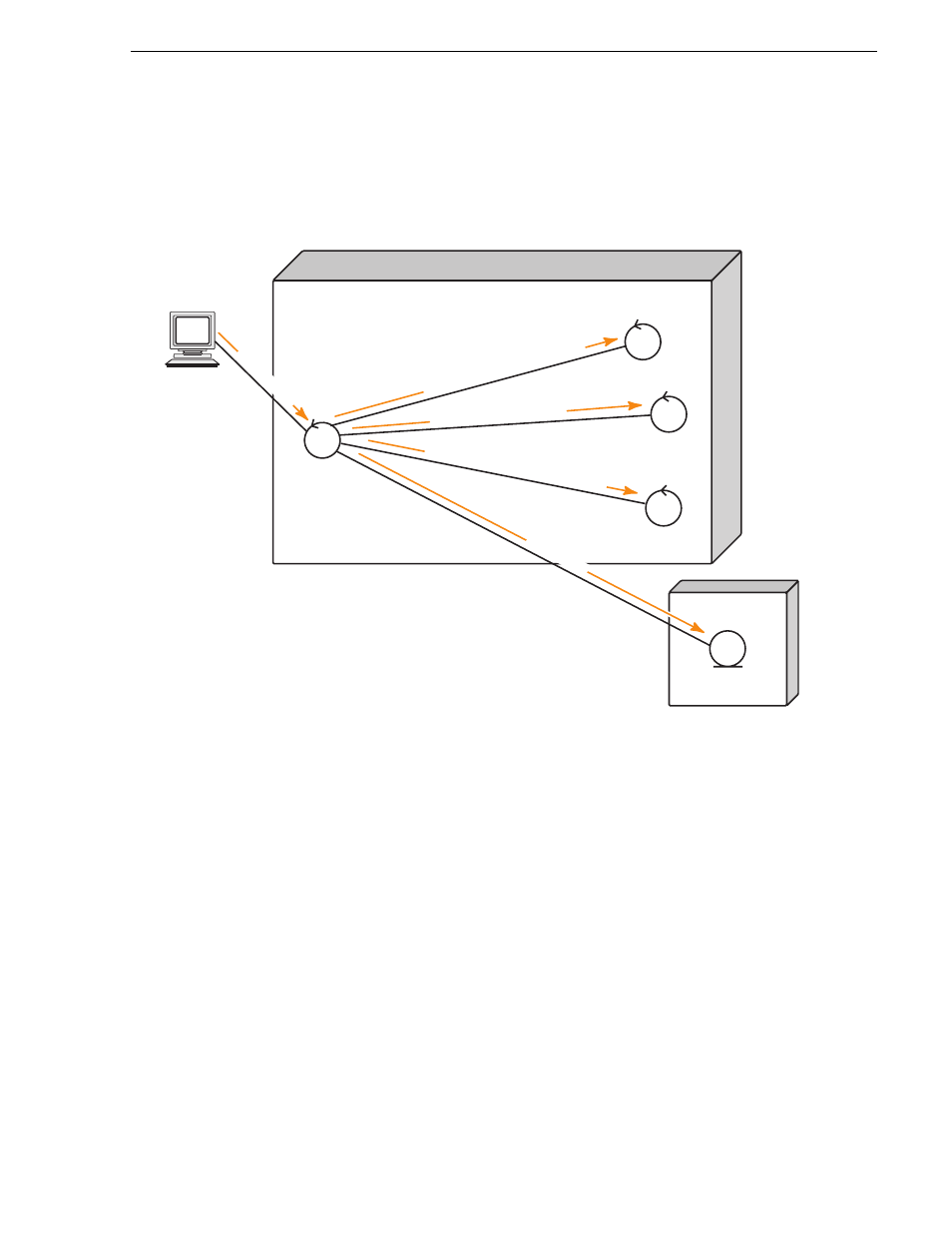
September 22, 2006
Aurora Browse Installation and Configuration Guide
127
EDL Browse save
EDL Browse save
This save functionality retains the EDL in the Browse domain for further modification
with the Aurora Browse application.
Web
application
(IIS)
NTFS
MDI*
EDL Save
Location*
Metadata
Service
Server
Storage
(NAS)
Resolver
1. User creates a timeline from the Browse interface and selects Save.
2. The system (IIS) writes the edl XML to a preconfigured destination.
3. The system (IIS) notifies the NTFS MDI that the EDL has been saved to a
specific location. The NTFS MDI creates a reference that can be used to
associate the EDL to other elements in the Resolver.
4. The system (IIS) creates a metadata record for the EDL
5. The system (IIS) creates a link between the metadata record and the EDL
in the Resolver.The EDL is now saved and has associated metadata which
allows it to be searched and retrieved.
2: write
EDL
5. assoc
iate EDL wit
h metadata
4: create metada
ta record
3: notify N
TFS MDI of EDL c
reation
1:
sa
ve EDL
Browse
Client
