Sftp service, Sftp overview, Configuring the device as an sftp server – H3C Technologies H3C SecPath F1000-E User Manual
Page 80: Configuration prerequisites, Enabling the sftp server
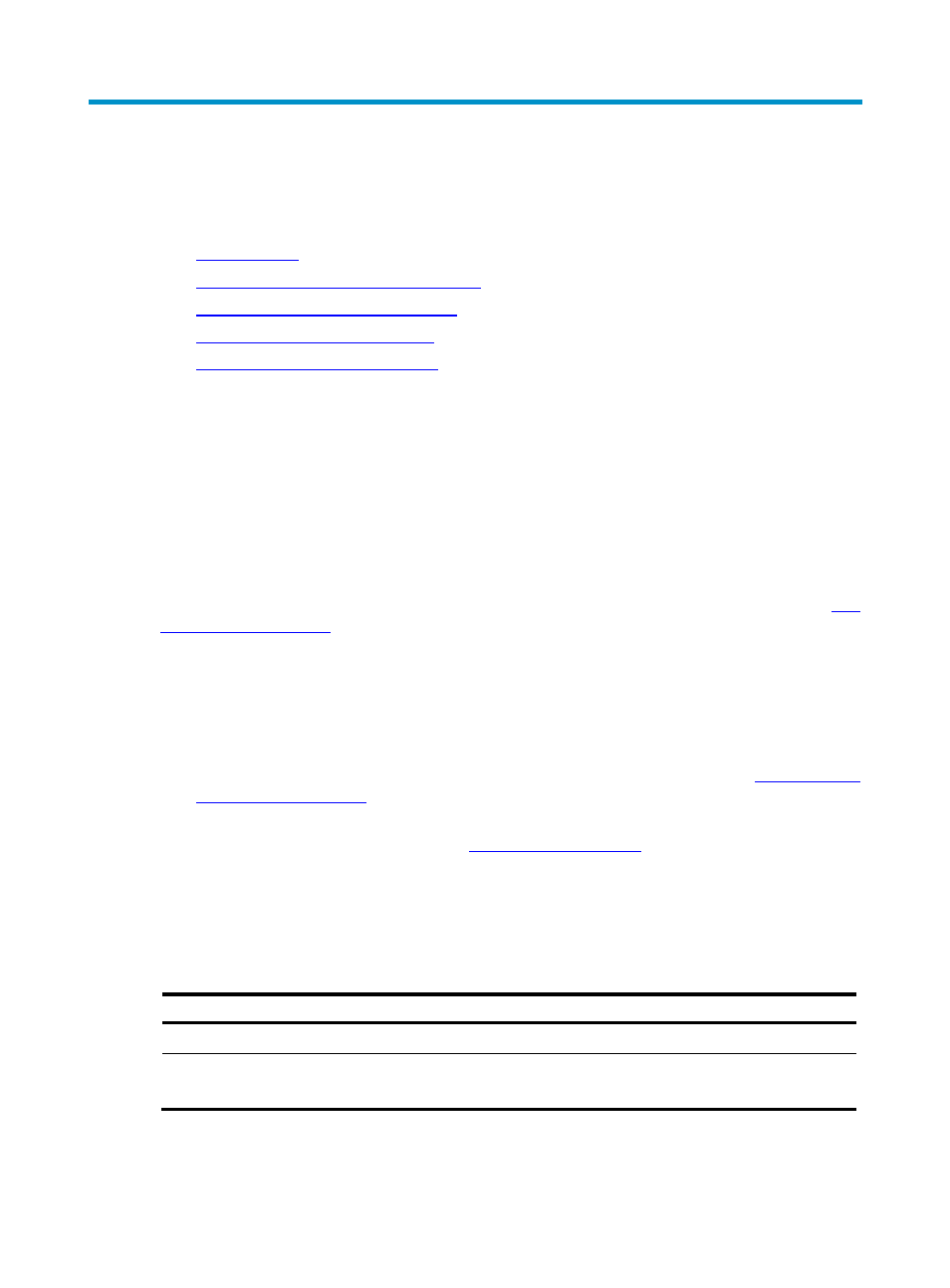
1
SFTP Service
This chapter includes these sections:
•
•
Configuring the Device as an SFTP Server
•
Configuring the Device an SFTP Client
•
SFTP Client Configuration Example
•
SFTP Server Configuration Example
SFTP Overview
The secure file transfer protocol (SFTP) is a new feature in SSH2.0.
SFTP uses the SSH connection to provide secure data transfer. The device can serve as the SFTP server,
allowing a remote user to log into the SFTP server for secure file management and transfer. The device
can also server as an SFTP client, enabling a user to login from the device to a remote device for secure
file transfer.
With SSH connection across VPNs, you can configure the device as an SFTP client to establish
connections with SFTP servers in different MPLS VPNs. For more information about this function, see
Configuring the Device as an SFTP Server
Configuration Prerequisites
•
You have configured the SSH server. For the detailed configuration procedure, see
.
•
You have used the ssh user service-type command to set the service type of SSH users to sftp
or all. For configuration procedure, see
.
Enabling the SFTP Server
This configuration task is to enable the SFTP service so that a client can log into the SFTP server through
SFTP.
Follow these steps to enable the SFTP server:
To do…
Use the command…
Remarks
Enter system view
system-view
—
Enable the SFTP server
sftp server enable
Required
Disabled by default
