Invalid use of wildcard, Invalid blocking suffix – H3C Technologies H3C SecPath F1000-E User Manual
Page 107
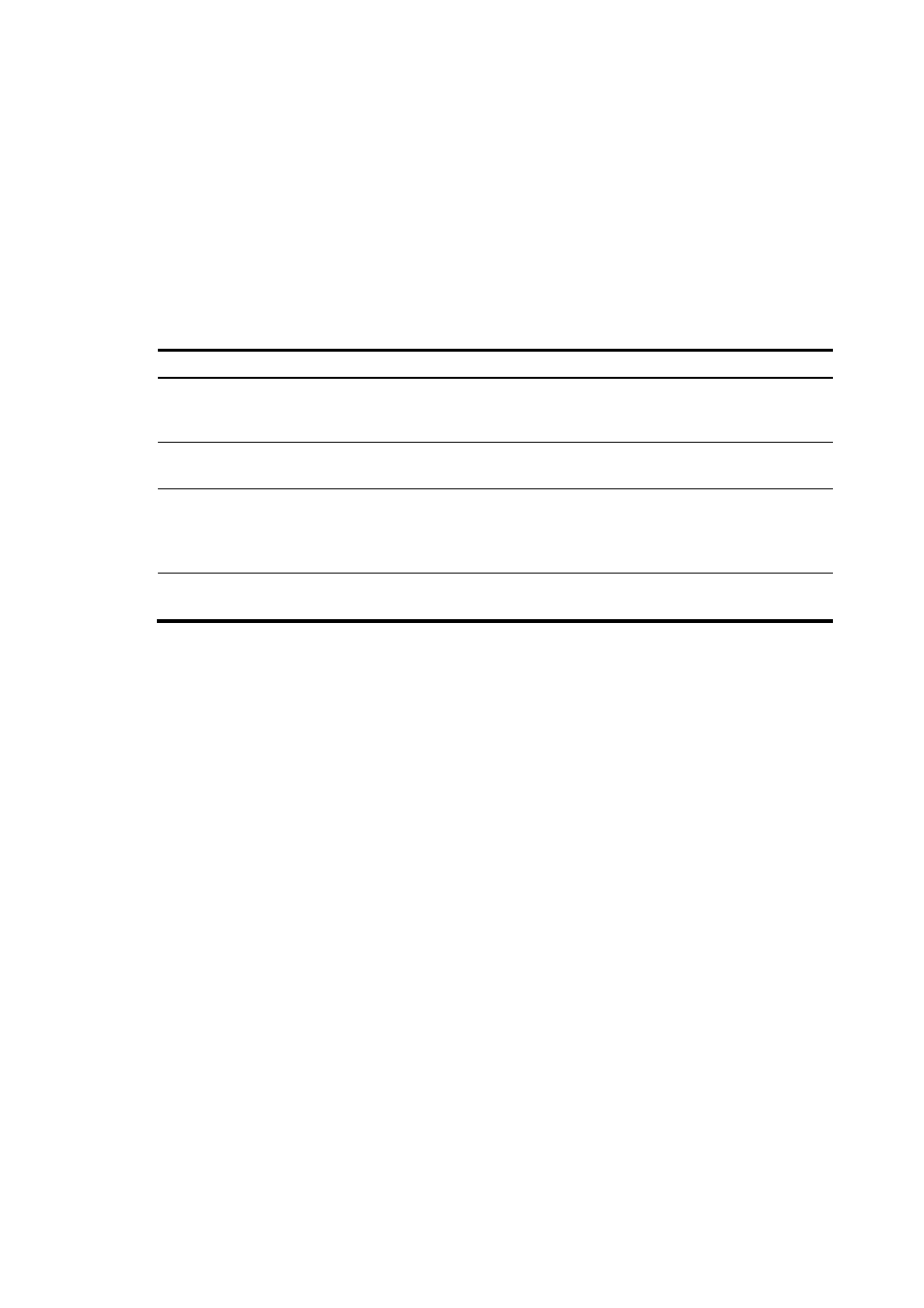
8
Invalid Use of Wildcard
Symptom:
When you configure a URL parameter filtering entry, the system prompts you that the wildcards are not
used correctly.
Analysis:
The wildcards for URL parameter filtering entries have the following restrictions:
Table 1 Wildcards for URL parameter filtering entries
Wildcard
Meaning Usage
guidelines
^
Matches parameters starting with
the keyword
Can be present once at the beginning of a filtering entry.
$
Matches parameters ending with
the keyword
It can be present once at the end of a filtering entry.
&
Stands for one valid character
It can be present multiple times at any position of a filtering
entry, consecutively or inconsecutively, and cannot be
used next to “*”. If it is present at the beginning or end of
a filtering entry, it must be next to “^” or “$”.
*
Stands for a string of up to 4 valid
characters, including spaces
It can be present once in the middle of a filtering entry.
Solution:
Use the wildcards correctly according to the above principles.
Invalid Blocking Suffix
Symptom:
When you configure a Java blocking suffix keyword or ActiveX blocking suffix keyword, the system
prompts you that there are invalid suffix keywords.
Analysis:
A blocking suffix requires a dot “.” as part of it. If no dot or multiple dots are configured, the configuration
fails.
Solution:
Configure a suffix keyword according to the description in the analysis.
