Rsh configuration, Introduction to rsh, Configuring rsh – H3C Technologies H3C SecPath F1000-E User Manual
Page 52: Configuration prerequisites, Configuration procedure
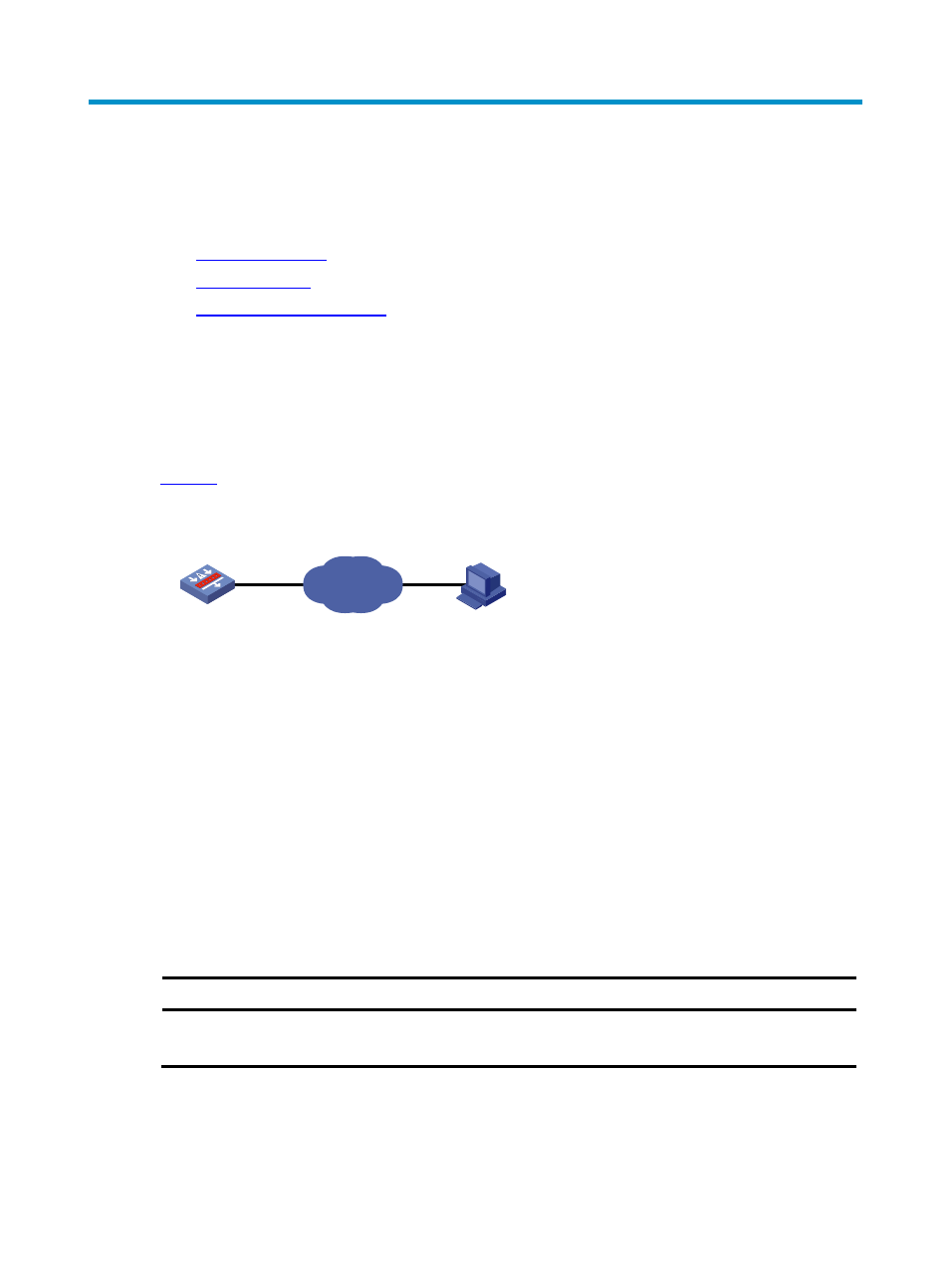
1
RSH Configuration
This chapter includes these sections:
•
•
•
Introduction to RSH
Remote shell (RSH) allows you to execute the internal and external commands provided by the operating
system (OS) on a remote host that runs the RSH daemon.
The device can serve as an RSH client and provides the rsh command as the tool for the RSH feature.
shows a typical application scenario.
Figure 1 RSH application
Internet
Device
Host
Remote Shell
Client
Remote Shell
Daemon
The RSH daemon supports authentication of an RSH client by the username. You can enable or disable
RSH daemon by using the service component on Windows NT/2000/XP/2003.
Configuring RSH
Configuration Prerequisites
•
The remote host runs the RSH daemon to support RSH service.
•
There is a route between Device and the remote host.
Configuration Procedure
Use RSH terminal service from the device by executing the following command:
To do…
Use the command…
Remarks
Execute an OS command of a
remote host
rsh host [ user username ]
command remote-command
Required
Available in user view
