Ssh server configuration examples, Network requirements, Configuration procedure – H3C Technologies H3C SecPath F1000-E User Manual
Page 68
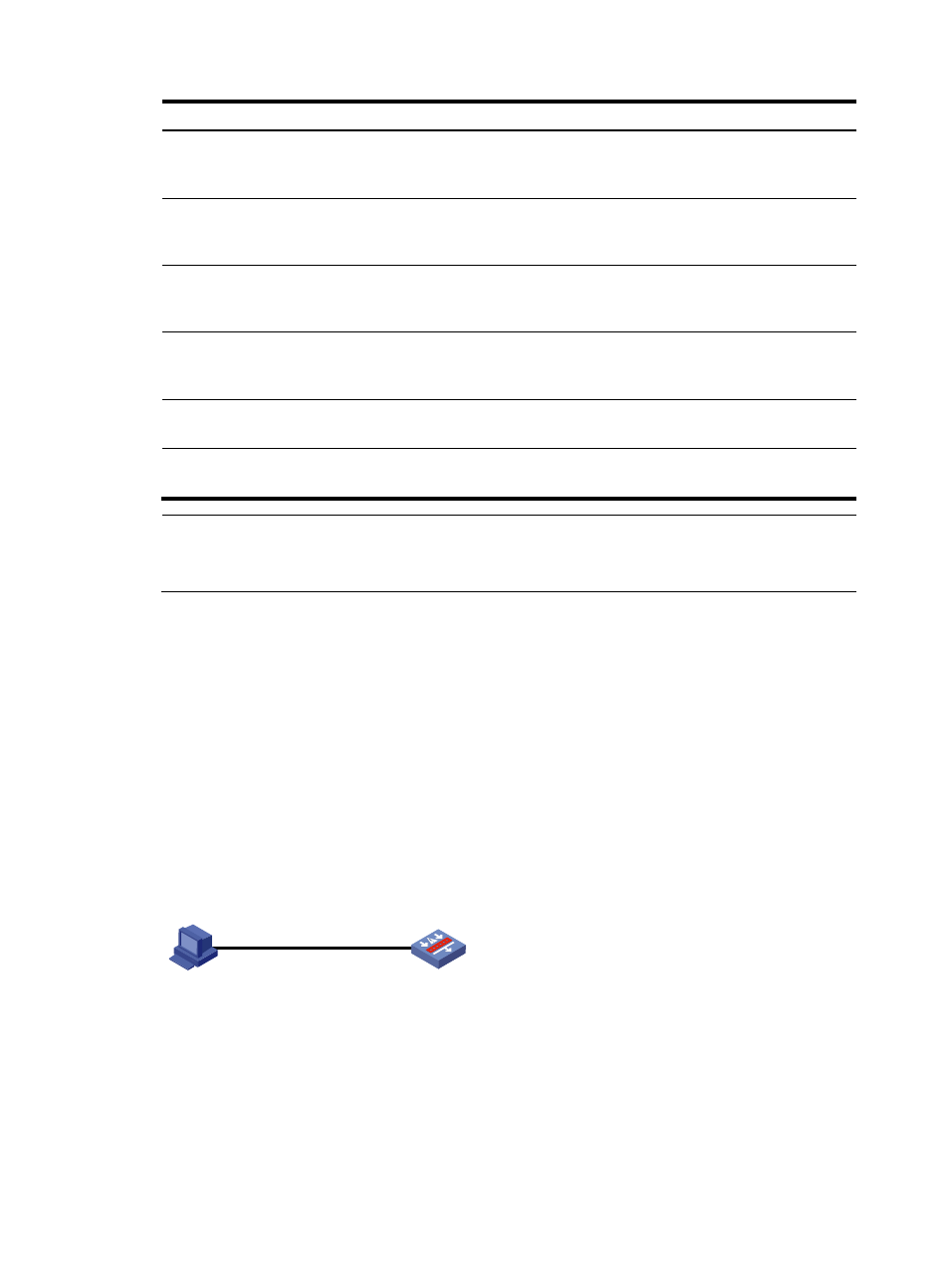
12
To do…
Use the command…
Remarks
Display the source IP address or
interface currently set for the SSH
client
display ssh client source
Available in any view
Display SSH server status
information or session information
on an SSH server
display ssh server { status |
session }
Available in any view
Display the mappings between
SSH servers and their host public
keys saved on an SSH client
display ssh server-info
Available in any view
Display information about a
specified or all SSH users on the
SSH server
display ssh user-information
[ username ]
Available in any view
Display the public keys of the local
key pairs
display public-key local { dsa
| rsa } public
Available in any view
Display the public keys of the SSH
peers
display public-key peer
[ brief | name publickey-name ]
Available in any view
NOTE:
For information about the display public-key local and display public-key peer commands, see
Public Key
Commands in the Security Volume.
SSH Server Configuration Examples
When Device Acts as Server for Password Authentication
Network requirements
•
The host (the SSH client) and Device (the SSH server) are directly connected through the Ethernet
interfaces.
•
The host runs SSH2.0 client software to log into Device for configuration.
•
Password authentication is used. The username and password are saved on Device.
Figure 2 Device acts as server for password authentication
SSH client
SSH server
Host
Device
192.168.1.56/24
GE0/1
192.168.1.40/24
Configuration procedure
Step1
Configure the SSH server
# Generate RSA and DSA key pairs and enable SSH server.
[Device] public-key local create rsa
[Device] public-key local create dsa
