Configuring an ike peer – H3C Technologies H3C SecPath F1000-E User Manual
Page 169
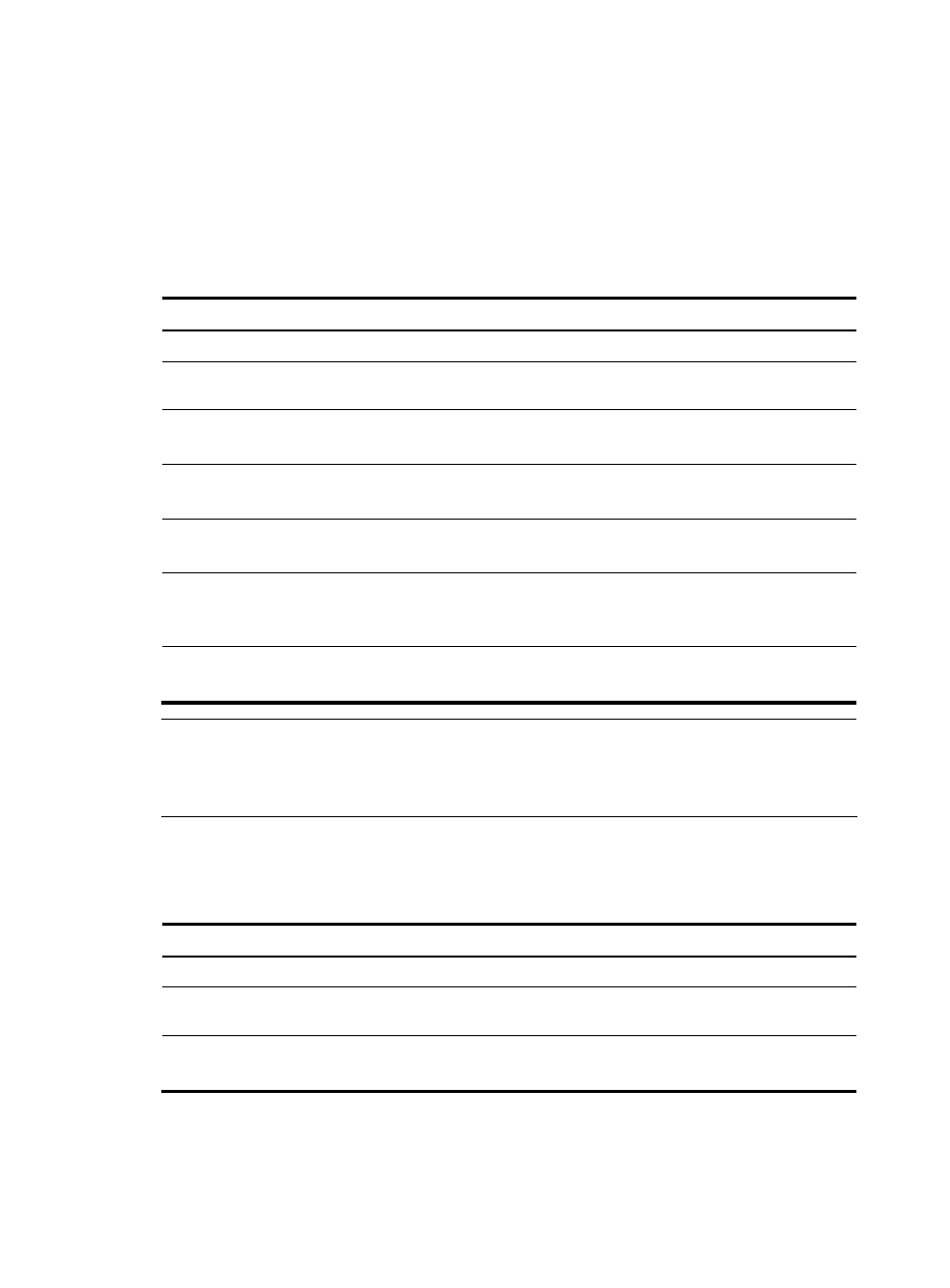
5
for a match. The search starts from the one with the lowest sequence number and proceeds in the
ascending order of sequence number until a match is found or all the IKE proposals are found
mismatching. The matching IKE proposals will be used to establish the secure tunnel.
Two matching IKE proposals have the same encryption algorithm, authentication method, authentication
algorithm, and DH group. The SA lifetime will take the smaller one of the settings on the two sides.
By default, there is an IKE proposal, which has the lowest preference and uses the default encryption
algorithm, authentication method, authentication algorithm, DH group, and ISAKMP SA lifetime.
Follow these steps to configure an IKE proposal:
To do…
Use the command…
Remarks
Enter system view
system-view
—
Create an IKE proposal and enter
its view
ike proposal proposal-number Required
Specify an encryption algorithm
for the IKE proposal
encryption-algorithm { 3des-cbc |
aes-cbc [ key-length ] | des-cbc }
Optional
56-bit DES by default
Specify an authentication method
for the IKE proposal
authentication-method { pre-share
| rsa-signature }
Optional
Pre-shared key by default
Specify an authentication
algorithm for the IKE proposal
authentication-algorithm { md5 |
sha }
Optional
SHA1 by default
Specify a DH group for key
negotiation in phase 1
dh { group1 | group2 | group5 |
group14 }
Optional
group1, namely the 768-bit DH
group, by default
Specify the ISAKMP SA lifetime for
the IKE proposal
sa duration seconds
Optional
86,400 seconds by default
NOTE:
Before an ISAKMP SA expires, IKE negotiates a new SA to replace it. As DH calculation in IKE negotiation
takes time, especially on low-end devices, it is recommended to set the lifetime greater than 10 minutes to
prevent the update from influencing normal communication.
Configuring an IKE Peer
Follow these steps to configure an IKE peer:
To do…
Use the command…
Remarks
Enter system view
system-view
—
Create an IKE peer and enter IKE peer
view
ike peer peer-name Required
Specify the IKE negotiation mode in
phase 1
exchange-mode { aggressive |
main }
Optional
main by default
