Configuring an ssh user – H3C Technologies H3C SecPath F1000-E User Manual
Page 63
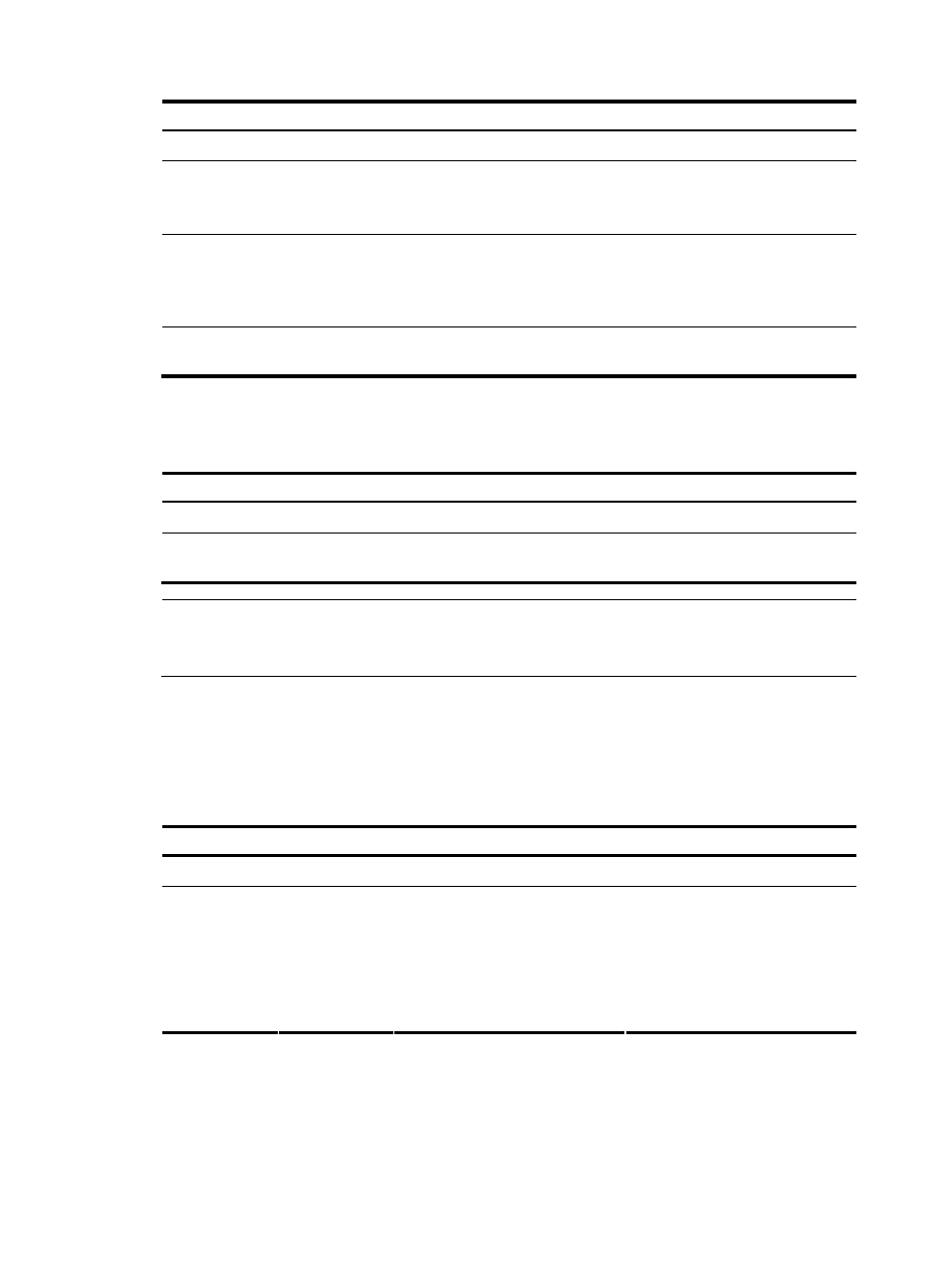
7
To do…
Use the command…
Remarks
Enter public key code view
public-key-code begin
—
Configure a client public key
Enter the content of the public key
Required
Spaces and carriage returns are
allowed between characters.
Return from public key code view
to public key view
public-key-code end
—
When you exit public key code
view, the system automatically
saves the public key.
Return from public key view to
system view
peer-public-key end
—
Importing a client public key from a public key file
Follow these steps to import a public key from a public key file:
To do…
Use the command…
Remarks
Enter system view
system-view
—
Import the public key from a public
key file
public-key peer keyname
import sshkey filename
Required
NOTE:
For information about client side public key configuration and the relevant commands, see
Public Key
Configuration in the Security Volume.
Configuring an SSH User
This configuration allows you to create an SSH user and specify the service type and authentication
mode.
Follow these steps to configure an SSH user and specify the service type and authentication mode:
To do…
Use the command…
Remarks
Enter system view
system-view
—
Create an SSH
user, and
specify the
service type
and
authentication
mode
For Stelnet users
ssh user username
service-type stelnet
authentication-type
{ password | { any |
password-publickey |
publickey } assign publickey
keyname }
Required
Use either command.
