Configuration procedure, History group configuration example, Network requirements – H3C Technologies H3C MSR 50 User Manual
Page 34
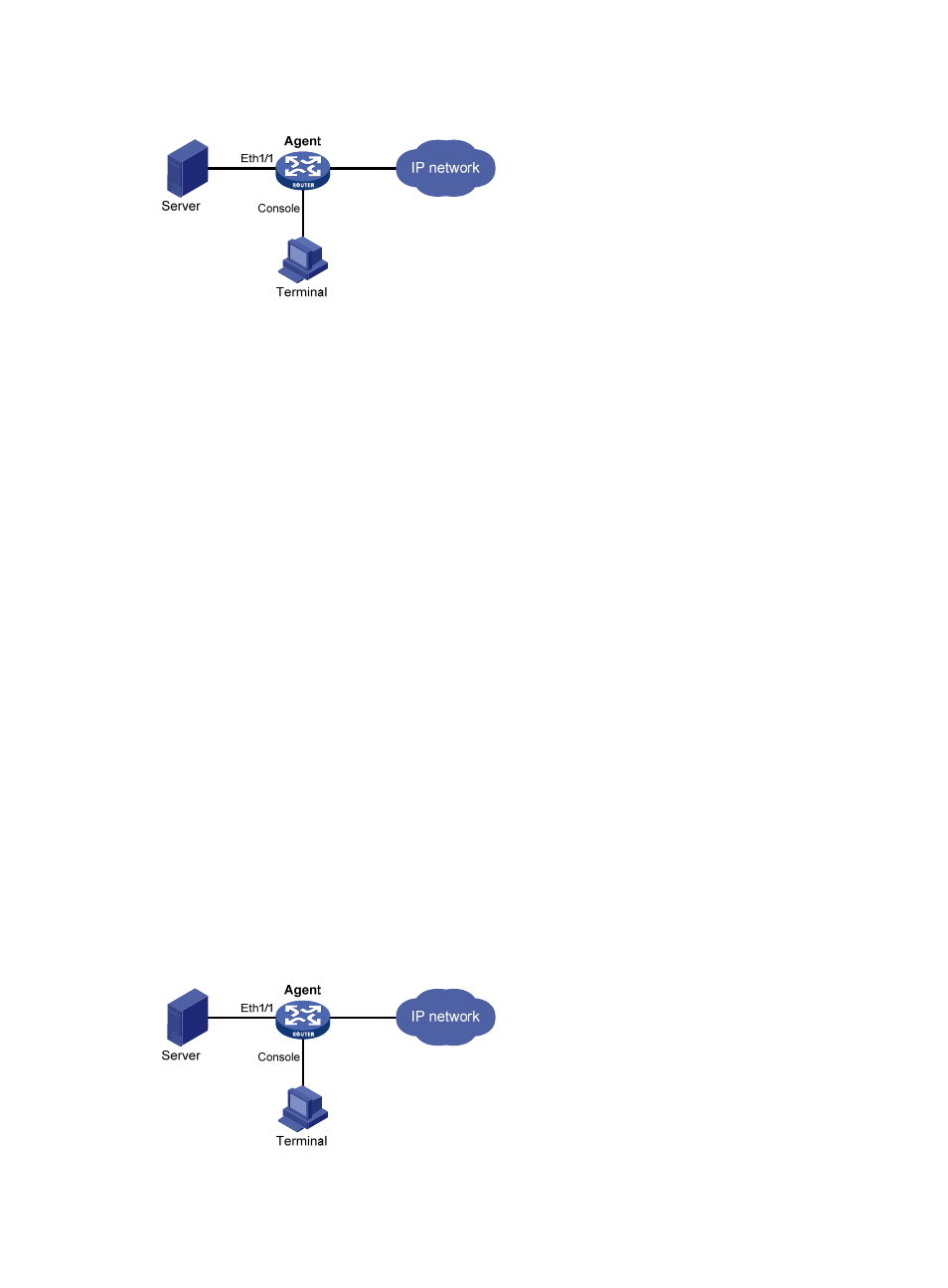
Figure 7 Network diagram
Configuration procedure
# Configure the RMON statistics group on the RMON agent to gather statistics for Ethernet 1/1.
[Sysname] interface ethernet 1/1
[Sysname-Ethernet1/1] rmon statistics 1 owner user1
# Display statistics collected by the RMON agent for Ethernet 1/1.
EtherStatsEntry 1 owned by user1-rmon is VALID.
Interface : Ethernet1/1
etherStatsOctets : 21657 , etherStatsPkts : 307
etherStatsBroadcastPkts : 56 , etherStatsMulticastPkts : 34
etherStatsUndersizePkts : 0 , etherStatsOversizePkts : 0
etherStatsFragments : 0 , etherStatsJabbers : 0
etherStatsCRCAlignErrors : 0 , etherStatsCollisions : 0
etherStatsDropEvents (insufficient resources): 0
Packets received according to length:
64 : 235 , 65-127 : 67 , 128-255 : 4
256-511: 1 , 512-1023: 0 , 1024-1518: 0
# On the configuration terminal, get the traffic statistics through SNMP. (Details not shown.)
History group configuration example
Network requirements
Configure the RMON history group on the RMON agent in
to gather periodical traffic statistics
for Ethernet 1/1 every minute.
Figure 8 Network diagram
21
