ACTi V11 User Manual
Page 81
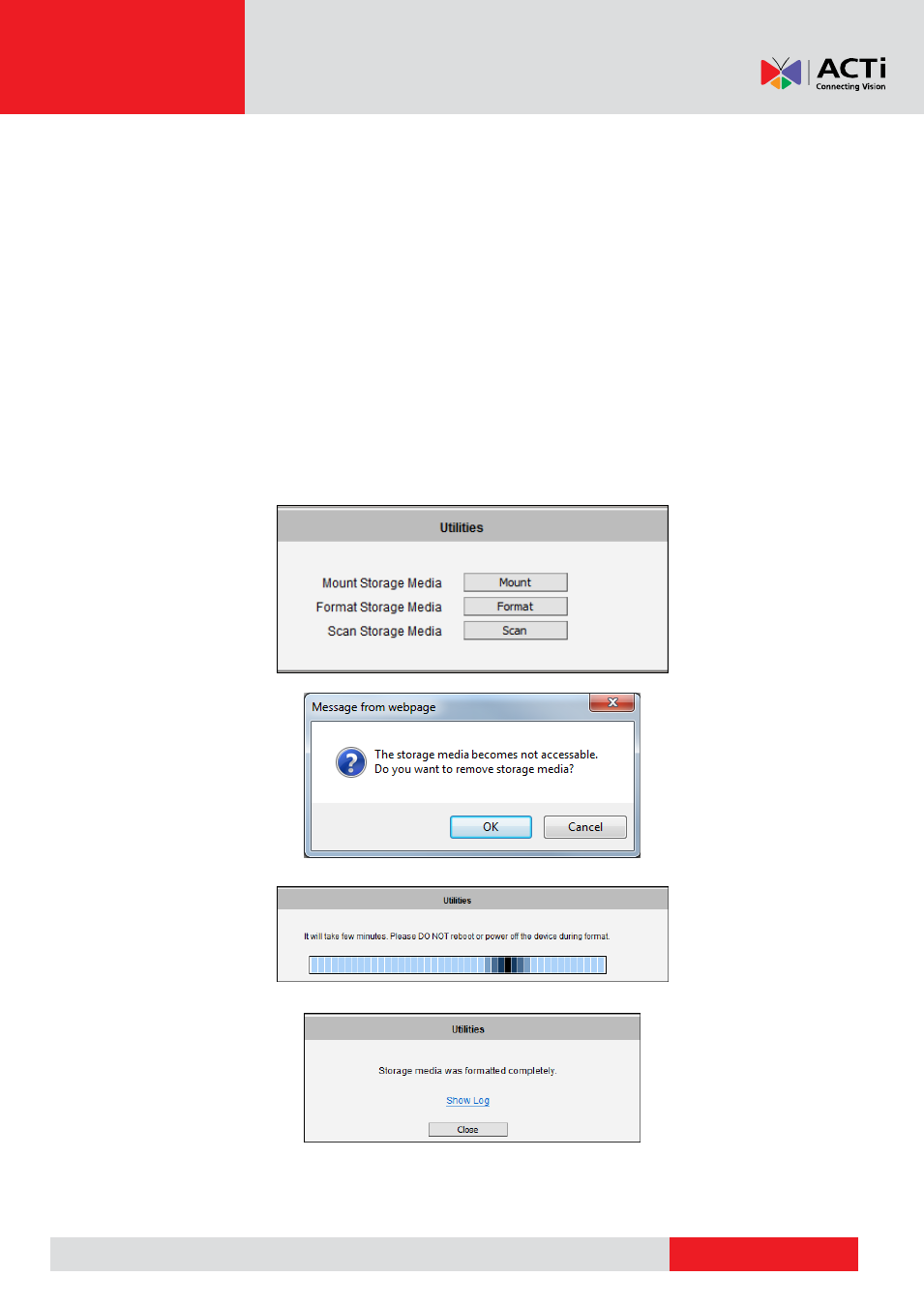
Encoder Firmware User
’s Manual H1.02.30
Mount Failure
If the inserted disk
’s file system is not EXT3, then the Mounting would fail and an error message
would appear.
The common reason is that the disk may have previously been used in other file systems, such
as Windows based PC or photo camera. If the disk does not have the right file system, then you
will get an error message. In that case the disk has to be formatted first. ACTi devices provide a
convenient formatting function within Web Configurator.
Format
When the disk is inserted to the encoder for the first time, it is recommended to format it, to make
sure the file system of the disk would be compatible with the encoder. If the disk has already been
mounted, the “Format” button is grayed out, unmount the disk first to enable the “Format” button.
