Compression – ACTi V11 User Manual
Page 46
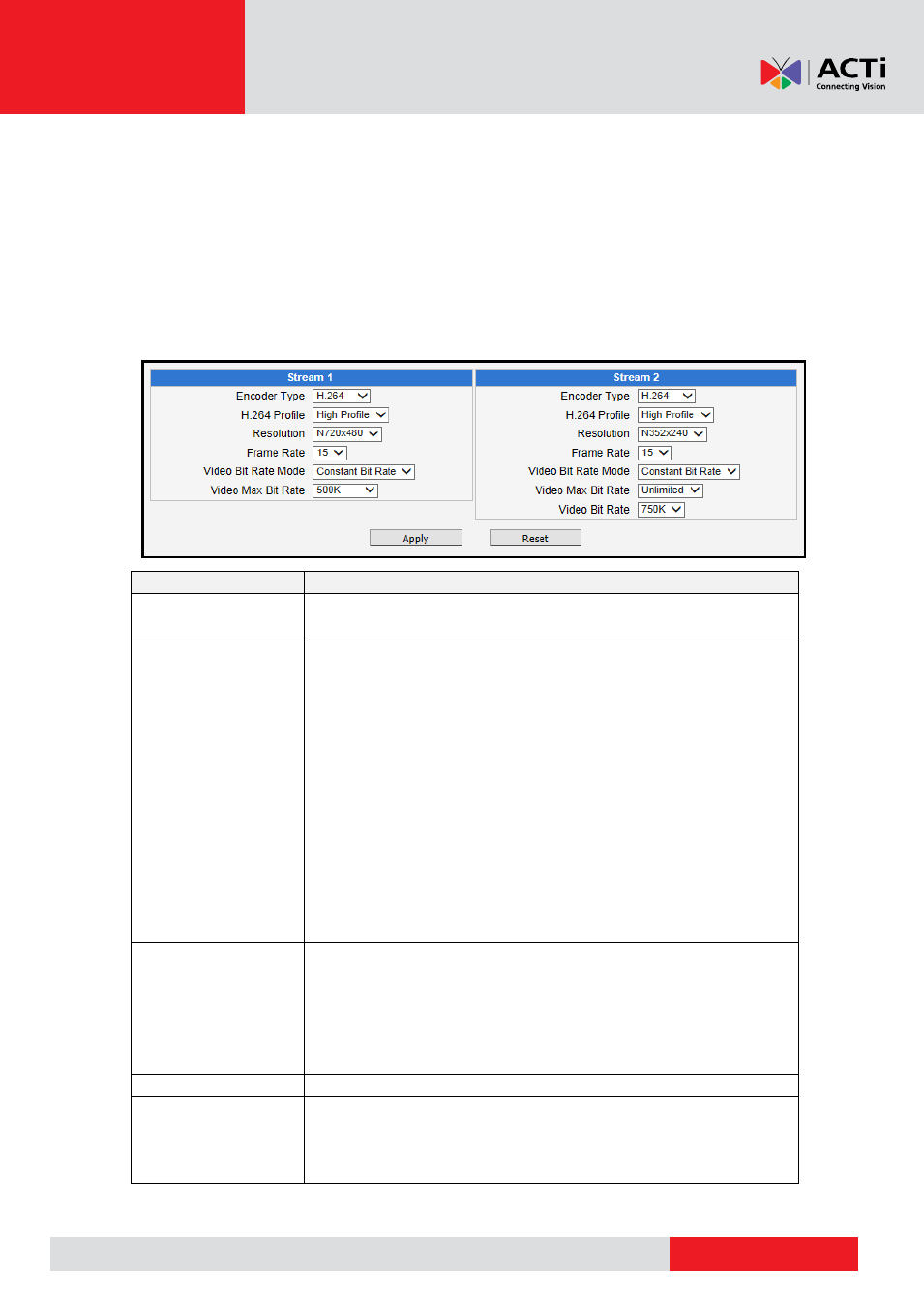
Encoder Firmware User
’s Manual H1.02.30
Compression
The
Compression
section allows the user to define the compression settings of the video stream
1 and stream 2. The purpose of compression is to reduce the bandwidth and VMS storage
consumption.
Usually the stream 1 is configured to be the best quality stream for NVR recording purposes while
the stream 2 is configured to be with the basic quality for the live view of NVR, to minimize the
computing power of NVR used for video decoding.
Parameters
Description
Encoder Type
There are two encoder types available:
H.264
(High Profile) and
MJPEG
.
H.264 Profile
This item is available only if the
Encoder Type
is
H.264
.
The
H.264 Profile
defines the video compression scheme:
High
Profile
,
Main Profile
, and
Baseline
. These schemes vary from least
compressed,
Baseline
, to most compressed,
High Profile
. By
default, the H.264 Profile is
High Profile
, which provides the most
compression with the best video quality, but more computing power.
Some third-party video management system has longer latency or
takes more time to decode High Profile compression scheme, in this
case, you can select
Main Profile
or
Baseline
. In order to get the
same video quality, you can select a higher bit rate with lower
compression; this is the same as having a lower bit rate with a High
Profile. For example, a video on High Profile with 2M bit rate will have
the same video quality as a video with Baseline Profile at 3.5M bit
rate.
Resolution
Depending on the device model, the number of available resolutions
may be different. The default resolution setting of the device may not
necessarily be the maximum resolution of the device. If the user
wants to use the maximum resolution, it is possible to do it here. The
maximum possible resolution of the stream 2 will be smaller than
stream 1.
Frame Rate
Defines the amount of frames per second.
Video Bit Rate Mode
(only for H.264)
Under
Constant Bit Rate
mode (CBR), the device keeps the stable
bitrate regardless of the complexity of the scene. Under this mode,
the video quality may vary if the bit rate value is set too low. It is easier
to do storage and network bandwidth consumption estimations under
