Ip settings, Connection type – ACTi V11 User Manual
Page 41
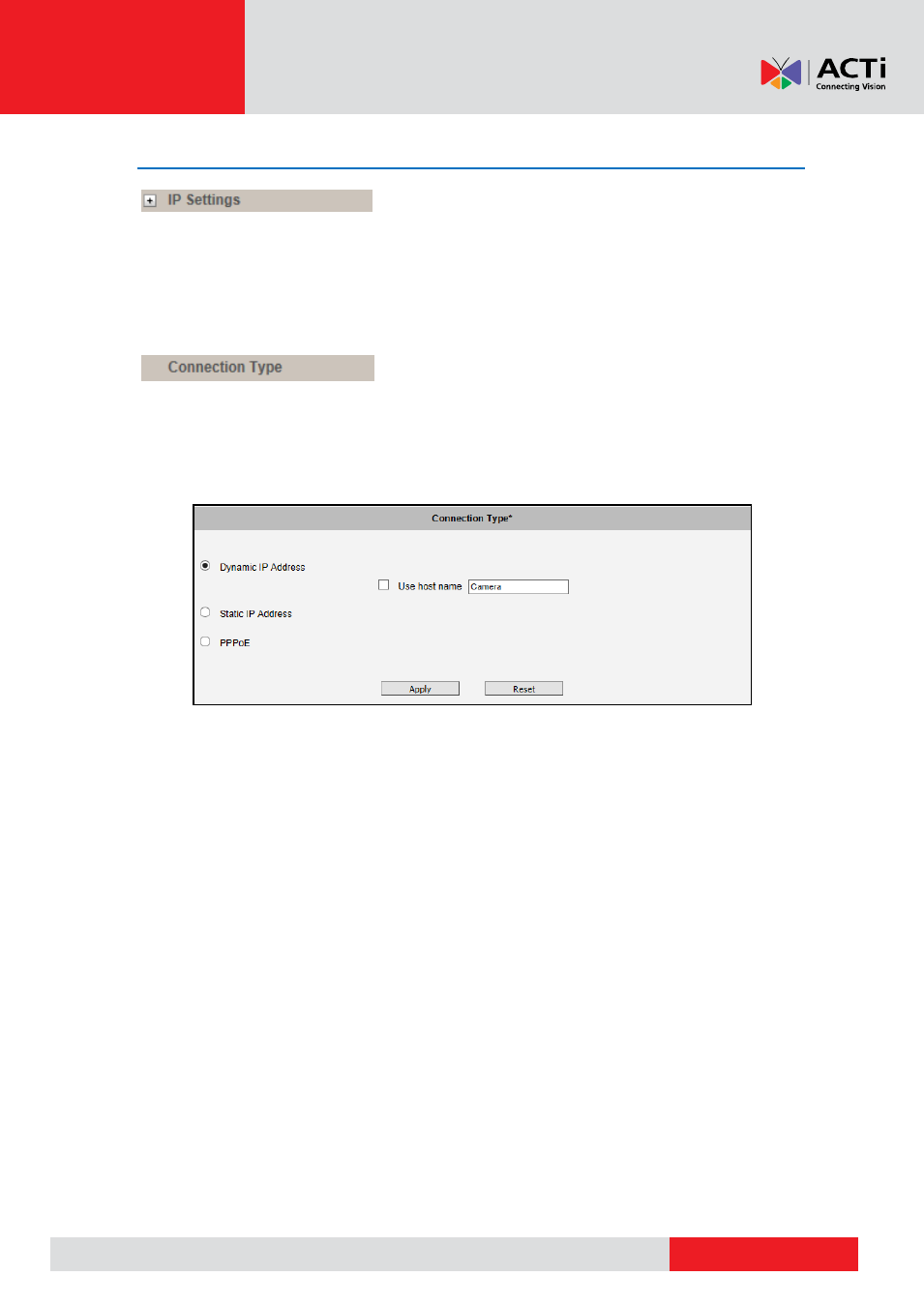
Encoder Firmware User
’s Manual H1.02.30
IP Settings
The
IP Settings
menu provides the options to define how
the device would obtain its IP address; and to which DNS server should the device connect to, in
order to resolve domain names.
Connection Type
The
Connection Type
submenu
allows defining the method
of obtaining the IP address of the device. By default, the device is in
Dynamic IP Address
mode
and attempts to get the IP address from a DHCP server. If such attempt fails after several
seconds (for example the DHCP server does not exist), the device will automatically assign itself
an IP address, listed under Static IP Address.
Host Name
is used to identify the device by a DHCP server. In some networks with very strict
security policy, it is required that all the network devices should have their host name, and when
the devices attempt to access the network by requesting an IP address from a DHCP server, the
DHCP server would check if the host name is among the allowed devices. On this page, it is
possible to edit the Host Name and enable or disable the use of host name.
