Passband filter support – Wavecom W-SPECTRA (Automatic Monitoring System) V1.1.0 User Manual
Page 62
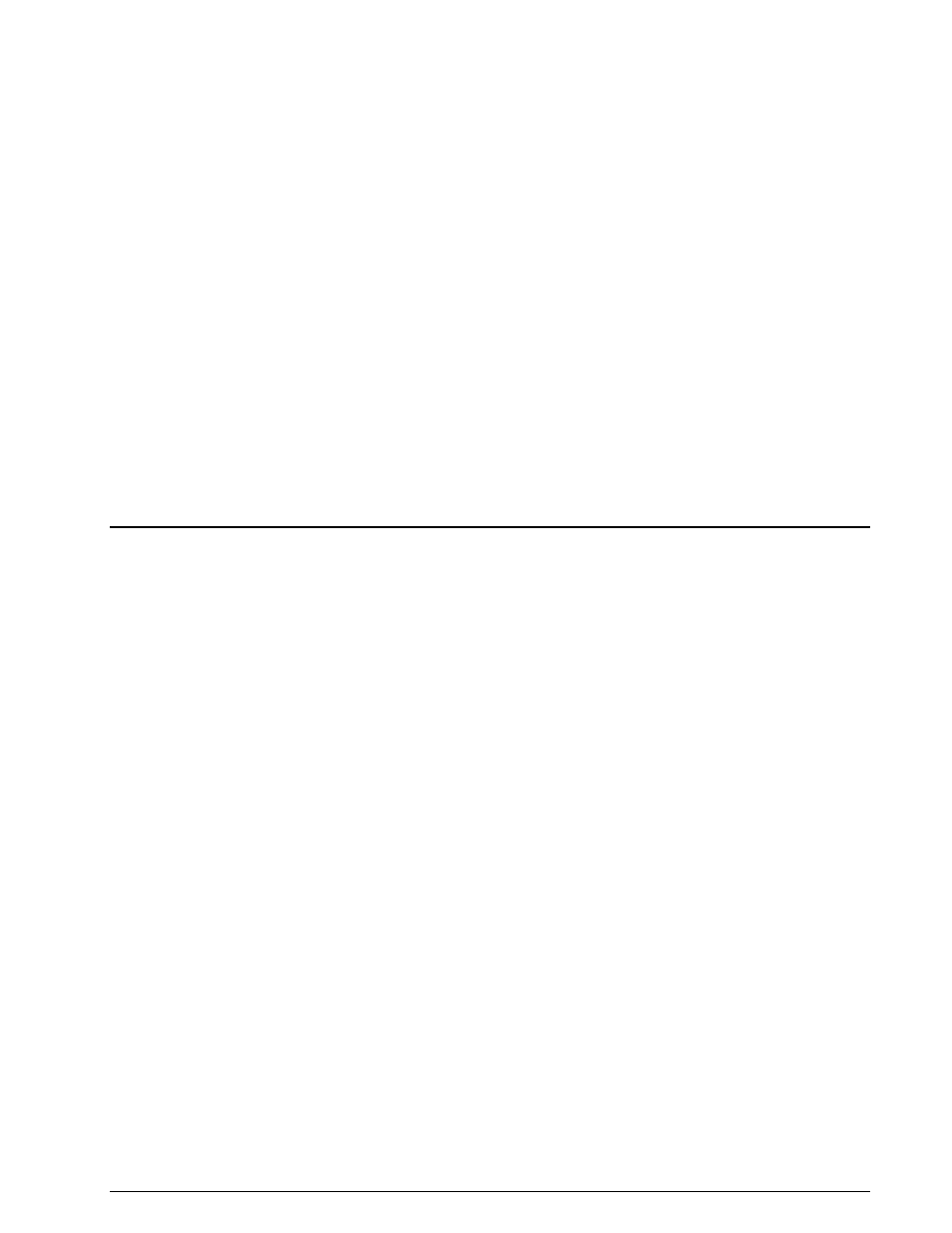
52
Parameters and Options
WAVECOM Monitoring System W-SPECTRA, W-SPEED Manual V1.1.0
Depending on which radio button, i.e., Letters, Figures or Third, is selected, the letters, figures
or third shift control characters of the current 5-bit custom alphabet are displayed in the list con-
trol.
The Control Characters combo box contains the control characters that can be added to an al-
phabet, i.e., the Letters Shift, Figures Shift, Third Shift, Unperforated Tape, Space,
Linefeed and Carriage Return characters. Select a character, then press the Arrow () button
to copy the selected character to the selected row in the custom Alphabet list.
The Arrow () button is used to move characters to the translation table. Press this button to
copy the selected character in the Font table, or the selected entry in the Control Characters
combo box to the selected position in the Alphabet table.
The Find button and the edit box to the left of the button are used to find a character (decimal or
hex value) in the Alphabet or Font table.
Press Reset to replace all character values in the custom Alphabet list with ‘0’ .
Press Refresh to reload all characters of the current font and update the display. This feature is
useful when the font has been changed.
Pressing Hex View to display the hex value for all characters; otherwise, decimal values are used.
When Show All is enabled, the positions of undefined characters are displayed in the Font char-
acter table.
Press the OK button to close the window. Recent changes are not saved - if the latest changes
have to be saved, press the Save button before pressing OK.
Passband Filter Support
Perfect signal processing (filtering) is essential for the best decoding results which are achieved by using
the correct filters in the receiver. Doing so prevents blocking effects from strong nearby signals. However
correctly processed signals may be unavailable, e.g., when a receiver does not offer optimum filters or
when using recorded signals. To overcome these obstacles additional passband filters are included in the
WAVECOM decoders to assist the operator in separating signals within the analyzed frequency spectrum.
Depending on the demodulator (Modulation) used by a mode the user may set the passband filter pa-
rameters: Passband Center, Passband Bandwidth and Center. (See the table below).
