Resync mode, Sat settings – Wavecom W-SPECTRA (Automatic Monitoring System) V1.1.0 User Manual
Page 55
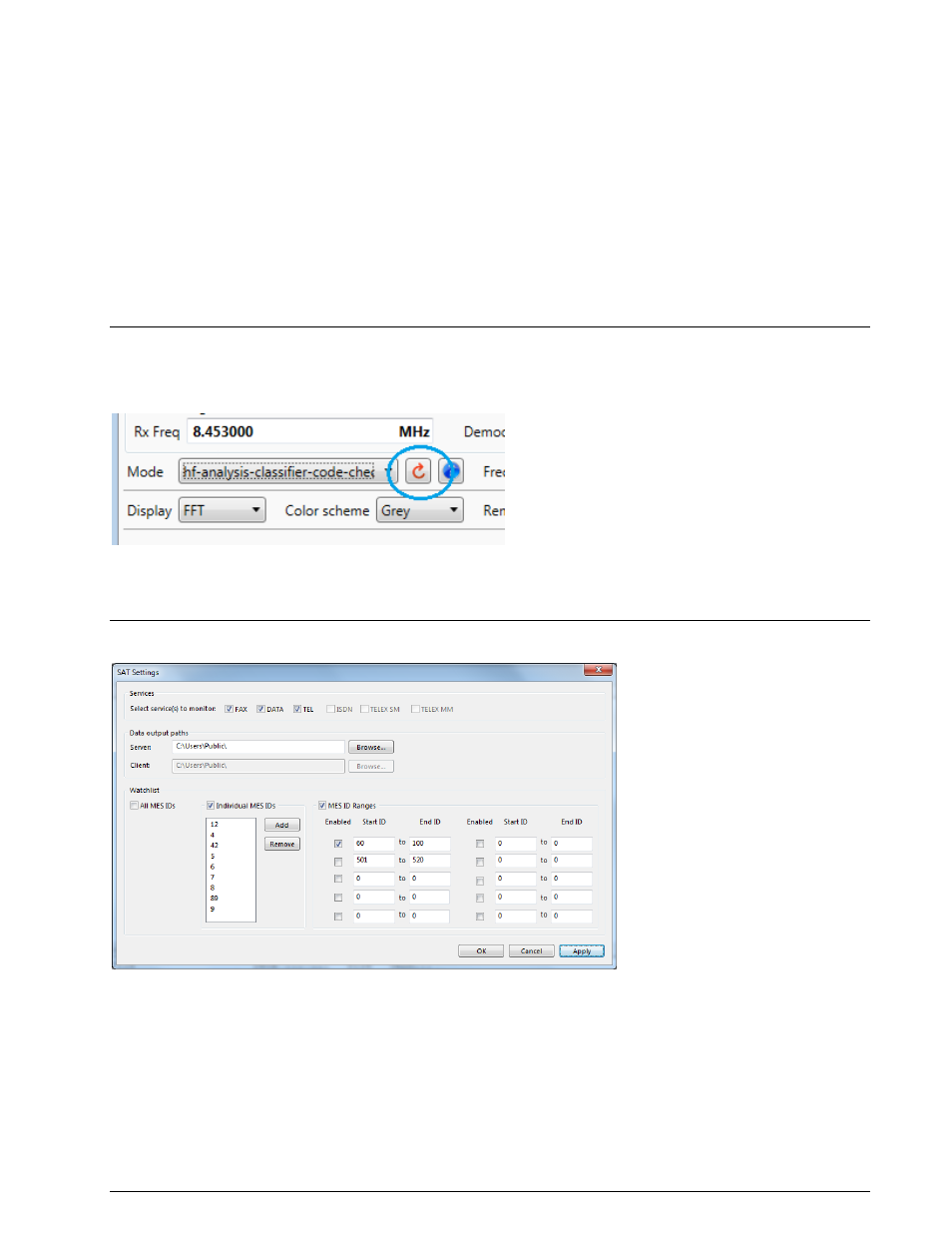
WAVECOM Monitoring System W-SPECTRA, W-SPEED Manual V1.1.0
Parameters and Options
45
Special alphabets, e.g., Chinese, comprise only letters so forcing a shift into lower case mode may be an
advantage (Letters Only). Selecting this function may also be advantageous when searching for a bit in-
version pattern, as the pattern may be more easily recognized.
In weather code transmissions five figure groups are used - in this case one may force a shift into upper
case (Figures Only).
The Unshift on Space (UOS) function forces a shift into lower case after a space character has been re-
ceived. In this manner the readability of the transmission may be enhanced under poor conditions (weak
signals or interference).
Compared to the Letters Only mode, UOS has the advantage that single, upper case characters like peri-
ods/full-stops and commas are correctly printed. The drawback is that the software will incorrectly shift to
lower case when receiving figure groups separated by space characters.
Resync Mode
There is a “Resync” button beside the “Mode” field in the W-SPECTRA GUI Operation tab. This function
forces a re-synchronization of the current mode.
Press the “Resync” button to restart a decoder or a classifier.
SAT Settings…
For the SAT Modes, additional parameters can be set in the SAT Settings dialog box.
These settings are:
Service: Select the service to monitor. Choose between:
FAX/DATA/TEL/HSD/TELX_SM/TELX_MM. There are two different possibilities for monitoring
telex:
-
TELX_SM: Single message monitoring: only the telex of the MES found in the Control Channel
will be recorded.
