Display of classification and decoding results – Wavecom W-SPECTRA (Automatic Monitoring System) V1.1.0 User Manual
Page 38
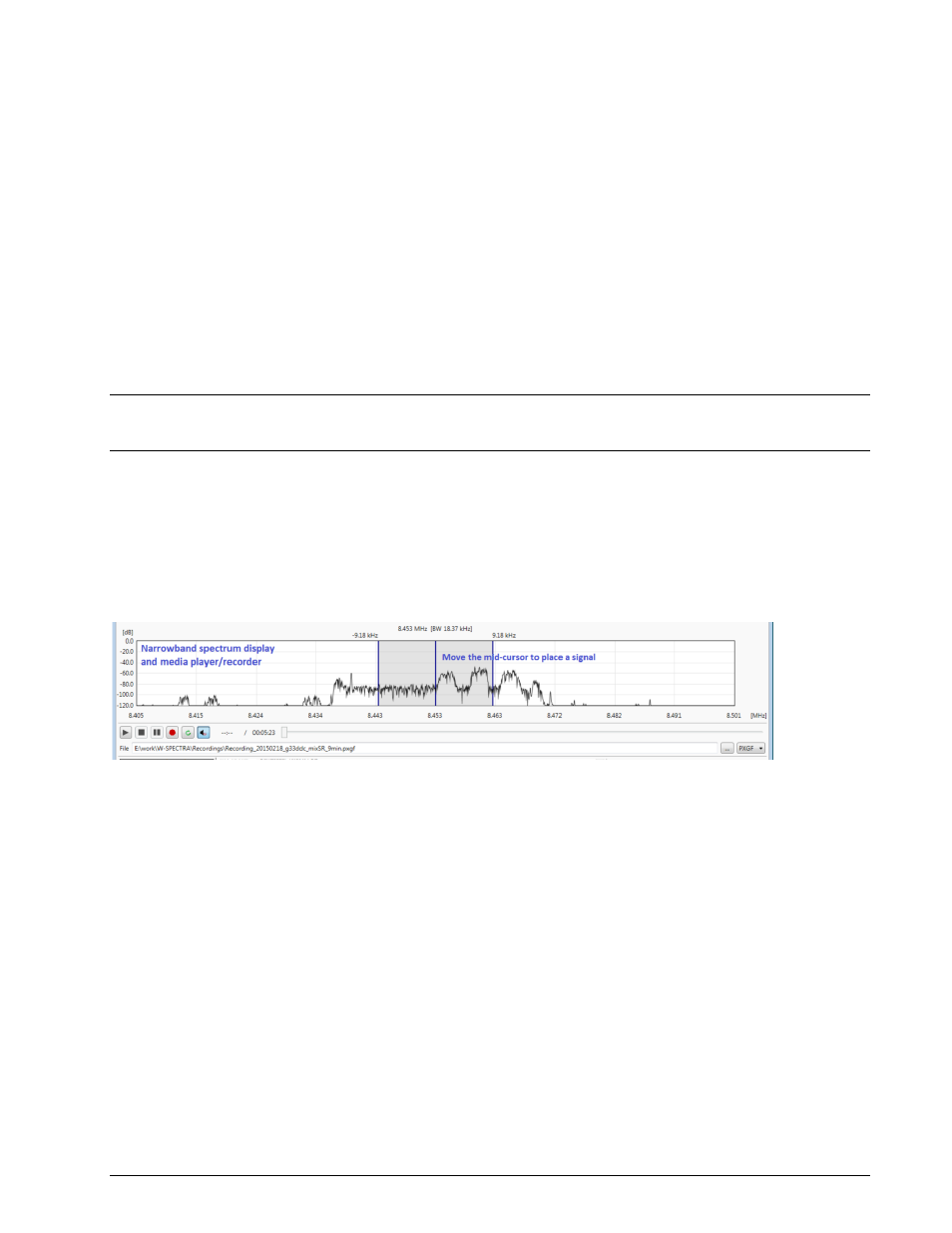
28
Complete Automatic Monitoring System W-SPECTRAWAVECOM Monitoring System W-SPECTRA, W-
SPEED Manual V1.1.0
Wideband spectrum display and media player/recorder.
Below the spectrum display there is a media player/recorder, where the user can make an IQ recording of
the 2 MHz wide spectrum. The recording format is PXGF, it allows the simultaneous recording of important
side information such as
receiver frequency (Rx Freq)
recording bandwidth and
timestamp.
The recording of side information is on-the-fly, i.e., the value can change during the recording. This allows
a full recovery of information when a recording is played back and investigated in detail afterwards. Dur-
ing playback the receiver frequency and timestamp in the recording is displayed in “Rx Freq” and “Date &
Time” fields, respectively. The user can select a 96 kHz stripe to pick out an interesting signal, display this
stripe in the narrowband spectrum display and send it to a classifier or decoder for detailed analysis. The
96 kHz stripe will also be output (without demodulation) to the speaker for acoustic monitoring. During
playback the user can drag the button (thumb) on the slider to any position of a recording.
Note: Only make (wideband) recordings on a built-in storage medium (e.g., built-in harddisk or SSD).
Don’t use external USB harddisk, nor over the network, because the max. speed of external devices may
be insufficient for the wideband recording and this may cause loss of data.
Narrowband Spectrum Display and Media Player/Recorder
The narrowband spectrum display is of 96 kHz wide. This display usually corresponds to a narrowband
spectrum of an SDR, like the DDC2 of WiNRADiO G3xDDC. The middle of the spectrum corresponds to that
of the wideband spectrum display when the signal is coming from the receiver.
Narrowband spectrum display and media player/recorder.
With this display the user can view the target signal in more detail and locate the signal for classification
or decoding by moving the middle frequency tuning cursor to the right position. The distance to the spec-
trum middle is displayed in the “Offset” field.
Below the spectrum display there is a narrowband media player/recorder, where the user can make an IQ
recording of the 96 kHz wide spectrum. Unlike in the wideband media player/recorder, the recording for-
mat can be PXGF or WAV. Whereas the PXGF format allows the recording of side information, the conven-
tional WAV format does not have this capability: the bandwidth (sampling rate) is fixed at the beginning of
the recording and no side information can be periodically saved (implanted) during the recording.
The playback works in the same way as in the wideband media player/recorder. A recording can be played
back in both media players and the playback runs in real-time.
Display of Classification and Decoding Results
The lower part of the Operation tab is the display window for classification and decoding results.
