Ccc editor gui – Wavecom W-SPECTRA (Automatic Monitoring System) V1.1.0 User Manual
Page 222
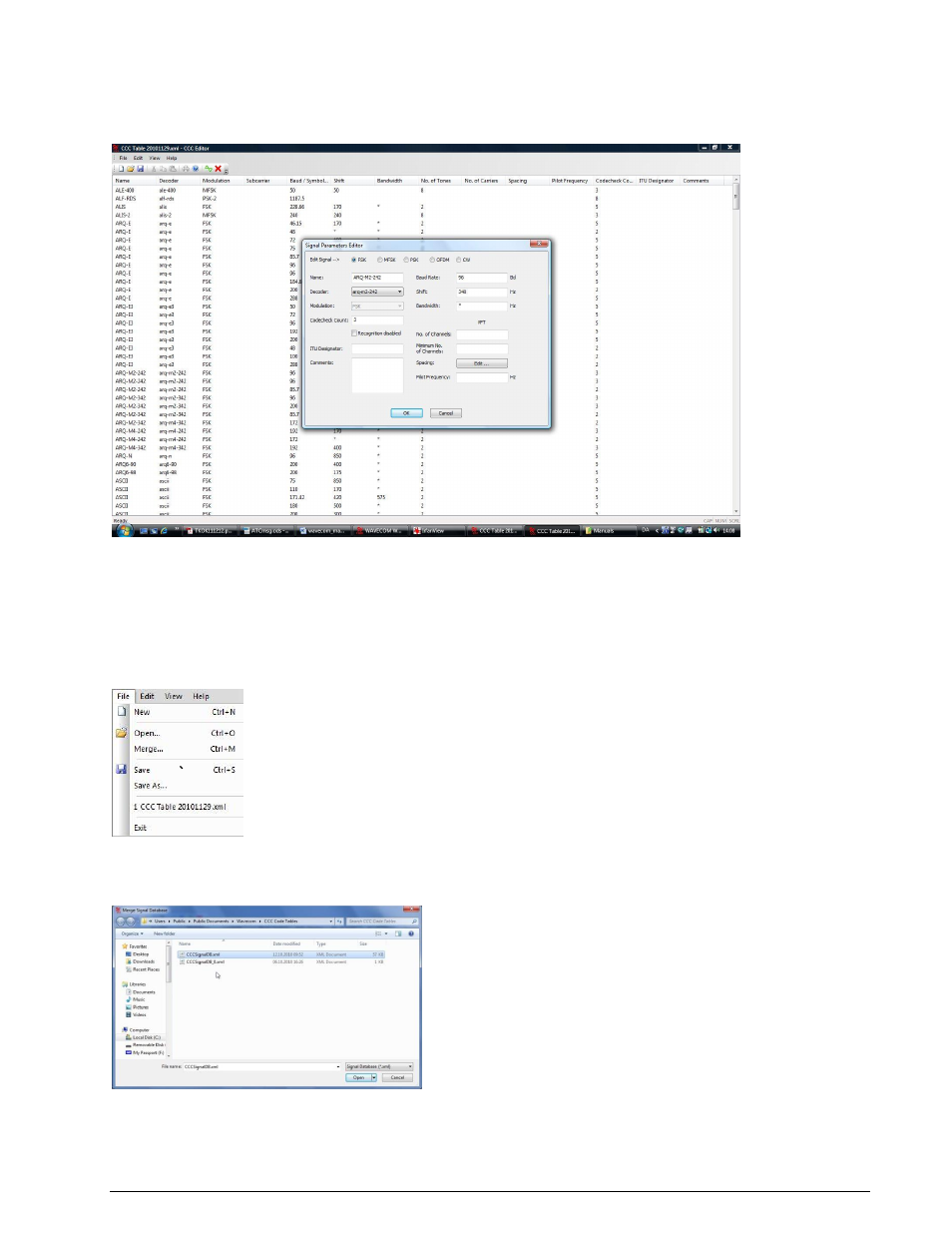
212
Classifier
– the Brain of W-SPECTRA WAVECOM Monitoring System W-SPECTRA, W-SPEED Manual V1.1.0
CCC Editor GUI
The main window of the CCC Editor is shown below, with an open data table and a table record for ARQ-
M2-242 opened in the Signal Parameters Editor window.
The table contains a number of columns containing information required for the operation of the CCC in
table-driven mode. The information in the columns is entered using the Signal Parameters Editor window.
Clicking the menu items will display the corresponding drop-down menu. Below the menu line a toolbar is
placed.
File Menu
In addition to the entries of the standard Windows file menu, the File Menu also contains a Merge entry,
which allows the user to merge two tables. To merge files, click Merge to open the Merge Signal Data-
base window.
The file contents of the first of the two files to merge now appear in green in the main CCC Editor window
