Frame format, Letters/figures – Wavecom W-SPECTRA (Automatic Monitoring System) V1.1.0 User Manual
Page 54
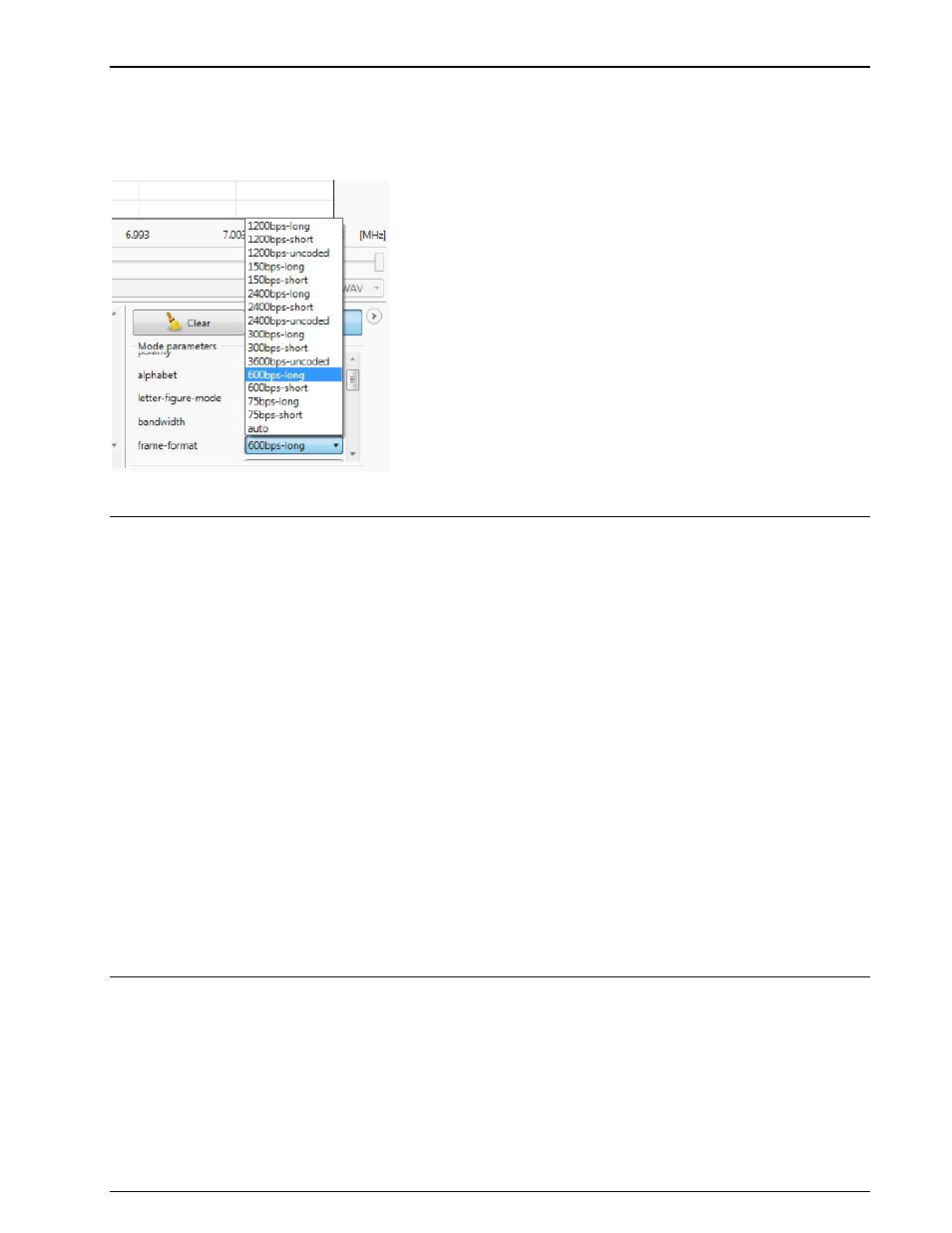
44
Parameters and Options
WAVECOM Monitoring System W-SPECTRA, W-SPEED Manual V1.1.0
Frame Format…
This parameter is available in most MIL/STANAG modes. The user may choose a valid frame format from
the list.
IAS
IAS is the abbreviation for ISO-ASYNCHRONOUS and SYNCHRONOUS modes. Iso-asynchronous modes
have start and stop elements like Baudot, but the code words have an integer number of elements. The
IAS function is used for the extremely accurate baud rate estimation of a synchronous or iso-
asynchronous bit stream.
The automatic phase correction for the ideal bit center sampling (bit synchronism) is completely inde-
pendent of the IAS function and is always active. The extremely accurate baud rate determination uses
the number of necessary phase correction steps for the baud rate determination.
In modes working with an interrupted data stream such as PACKET-300, it may be advantageous to be
able to switch off the baud rate correction to prevent drifting of the pre-selected baud rate. When the IAS
function is disabled, any pre-selected variable baud rate will be treated in the same way as a fixed baud
rate.
In most of the VHF/UHF modes the IAS is permanently disabled. This is due to the lack of phase coher-
ence between successive data blocks. An exact measurement of the phase shift is not possible for an ex-
tended period of time.
In the event of adverse HF reception conditions (fading), enabling IAS may offer substantial advantages.
The software will decrease the size of the phase correction steps in accordance with the verified, reduced
phase errors, and thus prevent bit glitches and the resulting loss of synchronism. It is therefore recom-
mended to enable IAS as a default.
Choose “on” and “off” to enable and disable the ias parameter, respectively.
Letters/Figures...
This option is only available for ITA-2 based modes.
The Letters/Figures dialog box contains the options Normal, Letters Only, Figures Only and Unshift
on Space (UOS). Letters and Figures designates the ITA-2 lower (letters) and upper (figures) cases.
For reception under normal conditions the selection of one case or the other is controlled by the reception
of the shift characters.
