Wavecom W-SPECTRA (Automatic Monitoring System) V1.1.0 User Manual
Page 42
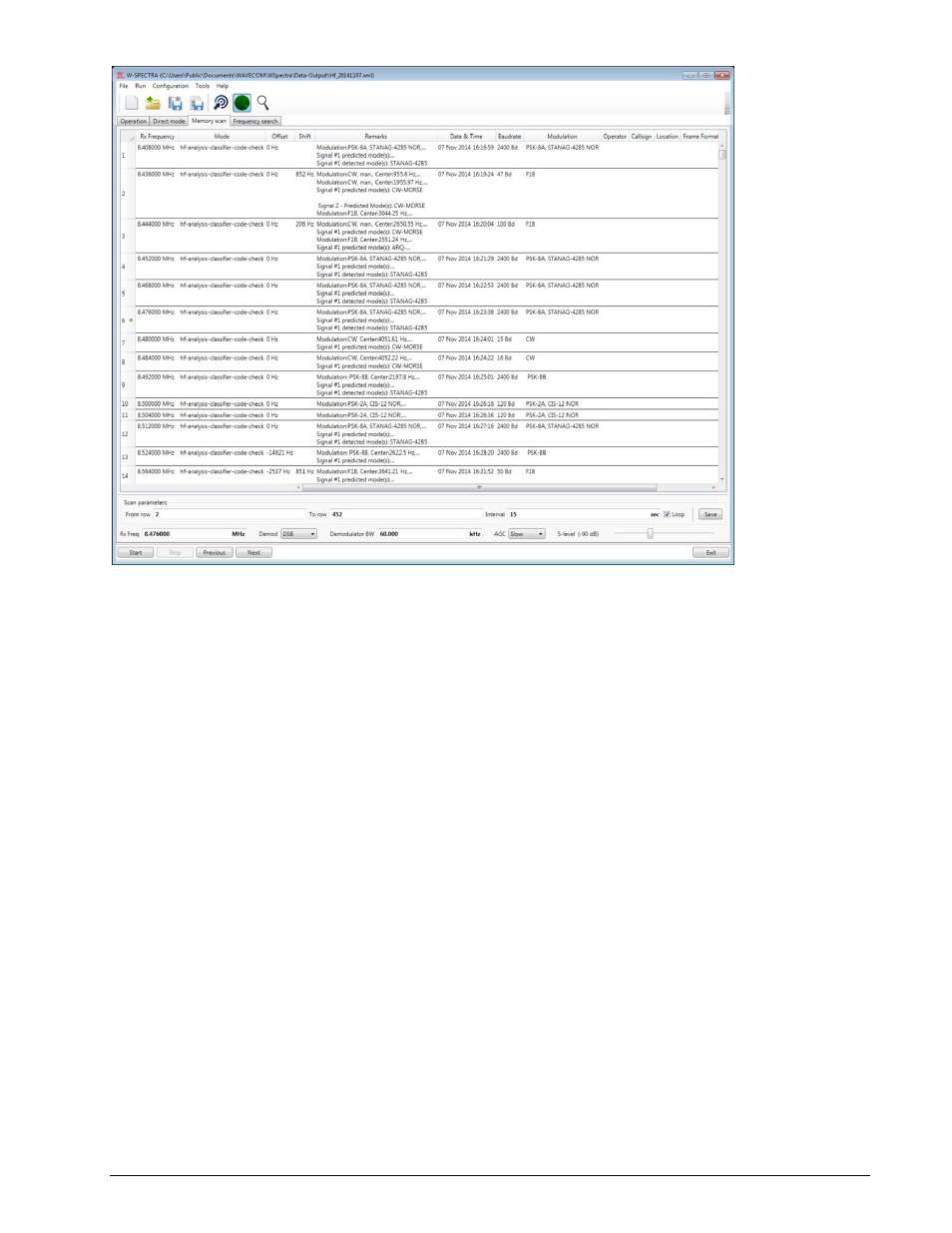
32
Complete Automatic Monitoring System W-SPECTRAWAVECOM Monitoring System W-SPECTRA, W-
SPEED Manual V1.1.0
“Memory scan” tab with a database and scan parameters setting.
In the “Memory scan” tab the user can open an existing database and edit database entries manually.
In the lower part of the tab there are three parameters, defining the behavior of the Memory scan mode:
“From row” and “To row”: define which range of a database should be used to revisit the spec-
trum.
Interval: how long (in time) does W-SPECTRA stay at one database entry until it switch to the
next entry when it is running in the automatic mode.
The four buttons in the last line of the GUI have the following functions:
Start button: starts the automatic memory scan from the database entry defined in the “From
row” and jump to the next entry after the “Interval” period.
Stop button: stops the memory scan function.
Previous and Next buttons: manually jump to the previous and next database entry, respectively.
Frequency Search
– Automatic Spectrum Monitoring and Database Cap-
turing
With the “Frequency search” mode W-SPECTRA can scan over an entire frequency band, e.g., the HF band
(3 – 30 MHz), run a classifier and code check (with different search strategies), search for signals and
capture the classification results into a database automatically. This mode is the most powerful part of W-
SPECTRA as an automatic spectrum monitoring system – signals in a certain frequency band will be auto-
matically classified, checked and captured into a database.
