Classification results list – Wavecom W-SPECTRA (Automatic Monitoring System) V1.1.0 User Manual
Page 211
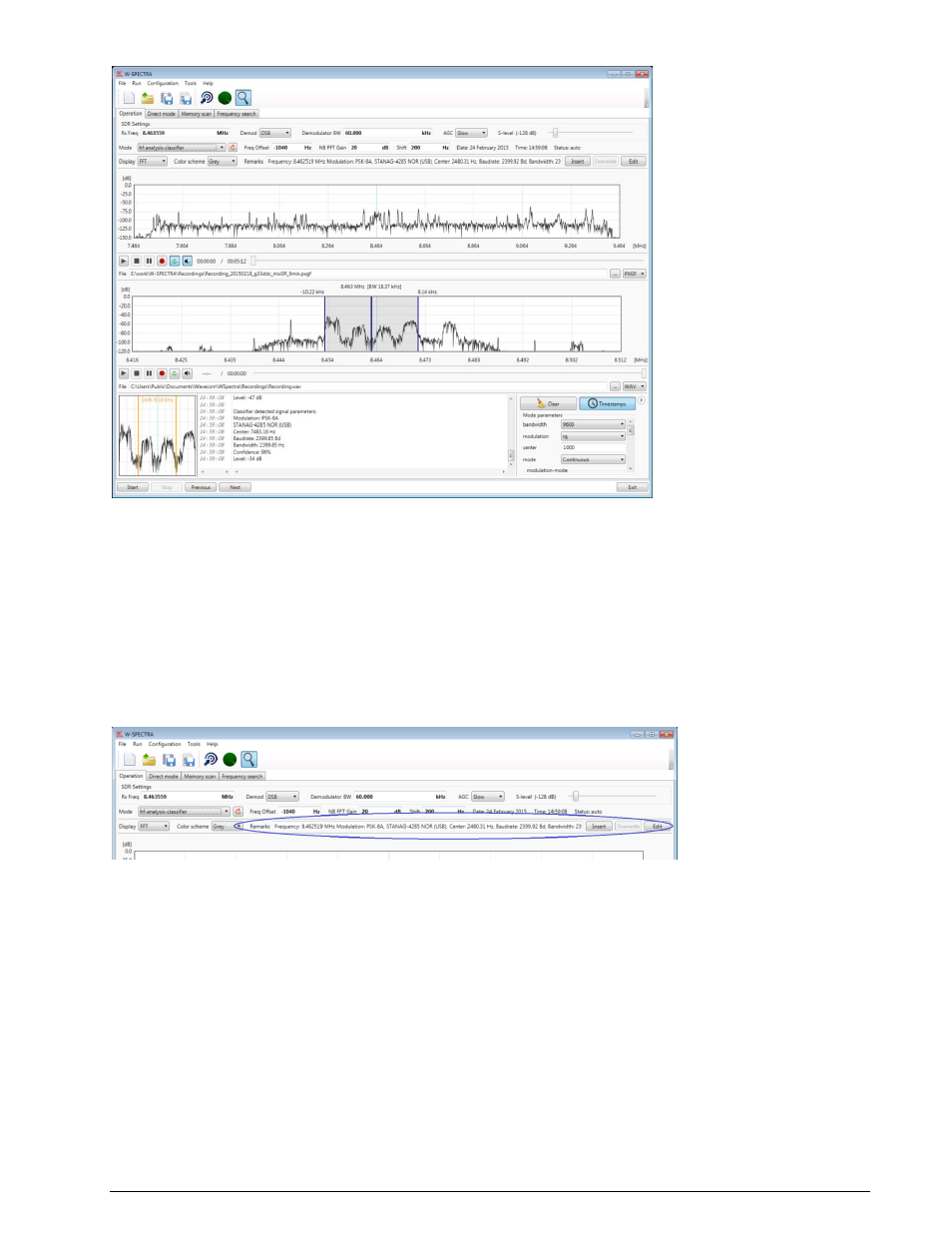
WAVECOM Monitoring System W-SPECTRA, W-SPEED Manual V1.1.0 Classifier
– the Brain of W-SPECTRA
201
Classifier results are displayed one after another in the result window at the
lower part of the W-SPECTRA GUI.
Classification Results List
All signals detected in one classification cycle are displayed in the result window. At the same time they
are written to the “Remarks” field, leading with the actual receiver frequency. When the user click the “In-
sert” or “Overwrite” button, an entry is inserted or overwritten into the database, respectively, together
with the actual timestamp.
Classification results are displayed in the “Remarks” field and can be in-
serted or overwritten into the database.
The “Shift”, “Baudrate” and “Modulation” fields are filled with the data of the first classification result and
the “Date & Time” with the actual timestamp of the data entry insertion or overwriting.
