Convert a recording – Wavecom W-SPECTRA (Automatic Monitoring System) V1.1.0 User Manual
Page 51
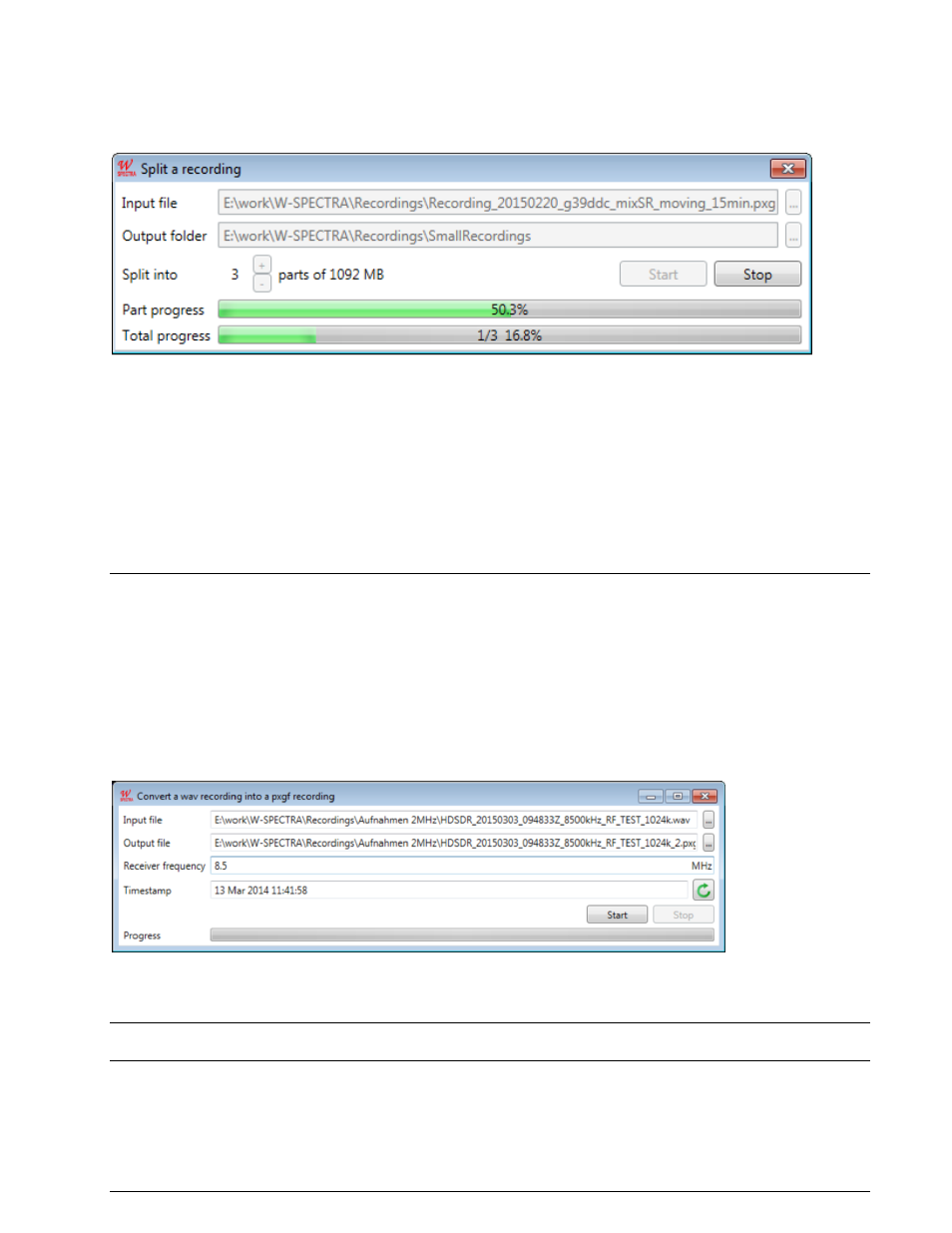
WAVECOM Monitoring System W-SPECTRA, W-SPEED Manual V1.1.0
Spectrum Editing Tool (W-SPEED)
41
Because the recording format PXGF allows intrinsic side-information (meta-data is recorded periodically
throughout the whole file), recordings after split can be processed by W-SPEED and W-SPECTRA as the
original file.
Split a PXGF recording into several small part recordings.
The file splitting scheme is:
A recording bigger than 10 GB can be split into max. 10 equal size files;
A recording between 9 GB and 10 GB can be split into max. 9 equal size files;
The minimum size of a recording which can be split is 2 GB. It can be split into max. 2 files.
Convert a Recording
In most cases the user makes a recording in WAV format. In this format there is no elegant way to save
some important side-information e.g., receiver (Rx) frequency and timestamp. User may write these in-
formation in the file name. With the “Convert a recording” program the user can convert a WAV file into a
PXGF recording. The user may input the “Receiver frequency” and the beginning “Timestamp”, so that
these information will be implanted into the PXGF recording during the conversion.
The advantage of this “on-the-fly” side-information is, the user can later split a PXGF recording when it is
too big without losing any information.
Convert a WAV recording to the PXGF format.
Note: The conversion supports a WAV recording with sampling rate between 48 kHz and 25 MHz and bit
per sample should be 8, 16, 24 or 32.
