File menu, Run menu – Wavecom W-SPECTRA (Automatic Monitoring System) V1.1.0 User Manual
Page 28
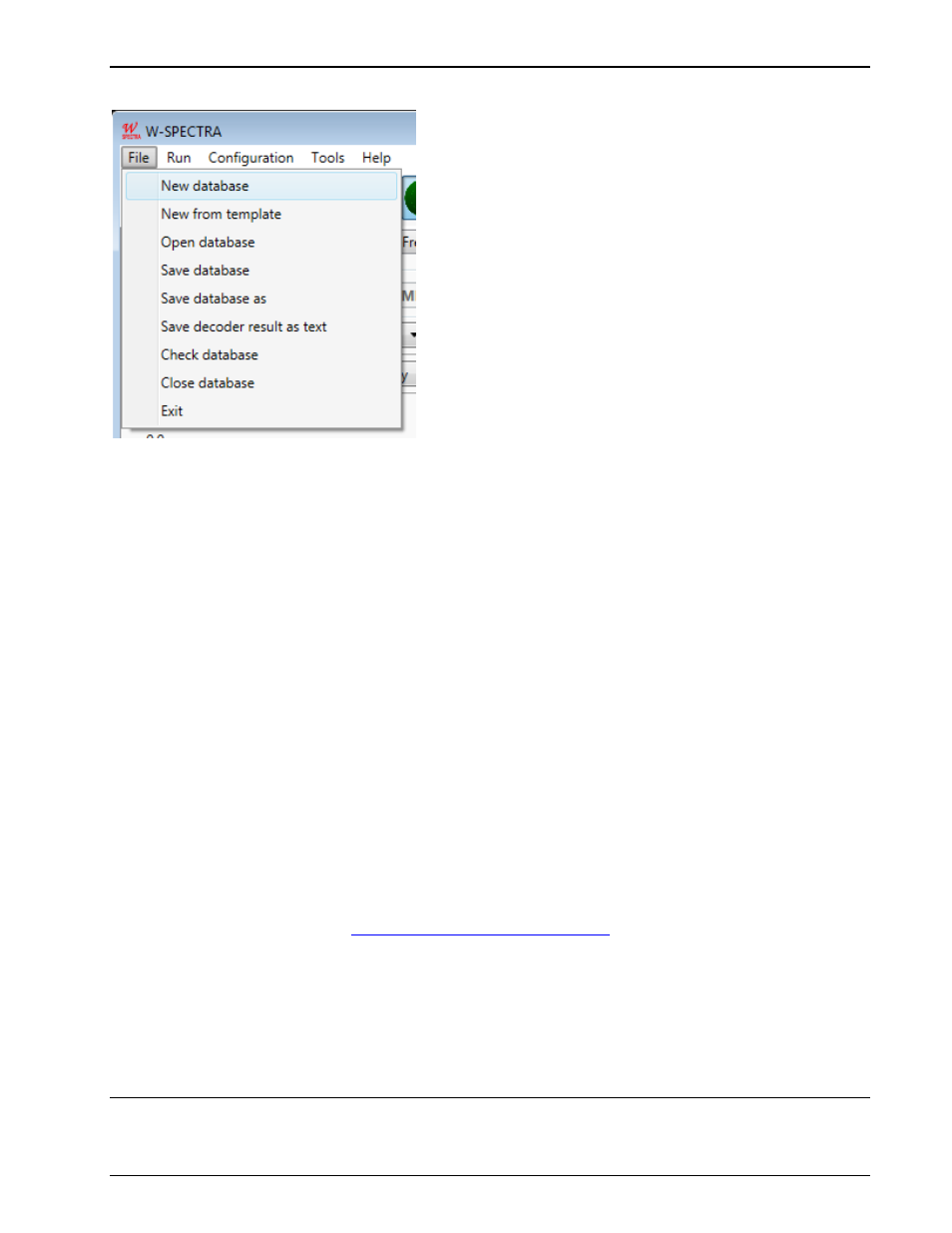
18
Complete Automatic Monitoring System W-SPECTRAWAVECOM Monitoring System W-SPECTRA, W-
SPEED Manual V1.1.0
File Menu
W-SPECTRA File menu.
Using the File menu, the user can access
New database
Open an empty database using the template which is already active in W-SPECTRA.
The user can view the active database template by clicking the tab “Direct mode”,
“Memory scan” or “Frequency search”.
New from template
Open an empty database with a user configured template.
Open database
Open an existing database.
Save database
Save the changes (new entries etc.) into the database.
Save database as
Save the changes in the database under another name.
Save decoder result as
text
Save the classification and decoding result into a TXT file.
Check database
Check the integrity of a database: remove null entries and remove duplicate entries.
(See “
Database Operations and Integrity Check
Close database
Close a database.
Exit
Exit the W-SPECTRA application.
Run Menu
