Wavecom W-SPECTRA (Automatic Monitoring System) V1.1.0 User Manual
Page 27
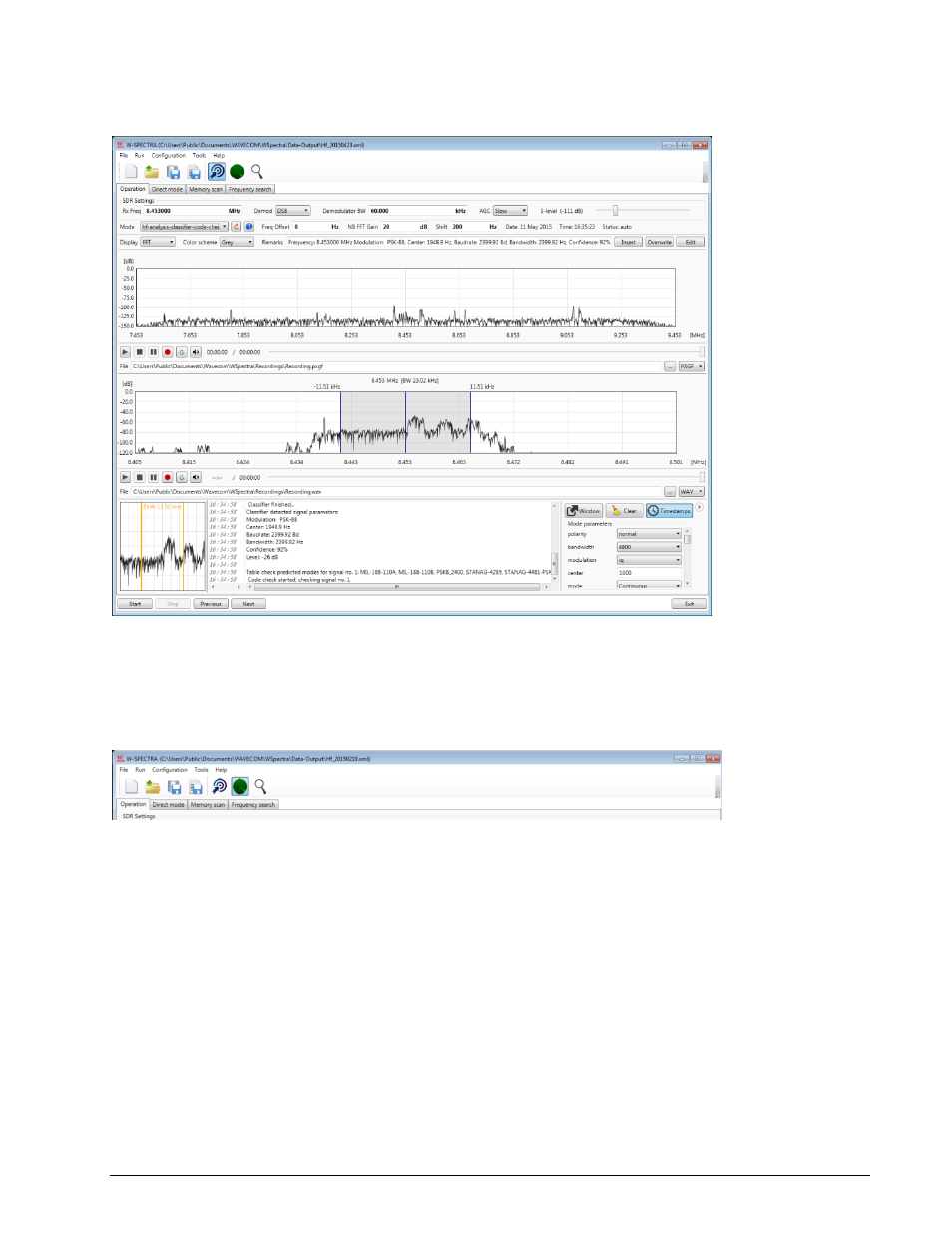
WAVECOM Monitoring System W-SPECTRA, W-SPEED Manual V1.1.0Complete Automatic Monitoring System W-
SPECTRA
17
When working properly (connected to the receiver SDR and the W-SPECTRA server is running), the main
GUI should look as the following.
W-SPECTRA is running properly. It is classifying a signal and doing code check.
As a standard WINDOWS procedure a left-click on a menu item will display the corresponding drop-down
menu.
W-SPECTRA menu items: File, Run, Configuration, Tools and Help.
The W-SPECTRA menu includes File, Run, Configuration, Tools and Help.
File menu includes various database operations.
Run menu sets the three W-SPECTRA operation modes: Direct Mode, Memory Scan and Frequency
Search.
Configuration menu includes the receiver (SDR) setup, the startup behavior and customization of
the database.
Tools menu includes additional functionalities of W-SPECTRA.
Help menu includes the software version and build information.
The button line under the menu line includes “New database”, “Open database”, “Save database”,
“Save decoder result as text”, “Run Direct mode”, “Run Memory scan” and “Run Frequency
search”. When moving the mouse to the buttons the corresponding hint will appear.
