The operation tab, Direct receiver control – Wavecom W-SPECTRA (Automatic Monitoring System) V1.1.0 User Manual
Page 34
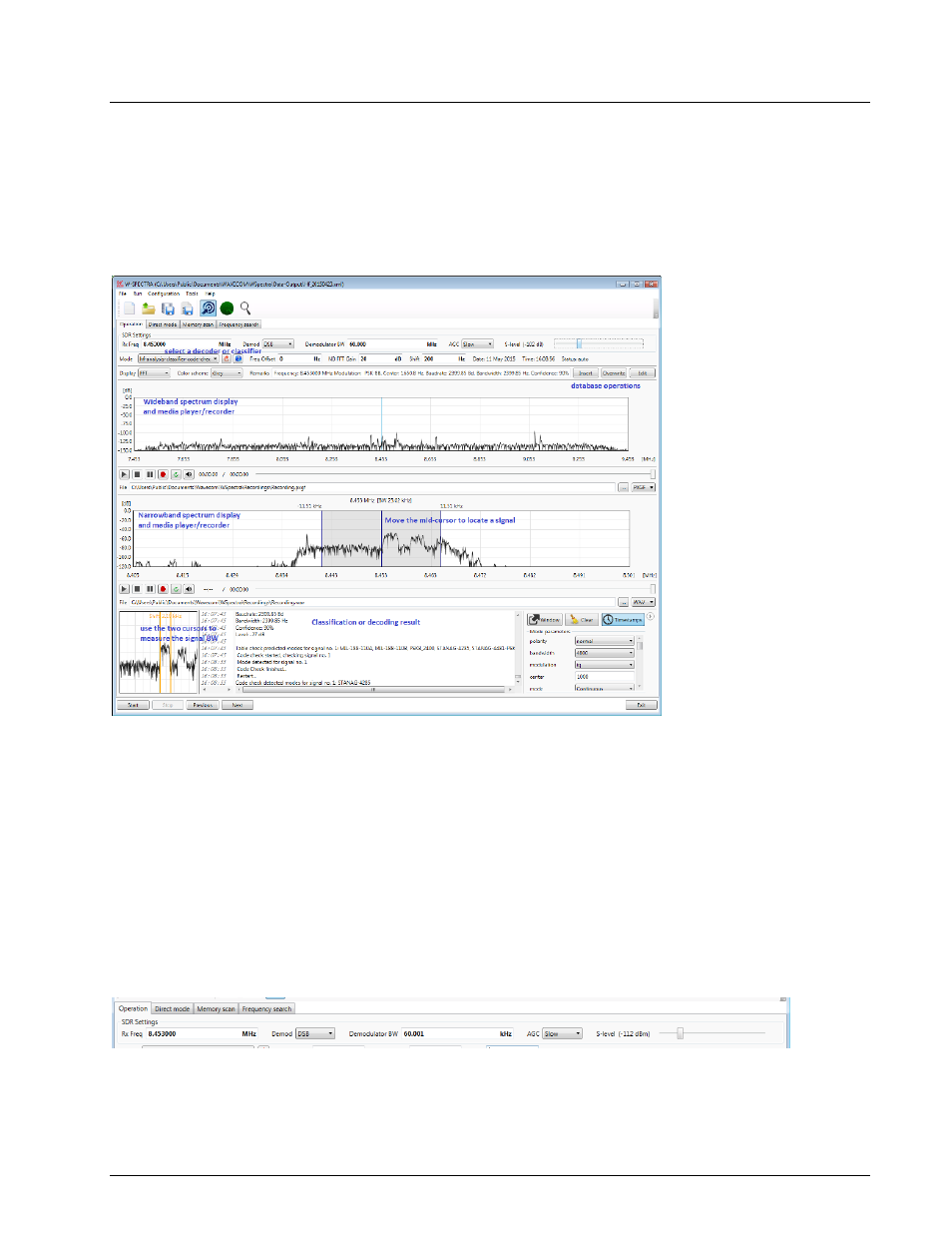
24
Complete Automatic Monitoring System W-SPECTRAWAVECOM Monitoring System W-SPECTRA, W-
SPEED Manual V1.1.0
The Operation Tab
There are four tabs in the W-SPECTRA main GUI: Operation, Direct mode, Memory scan and Frequency
search.
When the user starts W-SPECTRA, the main GUI displays the “Operation” tab. All major activities (receiver
control, spectrum display, database operations, classification and decoding etc.) for automatic spectrum
monitoring are accessable in this tab.
W-SPECTRA main GUI in Operation tab (with comments).
There are five major parts in the Operation tab: direct receiver control, classifier, decoder and database
control, wideband spectrum display and media player/recorder, narrowband spectrum display and media
player/recorder and the display of classification and decoding results.
Direct Receiver Control
W-SPECTRA scans the SDR receivers (WiNRADiO G3xDDC series) running on the local computer when it
starts up, connects to one receiver automatically and take over full control of it. The user can set the re-
ceiver frequency, demodulator, demodulator BW, AGC and squelch level in the W-SPECTRA GUI.
Direct receiver control in the W-SPECTRA Operation tab.
The value setting is bi-directional, i.e., the user can also set values in the native SDR GUI and they will be
synchronised in both directions.
