Wavecom W-SPECTRA (Automatic Monitoring System) V1.1.0 User Manual
Page 36
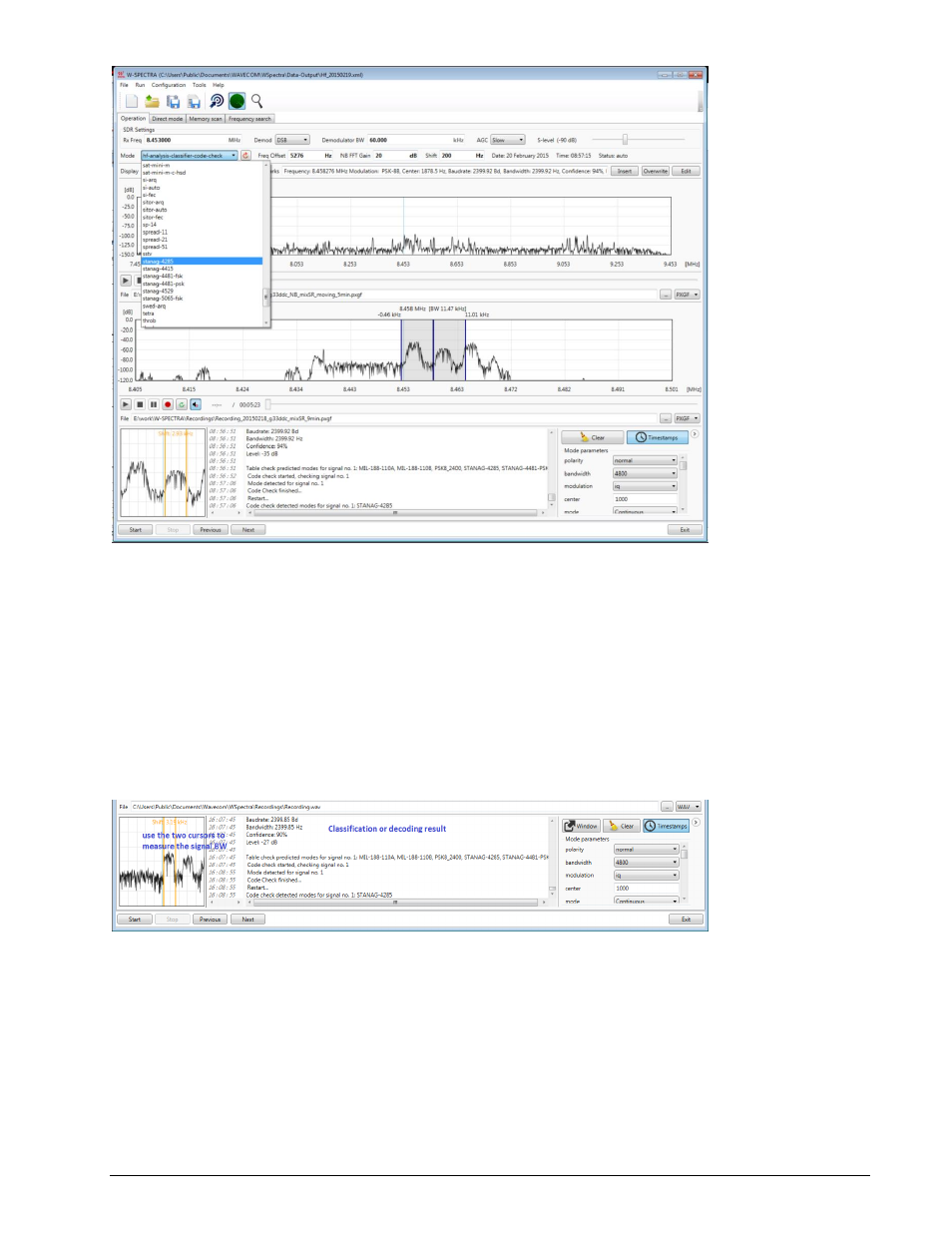
26
Complete Automatic Monitoring System W-SPECTRAWAVECOM Monitoring System W-SPECTRA, W-
SPEED Manual V1.1.0
Select a decoder or a classifier from the Mode list.
To process a signal properly the user needs to
Set the “Freq Offset” or move the frequency cursor in the narrowband spectrum display to select
or locate the signal,
Change the “NB FFT Gain”, so that the signal has a proper level in the narrowband spectrum dis-
play,
Set the “Shift” value, if necessary, and
Set other decoder parameters in the lower right panel of the GUI.
The lower part of the W-SPECTRA Operation tab displays classification or decoding results.
In the small spectrum display in the lower left corner of the GUI the user can measure the bandwidth
(shift) of the signal by moving the two yellow cursors.
To set the “Freq Offset” or locate a signal by moving the three blue frequency cursors in the narrowband
spectrum display the user should make sure that
For HF decoders the signal should appear at the right side to the middle frequency cursor,
For VHF/UHF-DIR decoders the middle frequency cursor should be placed at the middle of the sig-
nal,
