Frequency offset, Nb fft gain, Custom alphabets – Wavecom W-SPECTRA (Automatic Monitoring System) V1.1.0 User Manual
Page 60
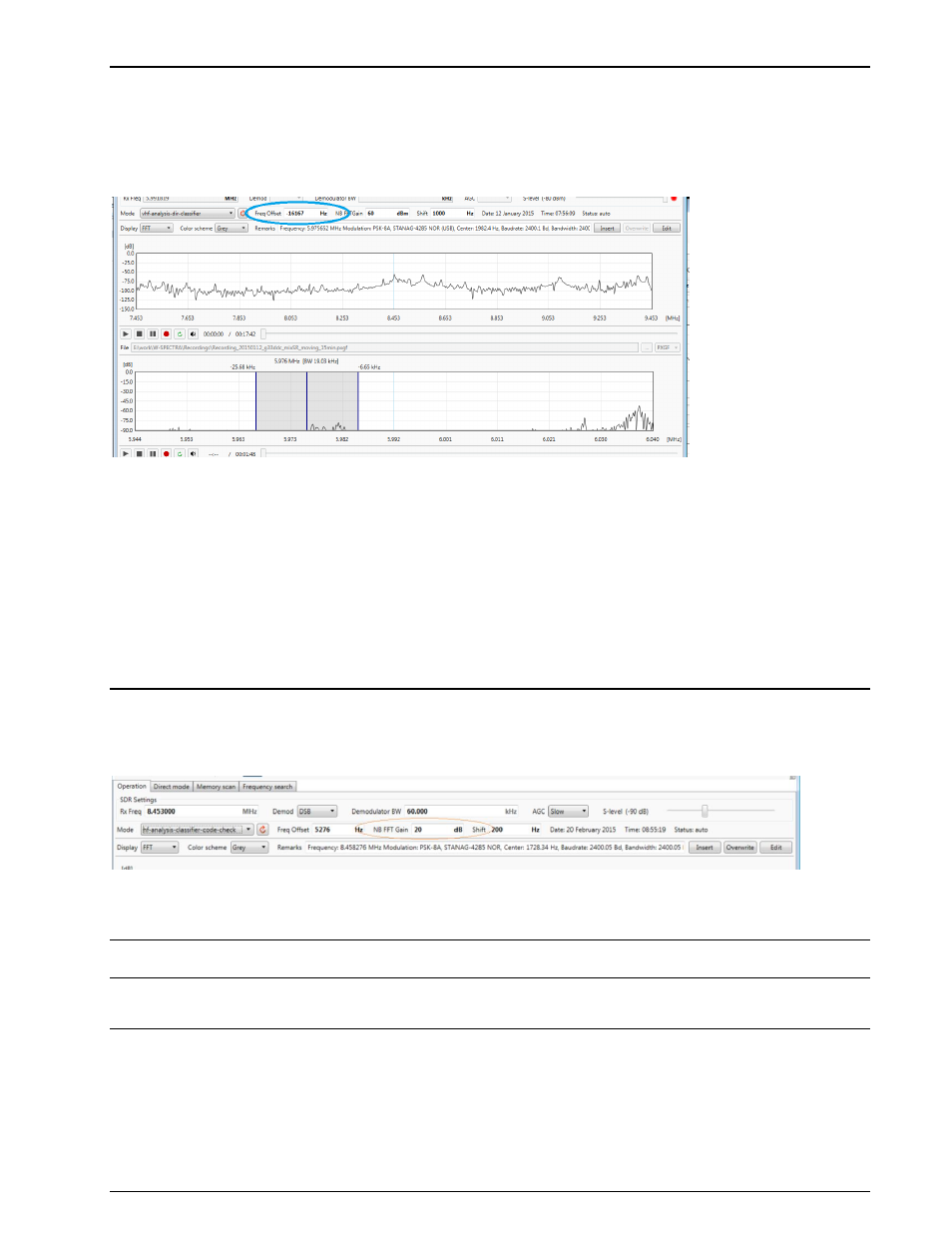
50
Parameters and Options
WAVECOM Monitoring System W-SPECTRA, W-SPEED Manual V1.1.0
Frequency Offset
By adjusting the middle frequency tuning cursor in the narrowband spectrum display the user can place a
signal for correct decoding. The relative distance of the middle cursor to the spectrum middle appears in
the “Freq Offset” of the W-SPECTRA GUI.
Moving the middle frequency tuning cursor in the narrowband spectrum
display will set the “Frequency Offset”.
The “Freq Offset” should be set, so that
For HF and VHF/UHF-SUB modes, the signal appears at the right side of the middle frequency tun-
ing cursor.
For VHF/UHF-DIR and SAT (satellite) mode, the middle frequency tuning cursor is placed at the
middle of a signal.
NB FFT Gain
The user may adjust the “NB FFT Gain” to amplify or weaken the signal level: when no signal is appearing
in the narrowband spectrum display, the user may increase the gain to view and decode the signal.
Adjust the “NB FFT Gain” to reach a good FFT display and decoding quality.
Note: To reach a good decoding quality the user should usually use a small gain value. The gain should be
set to a value, so that the signal appears just a little bit in the narrowband spectrum display.
Custom Alphabets
The user can define his own “Custom Alphabets” under the menu “Configuration” -> “Custom Alphabets”.
Only 5-bit alphabets are accommodated, and the number of custom alphabets is limited to 16.
