Spread-11, spread-21 and spread-51, Sstv – Wavecom W-SPECTRA (Automatic Monitoring System) V1.1.0 User Manual
Page 185
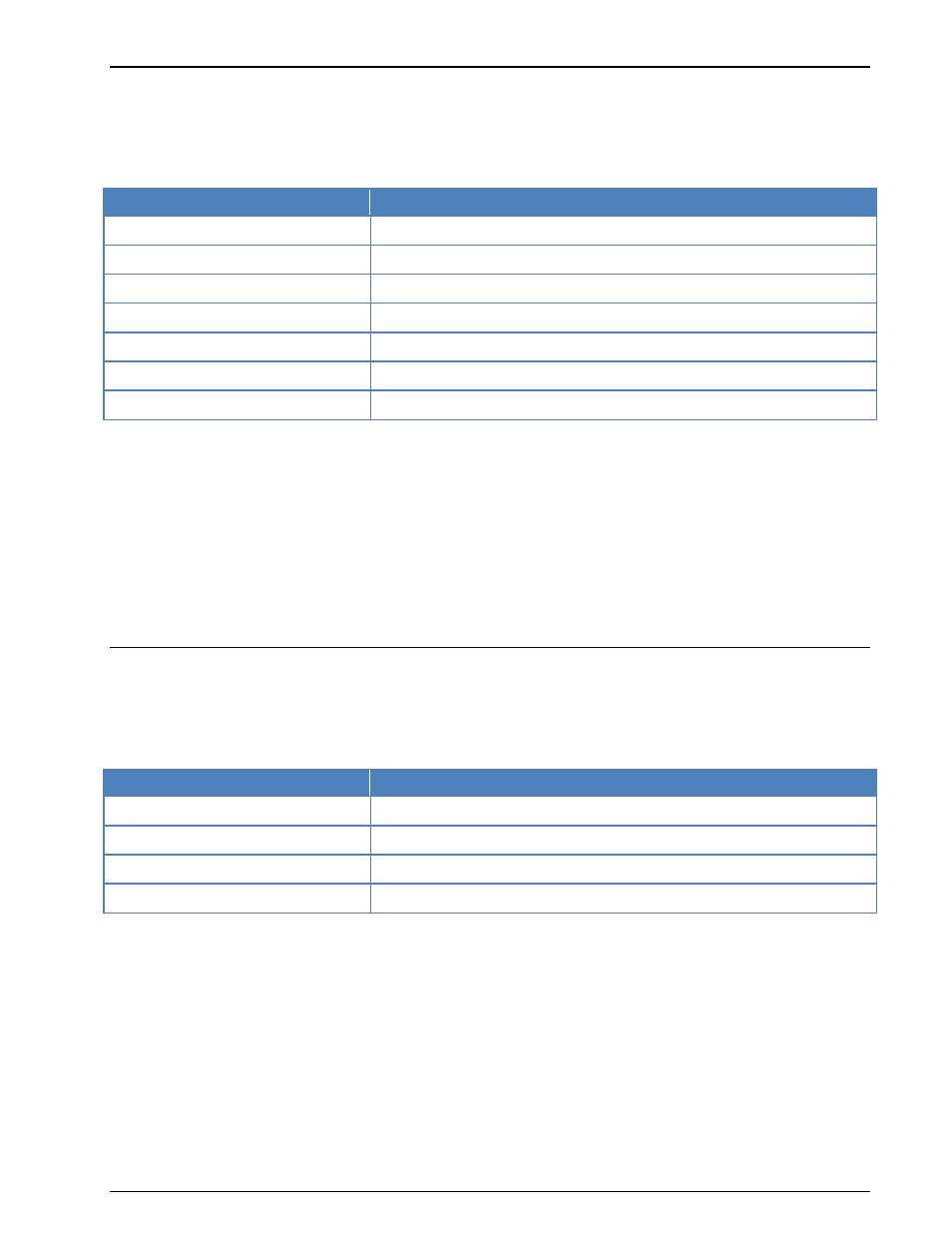
WAVECOM Monitoring System W-SPECTRA, W-SPEED Manual V1.1.0
Transmission Modes
175
SPREAD-11, SPREAD-21 and SPREAD-51
Like AUTOSPEC the SPREAD-11, SPREAD-21 and SPREAD-51 modes use the 10 bit Bauer code. For im-
proved reliability in terms of burst errors each character is spread in time (interleaving). After each bit of
the 10 bit Bauer code, 50 data bits (alternately 10 or 20) from other characters are sent. New characters
start at intervals of 10 bits.
Parameter
Value
Frequency range
HF
Operation modes
Simplex FEC
Modulation
FSK
Symbol rate
68.5-137 Bd, variable 30-650 Bd
Receiver settings
DATA, CW, LSB or USB
Input format(s)
AF, IF
Additional Info
10 Bit Bauer Code
The operating menus for the SPREAD-11 and SPREAD-12 are identical to the SPREAD-51 menu and are
therefore not treated separately.
SPREAD-51 systems mostly use 102.6 Bd on the radio link - 218 Bd is used more seldom.
The spreading used in the transmission with 11, 21 or 51 bits significantly improves the data transfer reli-
ability. The probability that two or more bits of the same character will be in error is reduced considerably
using such bit spreading.
The software synchronizes with traffic or idle characters and the polarity is automatically recognized. Since
the SPREAD modes are designed in such a way that they use the same IDLE character as AUTOSPEC, no
clear distinction between SPREAD and AUTOSPEC is possible during idle transmissions. Classification is on-
ly possible during actual data transmission.
SSTV
SSTV is used to transmit still images over a voice channel. Using a SSB transceiver images may be trans-
mitted world-wide. SSTV is a television standard as the images are scanned row by row and then trans-
mitted at a very low rate hence the designation Slow Scan Television. SSTV is normally used by radio am-
ateurs.
Parameter
Value
Frequency range
HF
Operation modes
Graphic Mode, FSK, Broadcast/Simplex
Receiver settings
DATA, CW, LSB or USB
Input format(s)
AF, IF
SSTV transmissions come in a variety of modes. The picture resolution varies from 120 x 120 and a
transmission time of 8 seconds to 640 x 480 with a transmission time of over seven minutes. Some
transmissions are black-and-white only, and others are in color using either R-G-B or Y-U-V color coding.
On the air, the most common modes are the Scottie and Martin modes.
The WAVECOM SSTV decoder can decode a variety of modes: Martin 1-4, Scottie 1-4, SC-1 modes, SC-2
modes and B/W Robot modes. These modes can be detected automatically. Modes that use Y-U-V color
coding are not supported.
Use the Auto button to select automatic mode or alternatively select a specific SSTV Mode in the Op-
tions menu. If a specific mode is selected, the system will not change mode if a SSTV signal of a different
mode is detected.
If Free Run in the Options menu is selected, an image line will be displayed even if no valid Horizontal
Sync (i.e., start of a new line) is detected. When Free Run is selected, the decoder does not adjust the
