Pap table, Pap table -40 – Verilink WANsuite 5130 (34-00298.L) Product Manual User Manual
Page 72
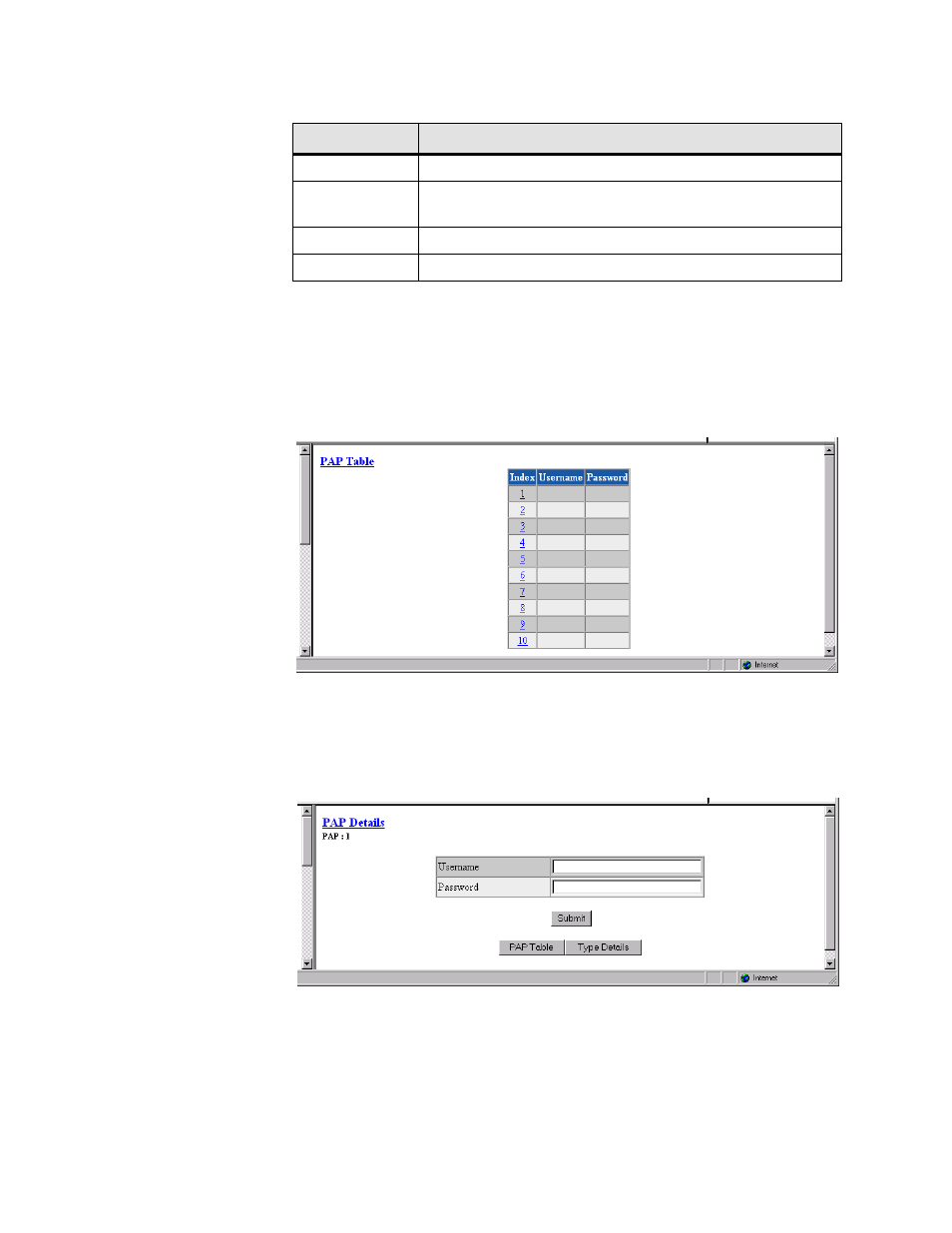
3-40
W A N s u i t e 5 1 6 0 / 5 1 3 0
The PPP Statistics screen provides the following user-activated buttons:
PAP Table
At the bottom of the PPP Services Details screen are two buttons that display
tables for PAP and CHAP details. The PAP Table (Figure 3.32) displays the
Usernames and Passwords for 10 entries.
Figure 3.32
PAP Table Screen
Select an Index number and click the “PAP Details” button at the bottom of
this screen to bring up a PAP Details screen (Figure 3.33) in which you can
view, change, or delete the Username and Password for that particular PAP
Index.
Figure 3.33
PAP Details Screen
To change the Username and Password for a selected PAP Index (PAP: 1 in
the example above), enter the new information in the appropriate fields and
click the “Submit” button.
Button
Function
Submit
Sets any values that have been changed.
All PPP Intervals
Opens the PPP Stats screen that shows all statistics for all parame-
ters.
Type Details
Returns you to the PPP Service Details screen.
Clear Stats
Clears all PPP statistics.
