Scada details screen, Scada details screen -34 – Verilink WANsuite 5130 (34-00298.L) Product Manual User Manual
Page 66
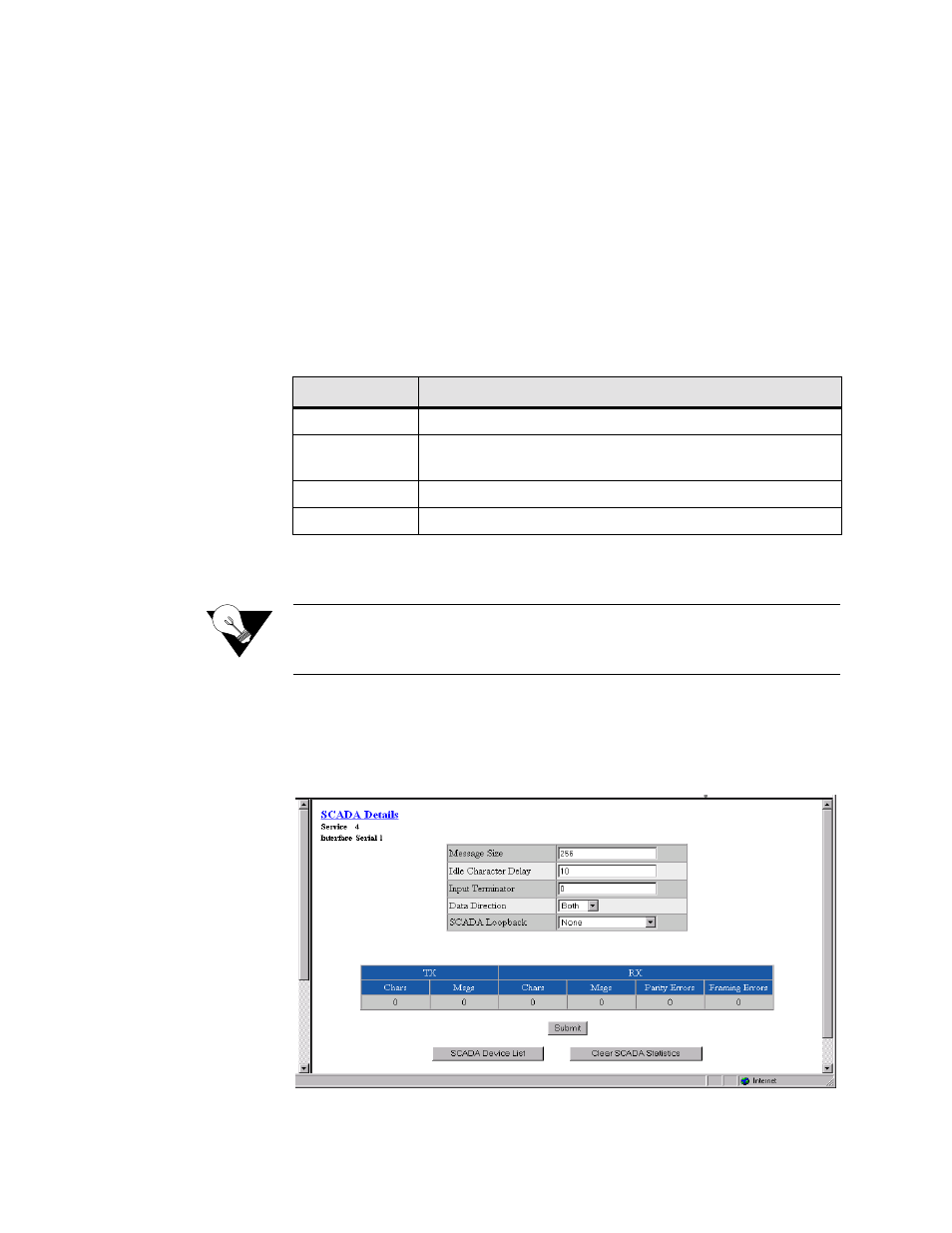
3-34
W A N s u i t e 5 1 6 0 / 5 1 3 0
Stat Responses
Number of octets received in frame relay LMI status responses.
Invalid LMIs
Number of invalid Local Management Interface frames received.
Throughput (bits/sec)
Peak
Peak bandwidth (in bps) as measured over a 10-second period.
Average
Average bandwidth (in bps) used by the port.
Period Index
Selects the interval (Current, Summary, or 1-96) to be viewed on the Frame
Relay Port Statistics screen.
The Frame Relay Port Statistics screen provides the following user-activated
buttons:
SCADA Details Screen
NOTICE:
SCADA traffic has a higher priority than other types of traffic flowing
through the unit. Refer to Normal Tx Queue Size on page 3-29 for more
details.
Click on “SCADA” under the “Type” column on the Services screen to view
the SCADA Details screen (Figure 3.27). This menu gives you access to the
configuration parameters described in the paragraphs below.
Figure 3.27
SCADA Details Screen
Button
Function
Submit
Sets any values that have been changed.
All Frame Relay
Intervals
Opens the Frame Relay Statistics screen that shows all statistics
for all parameters.
Type Details
Returns you to the Frame Relay Service Details screen.
Clear Stats
Clears all Frame Relay statistics.
