Maintenance reset, Maintenance reset -5 – Verilink WANsuite 5130 (34-00298.L) Product Manual User Manual
Page 133
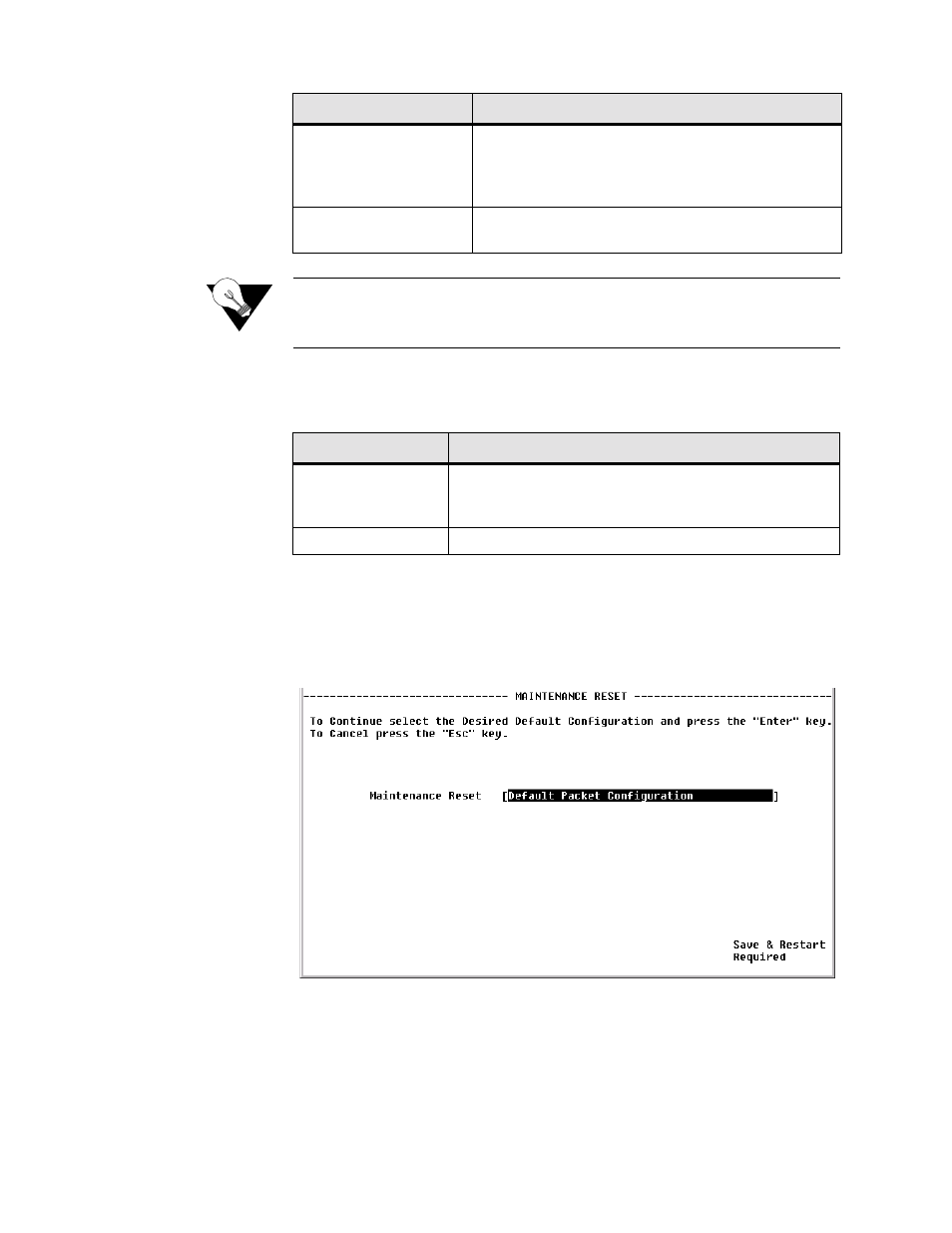
V T 1 0 0 I n t e r f a c e
4-5
NOTICE:
Remember that passwords are case-sensitive and are limited to no more
than 10 characters. When logging on, password must be entered exactly
as it was programmed.
The System screen displays the user-selectable prompts listed in the table
below.
Maintenance Reset
Select this prompt to access a screen (Figure 4.4) where you can reset your
unit to factory defaults.
Figure 4.4
Maintenance Reset Screen
Using the space bar, you may toggle through the options to select the desired
maintenance reset (Default TDM Configuration, Default Packet Configuration,
Default Packet 2 Configuration, Default Packet 3 Configuration, or Default
New Admin Password
New Read Only Password
Lets you modify your Admin or Read-only password by
typing in a new password. Acceptable characters for use
in a password are digits 0–9 and letters A–Z and a–z, for a
total of 62 distinct characters.
LCD Interface
Lets the user enable or disable the LCD interface buttons
of the unit.
Prompt
Function
Maintenance Reset
Brings up a screen where you can reset unit to its default
TDM or Packet, Packet 2, Packet 3, or Packet 4
configuration.
Save and Restart
Saves the current configuration and restarts the unit.
Field
Description
