Chapter 1: introduction, Introduction, Conventions and symbols used – Teac MX-View Version 1.0b1 User Manual
Page 8
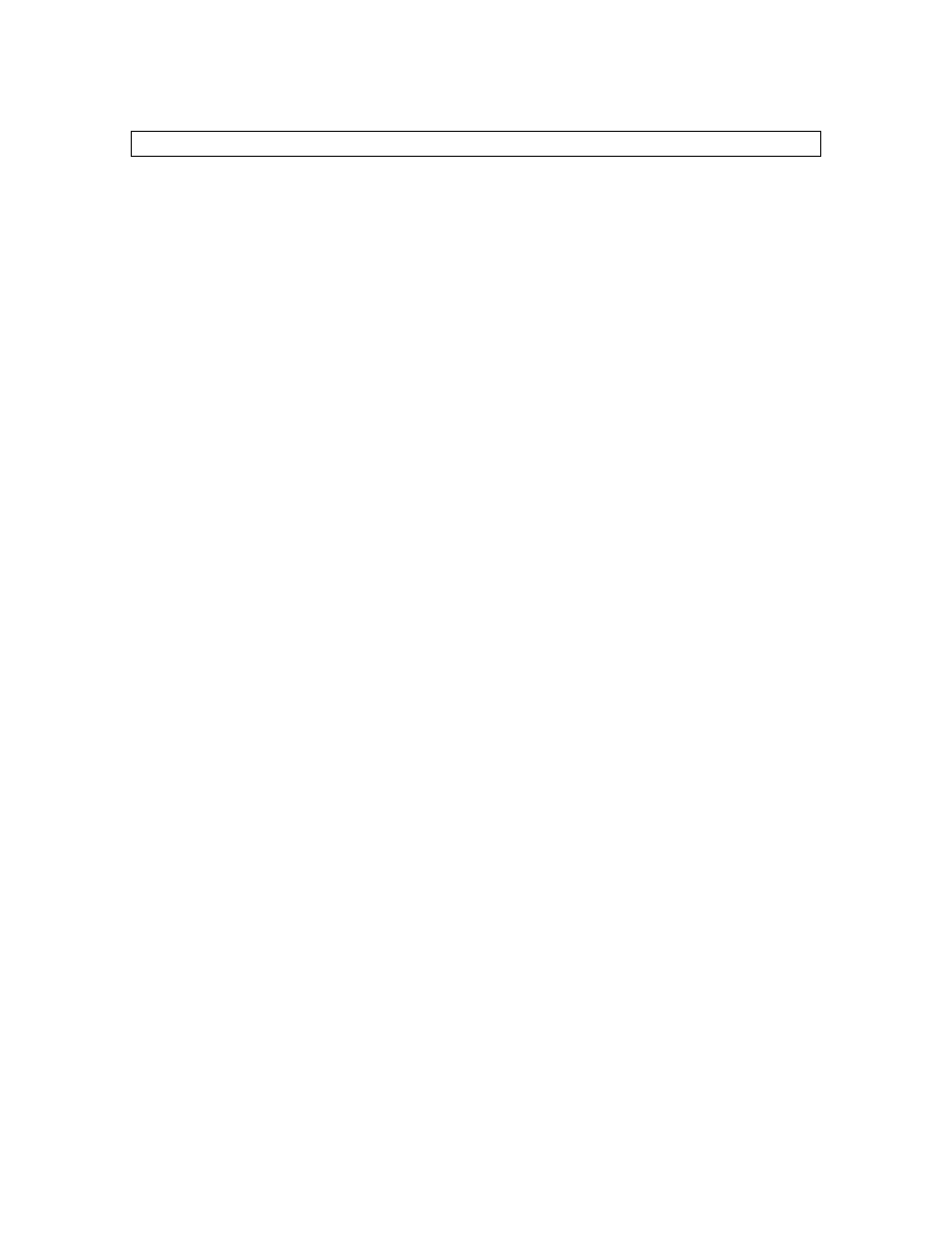
8
Chapter 1: Introduction
1-1 Introduction
Welcome to MX-View, the graphical user interface for the MX and MM series TASCAM
recorders.
This user manual will guide both new and experienced audio engineers in audio recording using
the MX-View graphical user interface. The experienced computer audio veterans may wish to take
the shortest route and avoid reading this entire manual. If you happen to fall into this category, we
encourage you to at least go through Chapter 2 Overview, which will briefly cover all the MX-
View windows and buttons, as well as some basic elements of recording, editing, trimming, and
virtual tracks. You will be surprised to find quite a few new MX-View features, quick keys and
ways of working that were previously unavailable. For those of you that are new to editing audio
on a computer, welcome! Please take the time to browse through the manual and familiarize
yourself with the various windows and buttons before proceeding. Hang on to your mouse as we
guide you through everything you’ll need to know about MX-View, from record and playback to
editing and backups and get ready for a new experience in audio engineering.
Before we get started, please note that this user manual will cover all aspects of the MX-View user
interface and is meant to complement the MX-2424 and MMR/MMP manuals. It does not explain
synchronization, digital I/O setup, or front panel operations. Please refer to your MX-2424 or
MMR/MMP manuals for this information.
1-2
Conventions and Symbols Used
The following conventions and symbols will be used throughout the manual:
→
The arrow symbol is used to denote a menu location. For example,
View Menu
→
→
→
→ Waveforms, directs you to the View pull down menu, then to the
Waveforms option.
Cmd
Cmd denotes pressing the Command key on a Macintosh computer.
Ctrl
Ctrl denotes pressing the Control key on a Microsoft Windows or Macintosh computer.
+
The plus symbol is used describe the act of holding down a quick key. Example: Cmd +
B denotes holding down the Cmd key and pressing the B key.
Q
K
The quick key symbol is used to note an alternate way of performing a function using a
quick key short cut.
The note symbol is an important notice that may be often overlooked
.
T
iP
The Tip symbol notes an insightful and important tip to help you get the most out of your
recorder.
______________________________________________________________________________________
Note:
Some screenshots in the MX-View Manual may not reflect the most current software release
graphics. This is due in part by the use of the BeOS platform for screenshots, as well as some
recent changes, which have not yet been incorporated into this version of the manual.
