Events, regions and waveforms – Teac MX-View Version 1.0b1 User Manual
Page 26
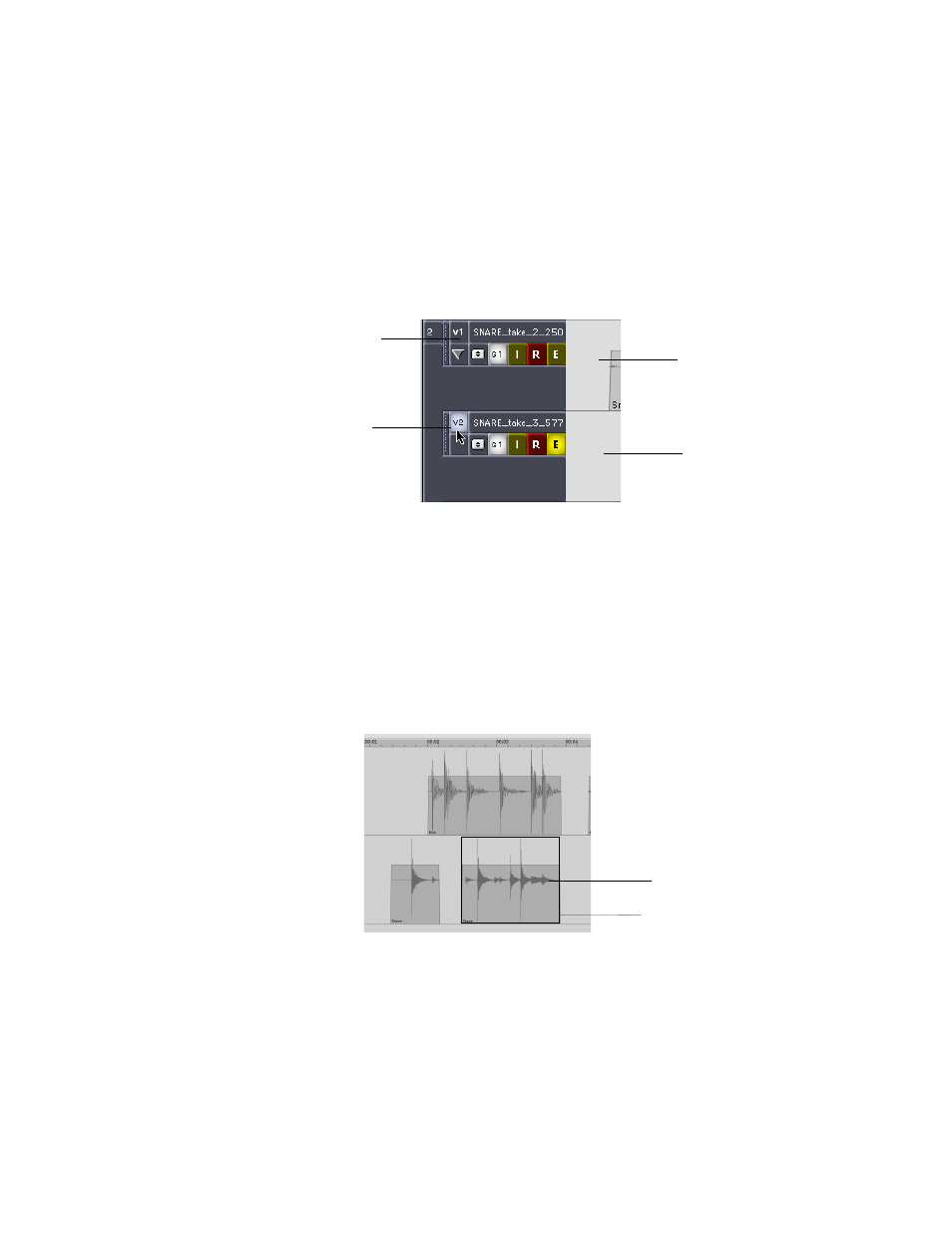
26
The number of loaded Tracks MX-View allows for is limited by the recorder itself. So
the MX-2424 can never play/record more than 24 tracks back and the MMR-8 can never
play/record more than 8 tracks.
Virtual Track (Inactive Track)
Virtual Tracks appear in the main MX-View window, but cannot be played back or
recorded onto. They are quite useful when “comping” many takes onto one track as well
as for auditioning different takes. The MX-2424 can have up to 100 virtual tracks.
Virtual tracks, which are “inactive” tracks, can become active by clicking on the
Active/Inactive Track button, thus deactivating the previously loaded/active track.
Unloaded Track
Unloaded Tracks do not appear in the main MX-View screen. They are available in list
form in the Project/Track. Unloaded tracks must be loaded into the main MX-View
window if you wish to play them back. An MX-2424 can have up to 999 unloaded tracks
per project.
For more on Track management please refer to Chapter 10.
4-7
Events, Regions and Waveforms
An Event is a clip of audio that can be edited and moved around within loaded and virtual
tracks.
Audio events can be viewed as waveforms, which are a graphical representation of the
audio. Waveforms can be hidden or shown by checking or unchecking the Waveforms
option in View Menu
→
→
→
→ Waveforms. Waveforms are generated during the recording
process.
An Audio Region can be an event, part of an event, or group of events that can be
selected for an edit.
Waveform(dark grey)
Event
Inactive Virtual Track
Active/Loaded Track
V1 is inactive and cannot
be recorded onto or
played back. It can,
however, be edited.
V2 is active and can be
recorded onto or played back.
