Updating software (mx-2424) – Teac MX-View Version 1.0b1 User Manual
Page 77
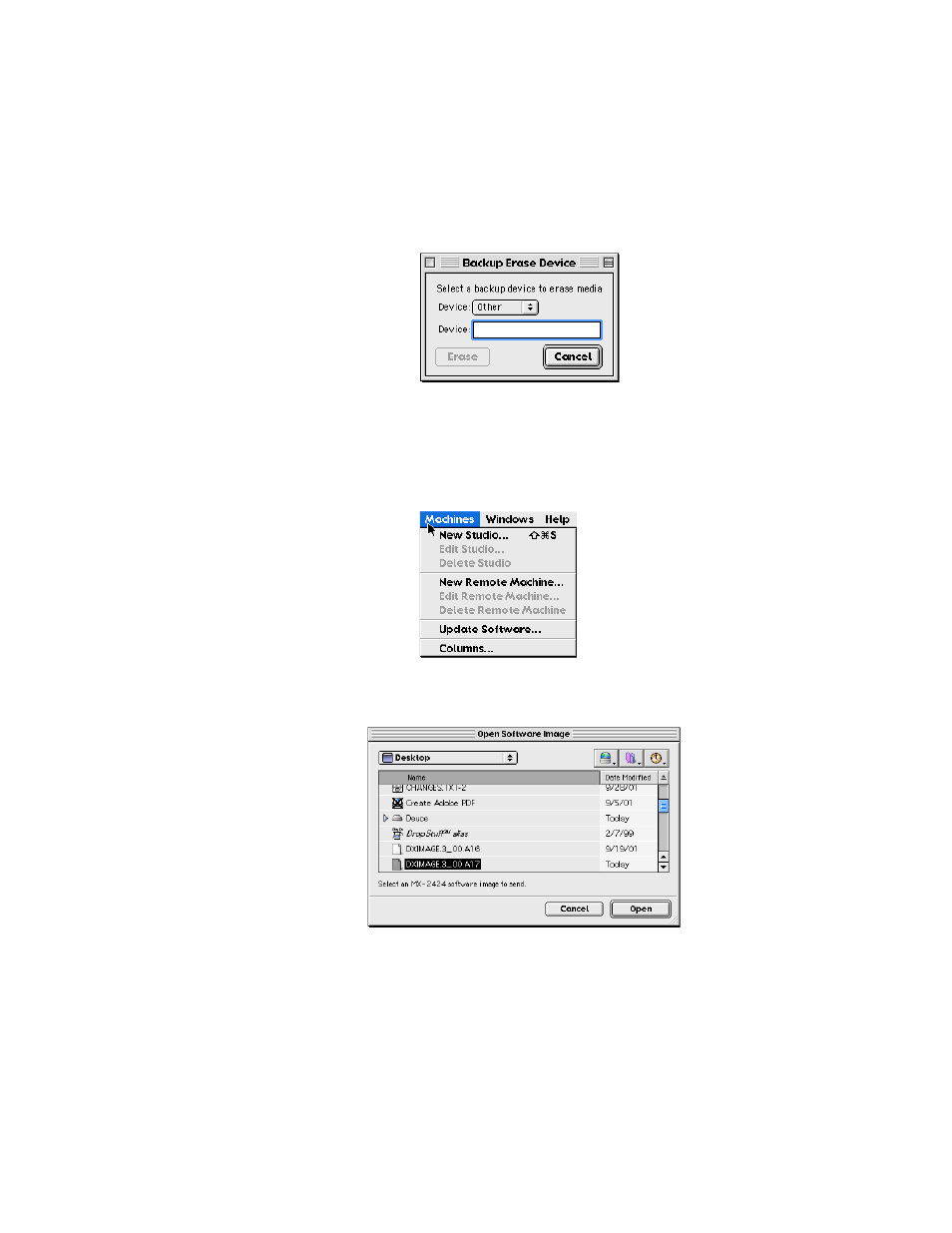
77
Backup Erase:
To Backup Erase a volume, verify all disks are unmounted and select Project/Track
window
→
→
→
→ Volumes Menu →
→
→
→ Backup Erase. A window will appear, prompting you to
select the SCSI Device ID. Note that only a Backup erase can only be performed on a
DVD-RAM or Travan media. Upon completion, a message will confirm Formatting was
completed successfully.
More information on performing a Backup Erase is available on Page 44 of the Complete
MX-2424 manual.
9-5
Updating Software (MX-2424)
Updating software is possible via the Machines menu, located in the Network window.
Choosing Update Software will prompt you to select the DXIMAGE, or software image,
to be sent to the TL Media card (smart media card). Clicking on Open will start the
software update.
Upon completion of the update, you will be asked to leave the TL Media card in the MX-
2424 and cycle power. Upon rebooting, the TL Media card will update the MX-2424
software. Remove the TL Media card and cycle the MX-2424s power once more. With
the software update complete, the MX-2424 is ready to use.
