Audition play modes, Locate with view, Pre/post roll on play – Teac MX-View Version 1.0b1 User Manual
Page 31
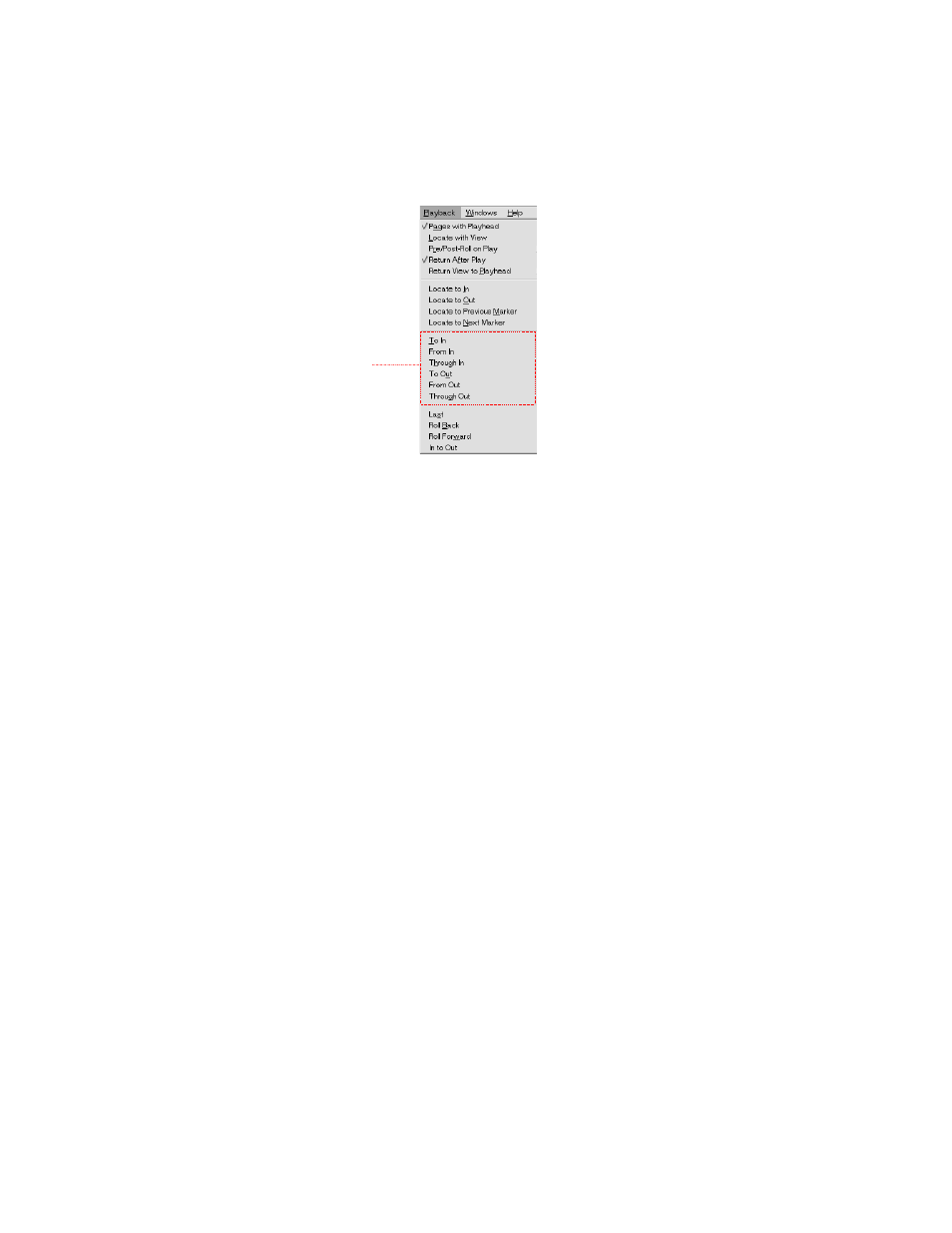
31
5-6
Audition Play Modes
Several Audition Play modes simplify play back of desired audio events and sections.
They are located in the Playback Menu and also have assigned quick key short cuts.
Audition Play modes are explained in detail in the MX-2424 Reference Manual:
TO/PREV/REF and FROM/NEXT/SYNC (page 23 of the Complete MX-2424 User
Manual).
Q
K
For both Microsoft Windows and Macintosh:
To In – T followed by I
To Out – T followed by O
From In – F followed by I
From Out – F followed by O
Thru In - Y followed by I
Thru Out - Y followed by O
5-7
Locate With View
The Locate With View option will react differently depending on whether or not the
transport is in motion. If you select Playback Menu
→
→
→
→ Locate With View while not in
motion and move to view another area of the project, the playhead will relocate with your
view and appear at the center of the screen
.
For example, if you use the bottom scroll bar
to view a chorus downstream, the playhead will follow the view.
If the transport is in motion (play or record) and you move to view another area of the
project, the playhead will continue rolling at its present position. You will not see the
playhead until you return your view manually or choose “Return View To Playhead “
from the Playback Menu. For example, if the transport is in play at the head of the project
and the view is moved to the tail of the project, the transport will continue to play while
you view the tail of the project. By selecting “Return View to Playhead”, the main MX-
View screen jumps to the playhead location.
5-8
Pre/Post Roll On Play
In normal operation, rewinding the playhead by a small amount is needed to allow the
user to hear a small portion of the audio before the current location. Likewise, playing
beyond the Out point by a small amount is often desirable to check the selection.
This operation can be accomplished by enabling the “Pre/Post Roll on Play” feature in
Playback Menu
→
→
→
→ Pre/Post Roll On Play and ensuring that the Pre-Roll checkbox (in
the Transport window) is checked before initiating the play command. The Pre-Roll
amount is used by the Play and Play “In to Out” commands. The Post-Roll amount is
Audition Play
modes under the
Playback menu
