Register entry, Setting in and out points – Teac MX-View Version 1.0b1 User Manual
Page 27
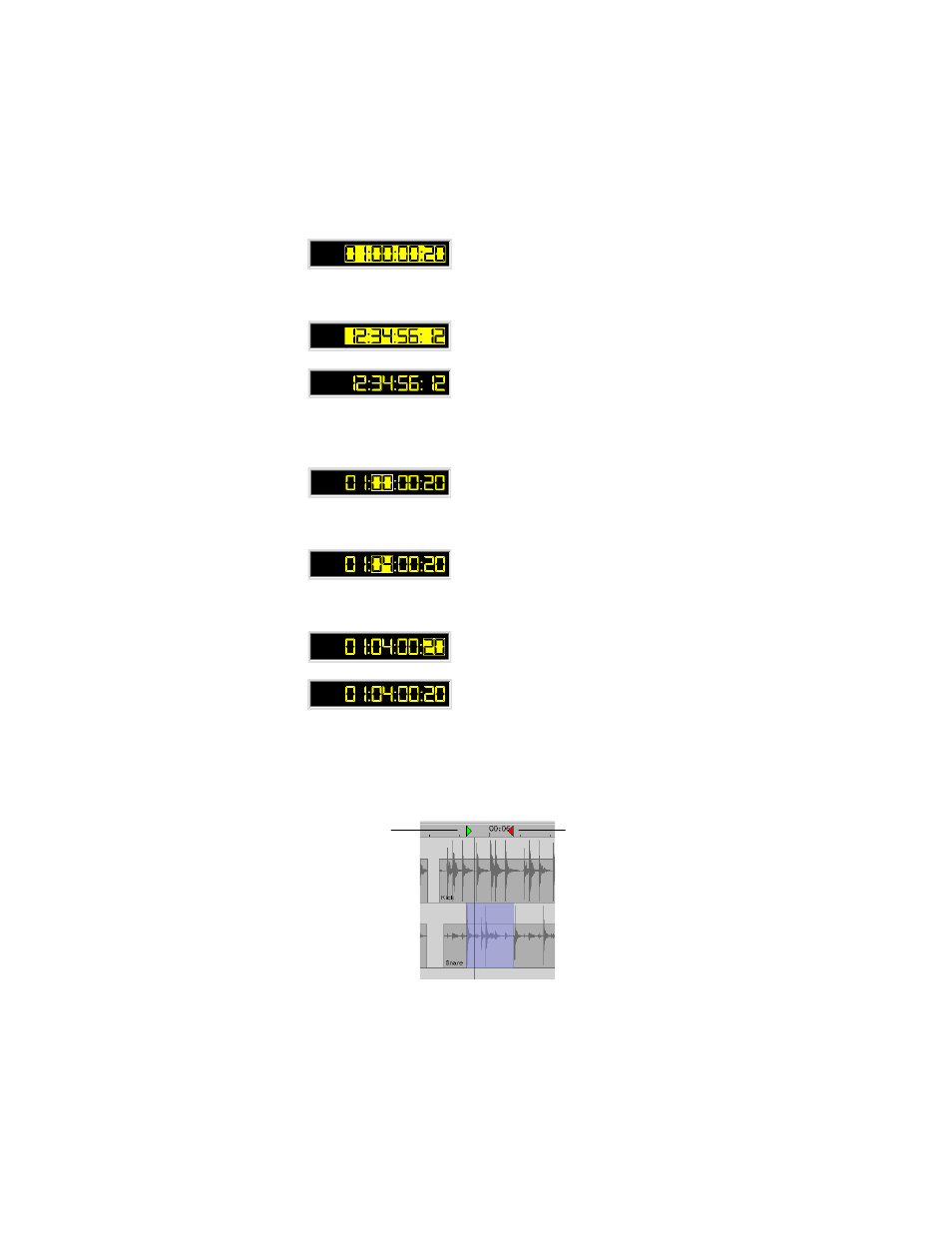
27
4-8
Register
Entry
Registers in MX-View can be used to view and alter Location values, In and Out Points,
Nudge settings, and Pre and Post-rolls, to name a few. The two ways of performing a
register entry are outlined below.
Highlighting the Entire Register:
1. Click and drag within the entire register so that it appears highlighted.
2. Enter the desired numbers, which will appear from right to left, as on the MX-2424
front panel. For the example below, the number sequence 12345612 was entered
(starting with 1).
3. Press the Enter key to commit to the entry and exit the register.
4. To exit the register without changing the current location press Esc.
Highlighting Number Pairs:
1. Single click over a pair of numbers so that they appear highlighted.
2. Press the Up and Down Arrow keys to increment/decrement the value, or enter a
two-digit number. For the following example, the Up Arrow key was pressed four
times:
3. Press the Left and Right Arrow keys to toggle to the next pair of numbers (i.e. jump
between hours, minutes, seconds, and frames). For the following example, the Right
Arrow key was pressed twice.
4. Press the Enter key to commit to the entry and exit the register.
5. To exit the register without changing the current location press Esc.
4-9
Setting In and Out Points
Setting In and Out points is essential to most operations in MX-View. In and Out points
can be set in several way.
In point
Out point
